Considering joining BT Broadband?
We recently switched to BT Fibre 1, and in this article, we’ve reviewed BT Broadband.
We’ve explained what our experience with BT Broadband has been like, including how their customer service and been, what download and upload speeds we’re getting, and how their Wi-Fi router performs.
Before we begin, if you’re looking for the best possible price on BT Broadband, use this page to see the latest offers. These deals on this page often include reward cards you won’t find on the main BT website.
Contents
- BT Broadband overview
- BT Broadband ordering process
- Getting set up with BT Broadband
- BT’s Wi-Fi router
- BT Fibre 1 speed tests
- BT Broadband customer service
- Is BT Fibre 1 good value for money?
- The verdict: should you buy BT Broadband?
- Alternatives to BT Fibre 1
- Conclusion
BT Broadband overview
| Brand | BT |
| Name | Fibre 1 |
| Average download speed | 49-50 Mbps |
| Average upload speed | 8-9 Mbps |
| Contract length | 24 months (12 months also available) |
| Our rating | 4.3 (out of 5) |
| Price | Check on BT |
BT Broadband is more of a premium broadband provider when compared to many of its competitors.

BT uses the Openreach network to supply its broadband service, just like Sky, Plusnet, TalkTalk, Vodafone, and most other broadband companies. They don’t have a separate broadband network like Virgin Media does.
However, BT is not as cheap as most other Openreach competitors, such as NOW Broadband. Their monthly costs aren’t the lowest, and they normally charge a setup fee.
In return for the higher price, you get:
- A minimum speed guarantee – some other providers only offer an average download speed.
- Better than average customer service, according to Ofcom data. We’ve talked more about our experience with BT’s customer service later in the article.
- A good Wi-Fi router – not the best on the market (no Wi-Fi 6E for example) but better than some cheaper competitors.
- Reasonably good upload speeds, at least compared to Virgin Media.
BT Fibre 1, as well as all other BT Broadband plans, are available with the following contract lengths:
- 24 months – the default contract length – often includes a gift card – click here to see the current deal.
- 12 months – for a much higher price (these deals are quite hidden – click here to see them).
- 9 months – but only for students.
Another strength of BT is the range of add-ons they offer. Once you select a broadband package, you can choose to add on heaps of extras, including TV deals (with or without a TV box), phone calling minutes (not recommended – very expensive), Wi-Fi signal boosters, and BT Mobile SIM cards.
Finally, one other thing that sets BT apart is the range of fibre broadband plans with different download speeds they have. You can get up to 900 Mbps with BT Full Fibre 900, which many other Openreach providers don’t offer.
View BT’s current deals and put in your postcode to see what speeds you can get at your address.
Why we chose BT Fibre 1 broadband
We chose BT Broadband over other providers for a few different reasons:
- According to Ofcom data, BT’s customer service is quite good.
- Neither Virgin Media nor any other alt-nets (small, non-Openreach providers) service our address.
- We prefer to have very low latency, so we discounted 5G internet from Three, even though we get good 5G signal.
- We knew that BT’s Smart Hub 2 router was meant to be quite a good bit of kit when compared to some other providers’ routers, especially when it came to its Wi-Fi signal. We didn’t buy any of BT’s Wi-Fi signal booster products.
- We were an existing BT landline customer, as we still use our home phone occasionally. Switching to BT Broadband allowed us to have everything under a single provider, rather than having to pay two different bills each month.
- We didn’t mind entering into a 24 month contract, because this would allow us to avoid having to think about renewing or switching providers for a long time.
We were previously with TalkTalk, and the price was extremely high considering the download speeds we were getting.
We bought BT Fibre 1 because this is the fastest BT Broadband package available to us at the time – we only have superfast broadband where we live, and only up to about 40 Mbps. BT Fibre 2 was not available to buy at our address.
BT Broadband ordering process
Placing our order on the BT website was quite straightforward.
It was a bit of a hassle to click through all of the screens with BT’s different add-ons, since we weren’t ordering any of them, but this was only a minor annoyance. And fortunately, these add-ons are quite easy to understand, especially compared to Virgin Media’s add-ons, in our opinion.
However, once we placed our order, nothing happened for about a week. Although we received a confirmation email (and an email from TalkTalk, urging us to stay), we didn’t receive any emails about our router being shipped.
After calling BT, they said the order had been cancelled somehow. They re-submitted the order, and about three business days later we received our Wi-Fi router in the mail.
It’s important to note, if you’re switching to BT from another Openreach broadband provider, such as TalkTalk, Plusnet, or Sky, you don’t need to contact your old provider to cancel the connection – you can just place your BT order.
However, if you’re switching from a non-Openreach provider, such as Virgin Media, you’ll need to let them know you want to cancel.
Getting set up with BT Broadband
Setting up our BT Broadband connection was a straightforward process, but we did have issues once we got online.
The Smart Hub router is easy to get going, and BT includes clear instructions to help you set it up. There’s also a video you can watch on your phone if you’d prefer.
All you need to do to set up your BT Smart Hub is take it out of the box, plug it into a power socket, plug in the broadband cable, and turn it on. Everything you need to go live is included in the box, including a microfilter, in case your phone socket doesn’t have a separate broadband port.
The router will then set itself up, which takes about three minutes. You can then connect to Wi-Fi using the details on the sticker on the router.
The issue was once we got up and running, our speeds were about a third of what we were supposed to be getting. We tried some basic troubleshooting steps, such as resetting the router, but couldn’t fix the issue.
We called BT customer support again, and after doing some tests, they wanted to send an engineer to our house.
The engineer arrived three days later, and found that the physical broadband connection to our house was badly degraded, since it had been more than ten years since we last switched broadband provider, and we hadn’t had a superfast connection before.
He fixed the issue in a few hours, and we began getting much faster broadband speeds.
BT’s Wi-Fi router
BT currently sends new customers their Smart Hub 2 broadband router – priced at about £200 – but you don’t pay anything as a new BT Broadband customer.
BT Smart Hub 2 specs
| Brand | BT |
| Name | Smart Hub 2 |
| Dimensions | 254mm x 157mm x 30mm |
| Antennas | 7 (internal) |
| Ethernet ports | 4 |
| Ethernet speed | Gigabit |
| Protocols | ADSL, ADSL2+, VDSL2, G.fast |
| WiFi | Dual-band (2.4GHz and 5GHz) 802.11b, 802.11n, 802.11g, 802.11ac |
| Colour | Black |
Is BT’s router any good?
From our experience, the BT Smart Hub 2 has performed well. It offers good Wi-Fi signal (discussed in more detail below), and has four gigabit Ethernet ports – some providers’ routers only come with two.
The router was also very easy to set up – we were able to get online in about 15 minutes. The Wi-Fi network details are printed on the back – you don’t have to set an initial password yourself, meaning setup is very straightforward as long as BT have activated your connection.
We haven’t used the USB port or any of the router’s more advanced functionality, such as setting up Quality of Service (QoS) rules.
Wi-Fi signal performance
We’re using BT Broadband in a four-bedroom, two-storey freestanding house. It’s not the biggest house in the world, but isn’t small either.
The router is placed by the front door because this is where the phone socket is located. We haven’t set up any mesh Wi-Fi systems, or any other access points or signal extenders.
Despite this, our Wi-Fi signal has been quite good, considering where the router is. Upstairs on the other side of the house, we still get good signal over Wi-Fi, with our speeds dropping only about 5-10 Mbps or so most of the time.
We don’t experience any dropouts inside the house. Walking into the back garden, Wi-Fi signal drops off pretty quickly since the access point is on the complete opposite side of the house and has to pass through two brick walls.
BT Fibre 1 speed tests
Now for the most important thing – how fast has BT Broadband been, and are we getting the speeds we should be with Fibre 1?
Remember, the broadband package we have is BT Fibre 1, meaning that our speeds should be:
- Download speed: 49-50 Mbps
- Upload speed: 8-9 Mbps
Wi-Fi speed tests
Over Wi-Fi, a typical speed test result is:
- Download speed: 30-40 Mbps
- Upload speed: 5-7 Mbps
- Ping: 20-25 ms
This was taken in an upstairs bedroom, a long way from the router. Closer to the Smart Hub, we get download speeds about 10 Mbps faster on average.
Since we’re paying for an average download speed of 50 Mbps on BT Fibre 1, we’re relatively happy with these sorts of speeds over Wi-Fi, especially quite far away from the router, and with no mesh Wi-Fi or boosters installed.
Compared to TalkTalk, which was basically an ADSL broadband plan with a 10 Mbps download speed, upgrading to Fibre 1 has made a big difference to our broadband experience, especially when more than one person gets online at the same time.
Ethernet speed tests
We have a desktop computer in an upstairs bedroom, a long way from the router, which we use to play online games and stream video on YouTube and Twitch.
To connect this computer to the internet, we use a powerline adapter. This device uses the electricity cables in our house to transmit a wired broadband connection, allowing us to avoid having to use Wi-Fi with this computer.

Using Ethernet, a typical speed test result is:
- Download speed: 45-55 Mbps
- Upload speed: 8-9 Mbps
- Ping: 11-15 ms
Playing online games is a smooth experience because the ping stays below 15 milliseconds essentially all the time. Watching 4K YouTube videos is also very smooth, including with multiple people online at the same time.
BT Broadband customer service
On the whole, we’re quite happy with BT’s customer service. Whenever we have called them, we were connected to someone in the UK, and we reached the front of the queue relatively quickly. Their customer support agents have been helpful each time we’ve spoken to them.
The engineer BT sent to fix our connection arrived when he was supposed to, and they were able to make the booking within a few days of us letting them know about the issue we were having.
However, it would have been better if BT hadn’t cancelled our order in their system without telling us. Although they fixed the issue quickly, it was a bit annoying to have to wait an extra week to get online through no fault of our own.



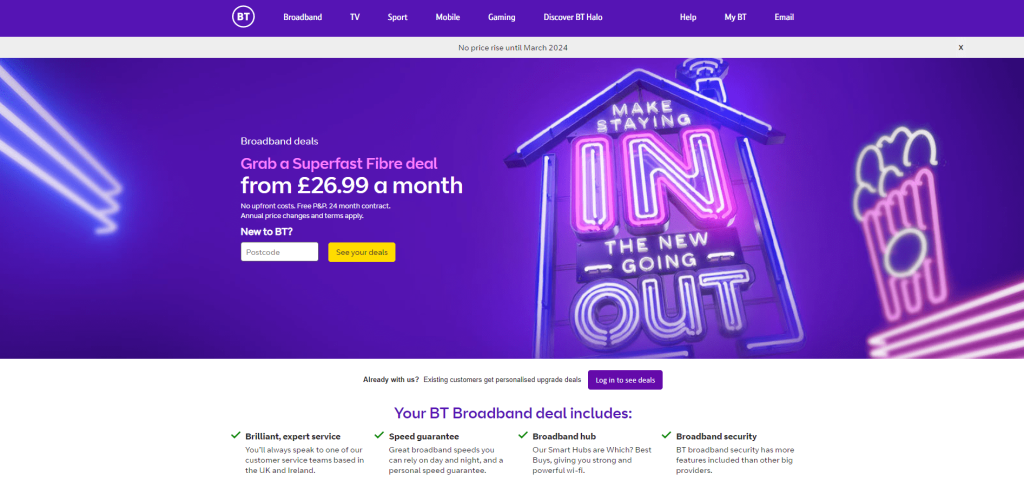
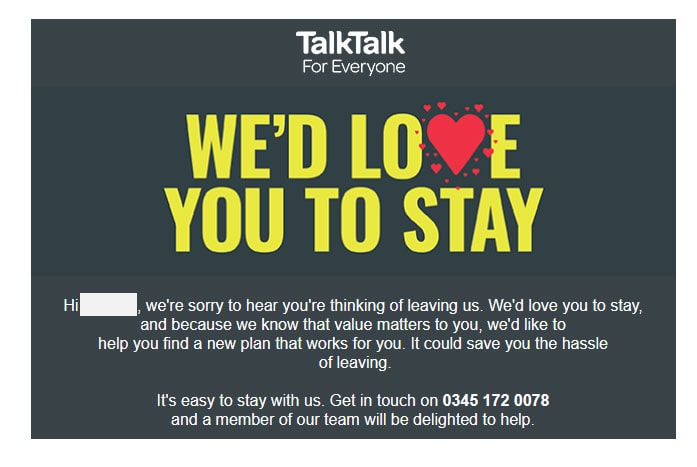
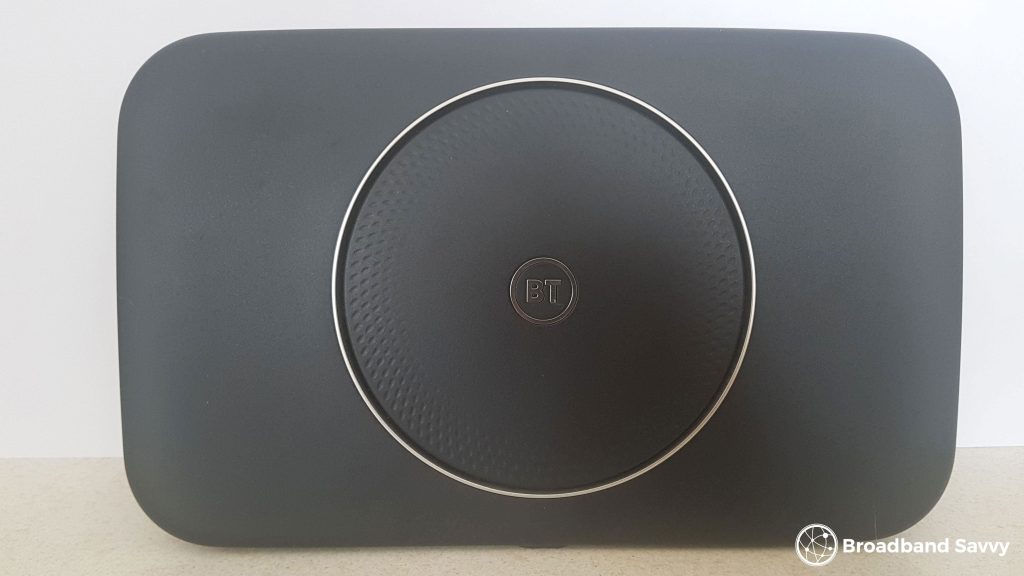











Enjoyed reading your article re BT, just something you may like to mention, Plusnet is a wholly owned subsidiary of BT, their hubs are the same, just painted white with a different badge on the front, and their prices are usually alot cheaper. Only thing is, they don’t offer a phone service on full fibre, but you can get this from a VOIP provider which is alot cheaper. AA.net offering such at £1.44 a month.