Considering getting online using the Three 5G Hub?
In this article, we’ve tested and reviewed Three 5G Broadband, including doing some speed tests, to see if it’s any good.
We’ve assessed the 5G Hub based on its speeds, latency, ease of setup, and value for money.
Our verdict: we rate this 5G router 4.7 out of 5. It’s a cheap, easy-to-setup way of getting online, that offers download speeds of 500-700 Mbps from our testing. The only real downside is the higher latency compared to using fibre broadband.
Before we begin, make sure to check the Three website to see if you can get their 5G broadband service at your address.
Contents
- Three 5G Hub overview
- Three 5G Hub unboxing & setup
- Three 5G Hub speed tests
- Three 5G Hub gaming test
- Three 5G Hub value for money
- Is Three 5G broadband worth buying? Our verdict
- Three 5G Hub alternatives
- Conclusion
Three 5G Hub overview
| Brand | Three |
| Name | 5G Hub |
| Manufacturer brand | Zyxel |
| Manufacturer name | NR5103EV2 |
| Dimensions | 132.5 x 134 x 230mm |
| Speed rating | Cat 22 |
| Ethernet ports | 2 (1Gb) |
| External antenna sockets | 2 |
| WiFi | 802.11a/b/g/n/ac/ax (WiFi 6), dual-band, 4x4 MIMO |
| Maximum connected devices | 64 |
| Colour | White |
| Rating | 4.7 (out of 5) |
| Price | Check on Three |
The Three 5G Hub is a 5G home broadband router sold in the UK.
Rather than plugging into a phone line or broadband socket like most Wi-Fi routers, the 3 5G Hub takes a SIM card (which comes included when you buy), and connects to the mobile network, just like your phone.
Once plugged in, the Hub will connect to 5G, and create a Wi-Fi hotspot you can connect to from your laptop, phone, iPad, or any other device. There are also two Ethernet ports on the back of the router, which you can use to plug computers or game consoles into it directly.
This router is actually a Zyxel NR5103EV2, just with Three branding. From a specs point of view, this router is quite a good bit of kit. It supports WiFi 6, the latest standard, and you can connect up to 64 devices to the Wi-Fi hotspot at once.
It supports dual-band 2.4Ghz and 5.0Ghz Wi-Fi, helping it to maximise download speeds over short distances, as well as deliver good signal strength when passing through walls and other obstacles.
To use the Three 5G Hub, you need to have good Three 5G signal at your address – you can check this using their network coverage map.
You can use the 5G Hub anywhere with Three mobile network signal, meaning you can take it on holiday with you inside the UK, if you’d like. If you can’t get 5G signal, the 5G Hub will connect to 4G instead.
Buying the 5G Hub
To buy the Three 5G Hub, you first need to put in your postcode on the Three website, to check the 5G coverage where you live.
If you don’t have 5G signal, Three will direct you to buy their 4G Hub router instead. This is a very similar device – the main difference is it only supports 4G signal, instead of 5G, meaning its average download speeds are slower.
Then, you have the choice of getting Three home broadband on a 1 month or 24 month contract. There are no upfront costs, but you will need to pass a credit check before buying this router.
Once the 5G Hub arrives in the mail, you have 30 days to test it and see what the speeds are like. If you’re not happy with the router’s performance, you have the option to send it back to Three and leave the contract.
Three 5G Hub unboxing & setup
After placing the order, our 5G Hub arrived in the mail in two business days.
Inside the box, you’ll find:
- The Zyxel NR5103EV2 5G Hub router.
- A power cable.
- An Ethernet cable.
- A Three unlimited data SIM card.
- A quick-start guide.
- An ErP conformity notice.
To begin using your Three broadband router, here’s what you need to do.
1. Punch out the micro SIM card
Take out the SIM from its packaging, and remove it from its plastic holding card.
There are three sizes of SIM you can punch out – you want the second-biggest one, the micro SIM.
2. Insert the SIM card into the router
Once you have the right size SIM, turn the router upside down, and pull back the black rubber SIM card flap on the base of the router.
Push the SIM card into the slot, until you hear it click into place. Insert the SIM oriented as shown below, with the Three logo face-down (in relation to the text on the label on the bottom of the router), and the edge of the SIM with the cut corner going in first.
Then, push the SIM card slot cover back into place.
3. Plug in the router
Grab the power cable, and plug the router into a power outlet.
Then, push the power button, which is located just above where the power cord plugs into.
At this stage, the router will turn itself on. The first time it powers on, the 5G Hub will take a few minutes to set itself up, find a 5G signal, and create a Wi-Fi hotspot.
When the signal bars and Wi-Fi symbol are green or blue, this means the router is ready to use. A green signal bar symbol means that you have medium signal, while blue means that you have good signal strength. If the Wi-Fi light is blinking, the SIM card is not inserted properly.
If the signal bar remains red, try to move the router to a different position.
4. Connect to Wi-Fi
At this point, you can connect to Wi-Fi.
The included quick-start guide says that the WI-Fi login details are printed on the base of the router, but this wasn’t the case for us.
Instead, the login details are on a sticker on the side of the router where you plug the power cord into, near the external antenna ports. There is also a QR code you can scan to log in more quickly on your phone.
5. Test the router in different positions
With 4G and 5G routers, it’s important to test them in a few different positions to ensure you pick up the strongest possible mobile network signal. Otherwise, your speeds might not be as good as they could be.
Generally, the best place to put your 5G Hub is an upstairs windowsill.
We were quite lucky in that we got good download and upload speeds in the first position we tried the router in. If your download speeds are slow to begin with, we’d recommend trying to place the router on a different windowsill on the other side of the house, to see which is closest to the local 5G mast.
It’s also worth trying to rotate the router in different directions, to see if this improves your speeds.
When testing, we recommend using the Three Broadband mobile app. It shows your 5G signal strength in real time, helping you find the best location for your router.
Three 5G Hub speed tests
On the whole, we were very impressed with the download speeds received using the Three 5G Hub.
We performed a number of speed tests using Wi-Fi and a wired Ethernet connection, which we’ve shown below.
1. Wi-Fi speed test, same room as the router, optimal router position
This test was performed over Wi-Fi on a phone in the same room as the 5G Hub, with the router in the best position we could find for it (on an upstairs windowsill).
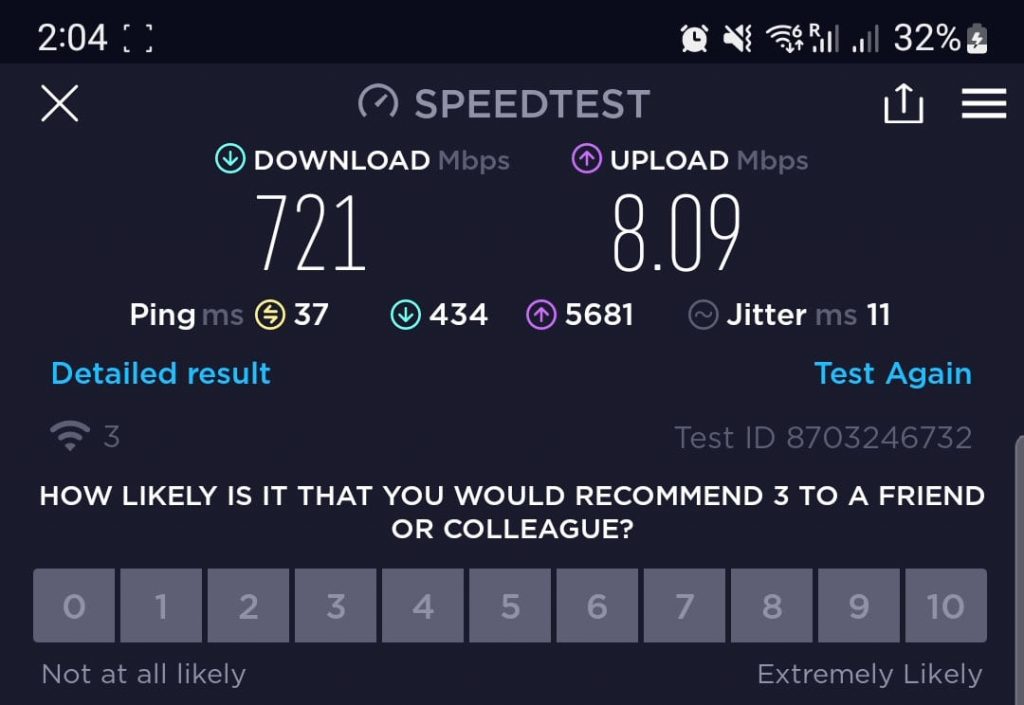
2. Wi-Fi speed test, same room as the router, suboptimal router position
This speed test was performed using the same conditions as the first result, except the router wasn’t in the best possible position.
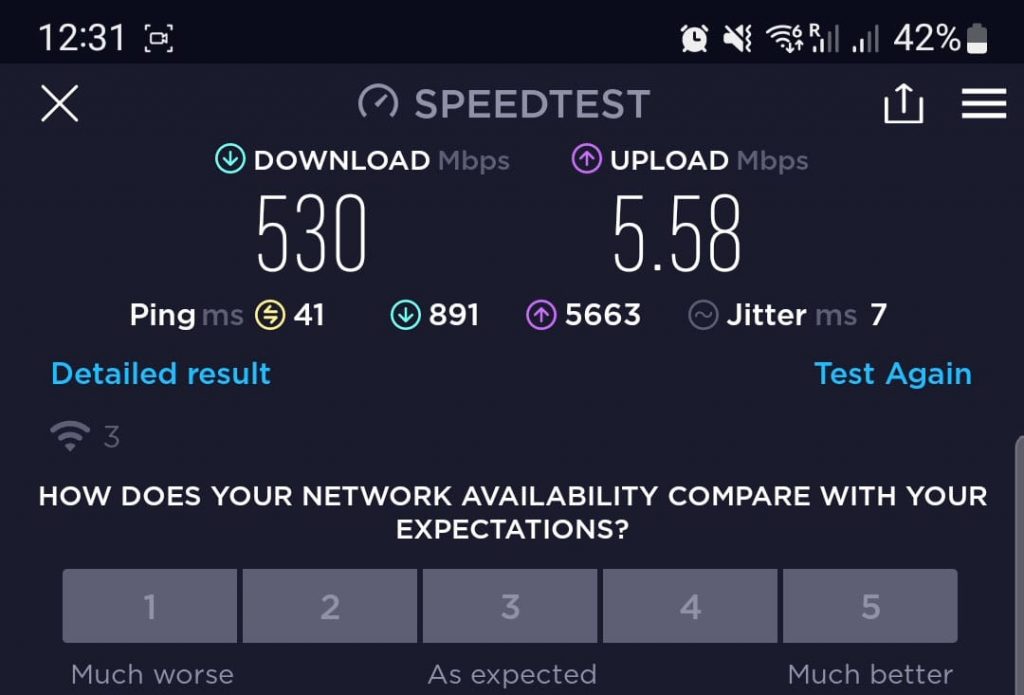
3. Ethernet speed test, suboptimal router position
This test was done using an Ethernet cable, plugged into a PC. The download speed is slower because we had to move the router next to the PC in order to connect it, meaning the 5G Hub wasn’t able to pick up a good 5G signal.
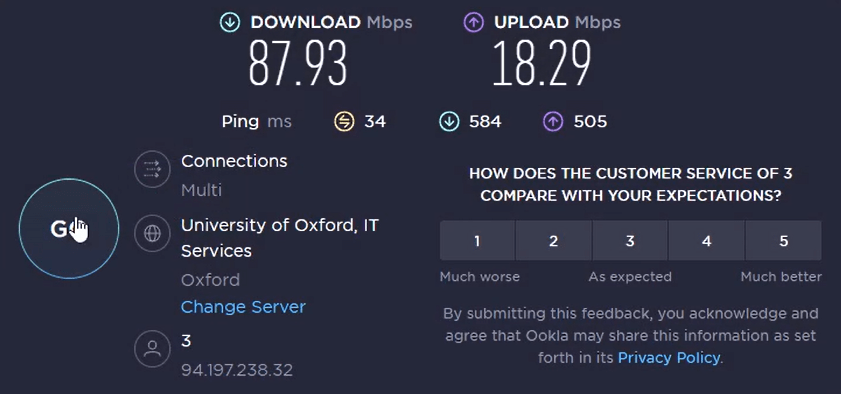
Speed test conclusion
We were able to get speeds much faster than Three’s advertised average 150 Mbps download speed using their home broadband router. A 500 Mbps download speed was not uncommon, and we were able to get more than 700 Mbps after getting the router in the perfect position.
Our latency we feel was reasonable. A ping of 35-40ms over Wi-Fi is not too high. While 34ms over Ethernet is a bit higher than you might expect from a home broadband connection, this level of latency still offers a good experience, even when online gaming.
The upload speed was a bit low over Wi-Fi, at around 7 Mbps on average, but was much higher when plugged into the router directly.
Compared to Three’s old 5G Hub, the ZTE MC801A, which we have also tested at the same address, their Zyxel NR5103EV2 router is much faster. We were only able to get download speeds of about 300 Mbps using the old ZTE Wi-Fi router.
Three 5G Hub gaming test
We tested this 5G router’s gaming performance by plugging it into a computer using the supplied Ethernet cable, and playing a number of different Steam games, including Battlefield 2042, and Rocket League.
As is to be expected when using mobile broadband, our ping was a bit higher than it is when using our fibre broadband connection.
We typically saw a latency of 40-50ms when connected to nearby servers.
However, in the games we tested, our experience was still very good overall. We did not notice any lag spikes or packet loss, and our gaming experience was near-flawless.
We think that for most first-person shooter and sports games, the Three 5G Hub performs well, when plugged into a games console or PC using an Ethernet cable.
In saying this, if you’re used to a ping of 15-20ms, using Three 5G broadband will feel a bit less responsive, especially in highly competitive online games.






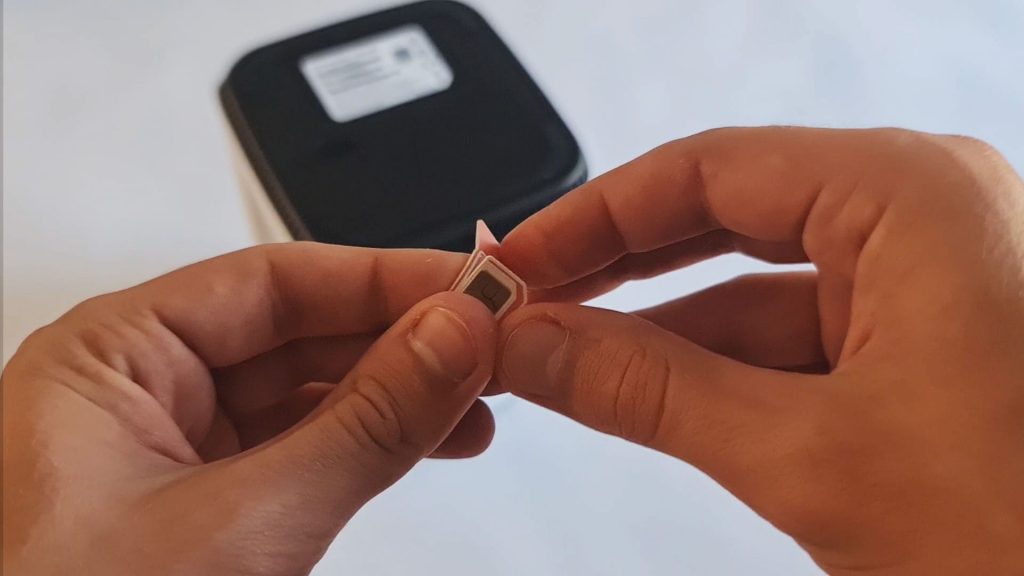

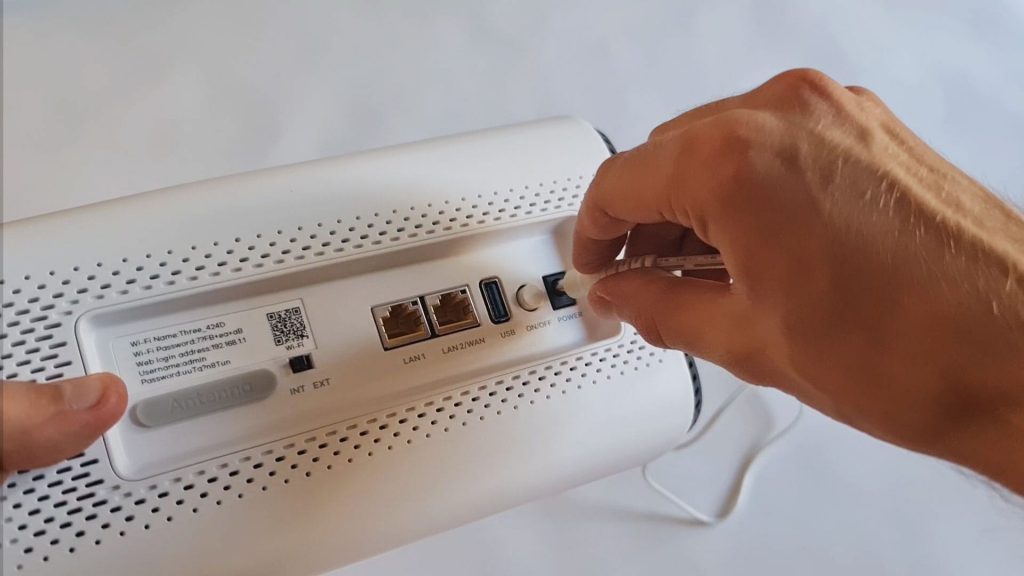
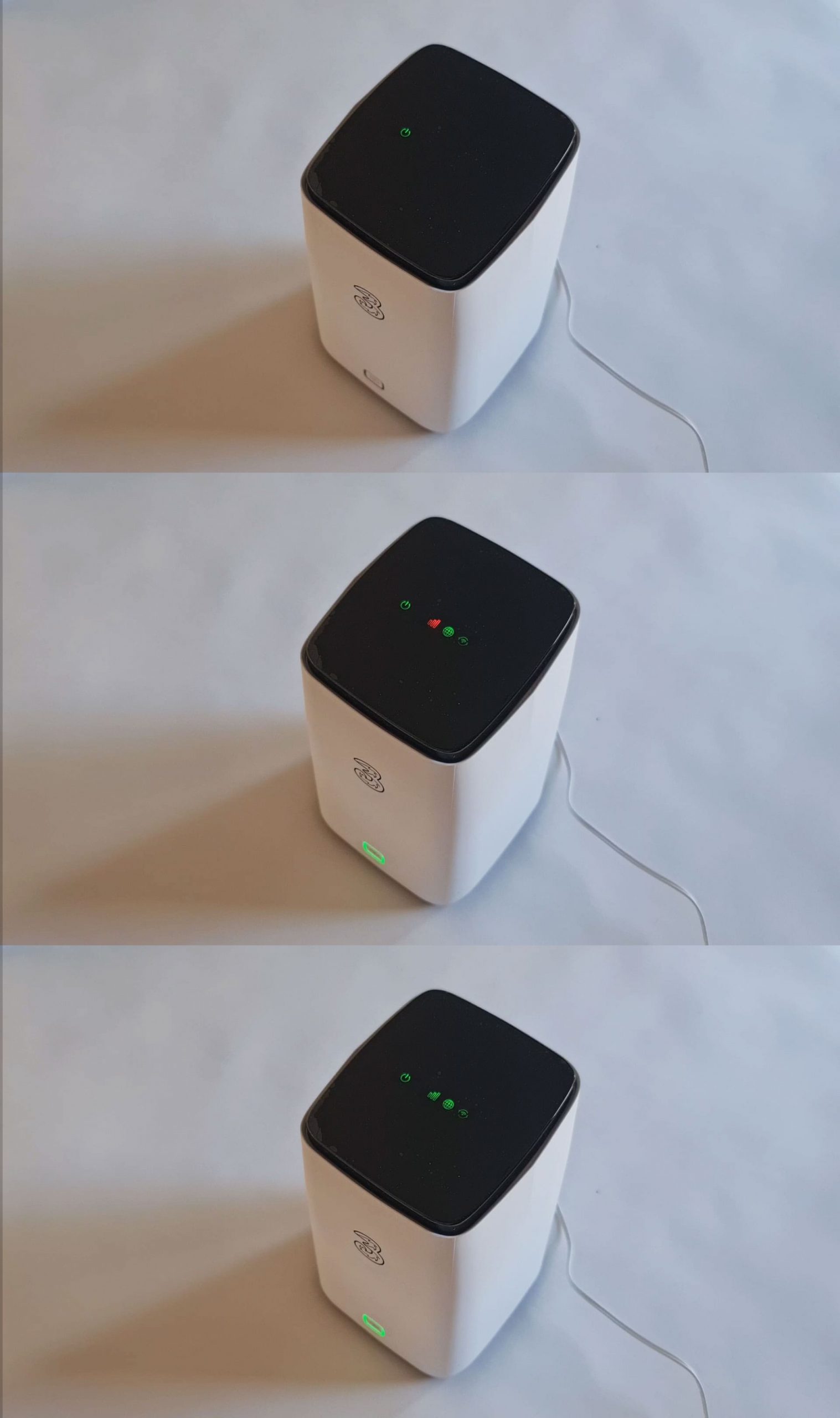
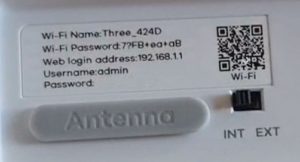
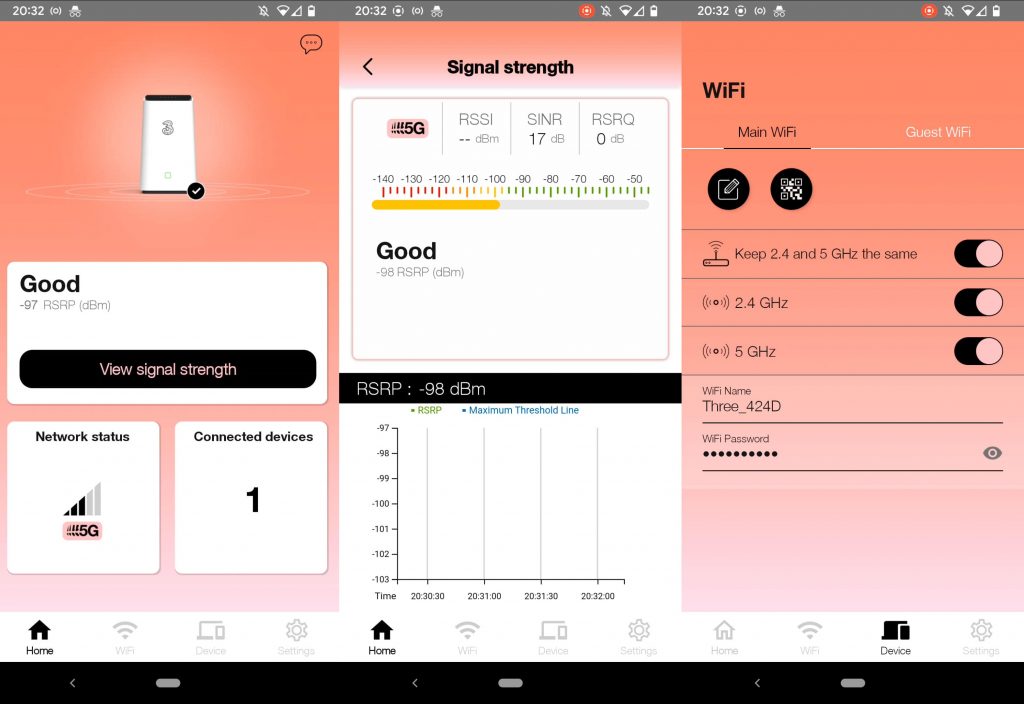












Great article, I am currently investigating moving away from VIRGIN and see the 5G Hub has a good alternative
You make no mention of performance when using streaming services such as NETFLIX or PRIME, what’s your experience with these ?
Hi,
These services only rely on you having a good download speed, which the 5G Hub provides, assuming you have good 5G signal. Therefore streaming services should work flawlessly.
I’m currently six months into three 5g,so have the older zte modem.
Do you know if three will upgrade me to newer router?
I think they have been quite good about doing this, from what we’ve heard in the past. We’d recommend ringing them and asking.
Morning, we have a garden office and are having difficulties with getting good connection, its no more than 20 meters away but wondering what coverage is like? We would like to avoid a second router.
Thanks
Hi,
Do you by any chance have a 5G-enabled mobile phone, ideally on the Three network? If so, do a speed test from the office, and see what your speeds are like. If you don’t, it’s not a problem to buy this router and test it, given Three has quite a good return policy.
Thanks
Hello, does the router have the option to go to 4G if signal strength is not good enough in 5G?
Best regards.
Yes it does.
Hi I know it’s a expensive way to try it out but could I run this along side my norm broadband for a month just to see how it is b4 leaving my other broadband provider
Absolutely, if it’s no good, you can always return it.
Hi Tyler
This might sound like a silly question.
If I connect to this router with my smartphone, which is on another mobile network and then make calls or send SMS, will it charge extra according to the tariff on the Three 5G sim in the router or just the tariff of the sim card in my smartphone?
Thanks
Hi, it will use the existing SIM card in your smartphone, no need to worry about any connection with the Three SIM.
Thanks
HI
i am wondering i have elderly family members who are looking to get internet in the home so that they can get streaming services on there Tv (netflix), does this box require a mobile phone to be connected to it for it to work or can it be set up on its own?
many thanks
Hi, the Hub can be set up on its own. Thanks
Right on the edge of 5G coverage, so the website only offers me the 4G.
Is there anyway 3 will supply the 5G router in the knowledge that it will revert to 4G until 5G arrives.
I’m located about 2 mile south of M/cr city centre so 5G is all around me, just not at my address.
Use this link to get directly to 5G Hub plans on the Three website.
Hi I currently have a Virgin Hub in my bungalow loft which I have to connect to a secondary router (Netgear) via patch cable to act as an extender for my garden alexa devices because the virgin signal doesnt reach far enough. Will the 3 hub operate the same way with a secondary router?
Also I use a VPN service on one of my laptops, do you know please if 3 tolerate this and if the hub works with VPN?
Hi, the extension should work, but we’d recommend trying the router and returning it if it doesn’t – Three support might have trouble answering this question before buying. We can confirm that this device works with a VPN. Thanks
Hello currently i use VM Broadband, I use their router as the base station and I have that connected to TP-Link/AX11000 MU-MIMO Tri-Band Gaming Router. can I use the 4/5G 3 Router in conjunction with this or does this router make it obsolete. ???
Hi, we are under the impression that this is not possible because it’s a 5G router, however we’re not 100% sure. You can always try buy a 5G Hub and return it if this doesn’t work, and the Wi-Fi signal isn’t good enough with the router by itself for your house. Thanks
Is the 5g hub also 3 g and 4 g backwards compabitable if 5 g is not available in my area. The reason i ask is i have bought the Three 5g hub and have had a bit of buffering , however, I intend to add other devices to it which are ethernet ready not wifi compatibale. In particular the add on devices i have bought it for will be running an ethernet cable linked to the hub.
It will switch to 4G if 5G isn’t available. Three is in the process of switching off their 3G network, so we’d recommend checking to make sure you at least get good 4G.
Hi, Which of the 2 5G routers used by 3 do you prefer – the Zyxel NR5103E or ZTE MC801A?
I’m asking as the Zyxel NR5103E is offered on the 3 website & I visited a 3 Store yesterday which offered me the ZTE MC801A.
I checked direct with 3 sales & they said that the 5G hubs they are offering now are the ZTE MC801A and the Huawei 122373 (Think they meant H122-373) – also that the Zyxel NR5103E is not currently supplied by them.
Is the Huawei H122-373 one of these – HUAWEI 5G CPE Pro 2 or HUAWEI 5G CPE Pr?
Hi, we prefer the Zyxel (the one pictured in this review, for anyone else reading this) because we got faster speeds with it. I don’t believe they’re selling the Huawei device right now – just the Zyxel and ZTE. Thanks
Hello
I wonder if you can advice me, I’m currently with G-Network, although download speeds are great, the internet keeps dropping. I would like to try out the 3 5G router, however, I currently have have 4 wan ports on current router all of which are taken up by sky booster, garden office ubiquity booster and loft room booster, I notice that the 3 router only has 2 ports… is there a way round this… sorry a bit of a technophobe!
Hi, you can use an Ethernet switch to convert one of the ports into another four. Just remember, the total bandwidth of the four new ports will be limited to the bandwidth of the single port they originate from. Thanks
How does this work with smart home devices? I believe mobile broadband dongle devices don’t really work for this, due lack of ethernet and smart speakers may not be compatible.
But this looks more like a regular home router. I currently have several smart home hubs for heating, lighting, etc connected through ethernet to my router. Do you know if this would allow a similar setup? With a switch to expand on the number of ethernet ports?
Thanks
Hi, we believe that these smart home devices will work – nothing stopping them from being compatible.
I have this router and all my smart home things work on it.
I would like to know is does this router support Wi-Fi mesh
hi Tyler,
do you think this 5G hub will be good for going overall. I play mainly online games like call of duty and dayz do you think I will run into any trouble with lag.
Hi, it should be good, especially if you can plug it into your console. You can always try it out during the return window.
Hi,
What parnetal controls possible with 5G hub?
Hi, we’re not sure exactly, but we belive it does have parental controls in the admin portal like most other routers.
That’s a great review, thanks Tyler. I currently have the Sky Q system with three mini hubs and am going to test this 5g hub alongside it with a view to replacing my (slow) Sky broadband.. Any suggestions on how best to connect it to the Sky system? Thanks, David.
THanks David. How are the Sky modules connected to the router at the moment? The 5G Hub should be able to accept them the same way, but it might be worth checking with Three whether Sky Q is compatible, if you want to keep it.
Hi Tyler
Great review, just wondering if my ring doorbell and cameras will work okay and also I’ve heard they don’t do a static ip address, will this effect firesticks or anything else thanks
Hi Steve, I think you’re right in saying they don’t do a static IP, but this shouldn’t be a problem with ring doorbells or Fire TV Sticks.
HI Tyler,
I would like to go with 1 month contract so I can leave anytime.
If later (lets say 4 months later) I decide to end my contract, must I send back the router? or can I keep it to use it later with three or even another provider? Thanks
I believe you will have to send back the router.
Hi. I am leaving Virgin and have 2 smart tvs and firesticks, would the 5g hub be ok for both tvs to work and apps? Thanks
Hi, it should offer enough speed if you have good 5G signal. No harm in trying it out for 30 days and seeing if it works.
I currently have Sky BB which I am about to end to move to Three 5G.
Although Sky has been the fastest ‘fixed’ to a landline router we have ever had in our current home (of 12 years) we did have to resort to Tapo Deco M4 Mesh devices to guarantee a solid connection throughout our home.
If this is still the case once we change over to the Three 5G is it possible to pair their hub with the M4 Mesh (I am not certain that the 5G signal will be degraded if it is then hardwired to the Deco and then beamed throughout the house ??)
TY in advance.
Hi, the Wi-Fi side of things works just like any other router – setting up mesh won’t intefere with the 5G. Therefore you should be able to do this.
Hi, would you be able to take this and use it in a static caravan when you go on holiday?
Hi, yes you would as long as you have at least 4G signal (and ideally 5G) from Three.
Hi you tell how many devices I can connect to the 3 5g
You can connect up to 64 devices to the router at once.
Thanks, that was very informative.
I was wondering, it is a 12v dc power supply. Now if I had a lead plugged into my car cigarette socket to the router could I use this while I’m driving. For example if my kids don’t have a lot of data could they connect to this while I’m driving? I know the 5G will come and go but equally I know while the car is running it produces 14v. Would this be ok?
Theoretically that should work. Just note it’s not only your 5G that will drop out, your 4G will as well, leaving you with zero signal sometimes.
Can I use any sim in this router as long as its 5g
Not if you buy on a contract from Three – it will be locked.
Good review, and on the strength of it, I went to the three.co.uk web site and ordered (as it happened, their web site didn’t work at that moment on Sunday, and I completed the order with an agent over their chat facility).
Today (Wednesday) the router arrived and it’s not the reviewed router but a ZTE MC888. I’ve checked back on their web site, and now it indeed shows the ZTE, whereas I’m convinced at the time I ordered it showed and described the Zyxel NR5103E router.
I’ll try it anyway, but it seems a lower spec, and I wonder if it’s the ‘much slower’ old model you described in your review?
This is quite interesting, we still see the Zyxel on their website. If the MC888’s speeds aren’t great, I’d ask for a swap, or return it within the 30 day window. Do you still see the ZTE on Three.co.uk?
yes, as of today (10 Oct), https://www.three.co.uk/business/broadband shows (for me at least!) the ZTE MC888.
ah, maybe it’s because I went to the business pages?
That might be it. I believe the previous one we tested was the MC801A, not the MC888. But either way the Zyxel is quite good if you’re not a business customer.
Hi.
We are with Sky for everything at the moment. Our speed is about 37mbps (on copper).
We have Sky landline which we could manage without. We have Sky Q, Netflix and Amazon Prime. I also have several cameras, internal and external plus umpteen Alexa’s. We both have Sky mobile phones. We are both in our 80’s but I’m quite capable of setting things up, I set up everything we use at the moment.
Do you think this 5g hub would be good for our use? Our 5g signal is ok.
Hi,
If you’re doing OK with those speeds on Sky, you should be fine to upgrade – your experience should be a lot better because you should get more than 300 Mbps. If your 5G signal isn’t as good as expected you can always return the Hub.
Thanks