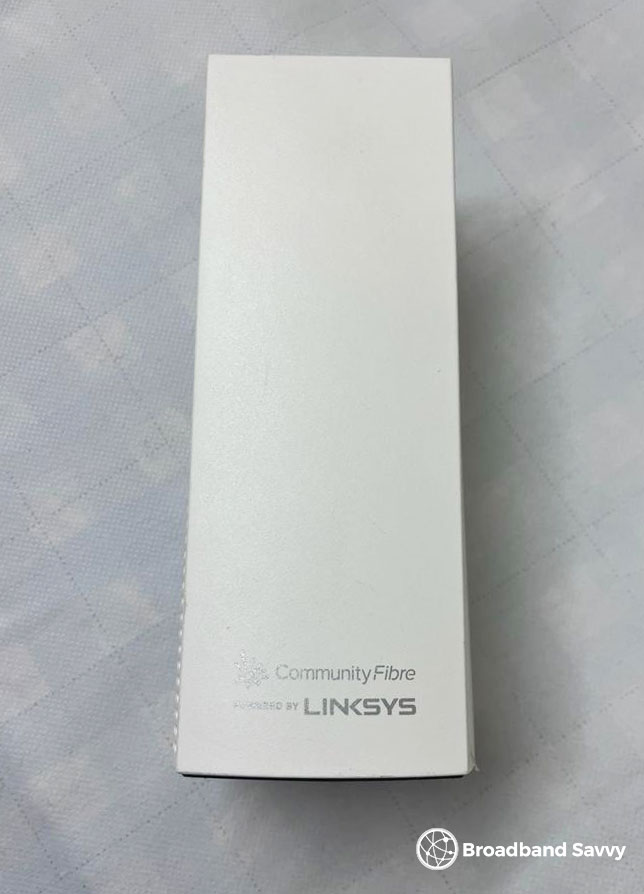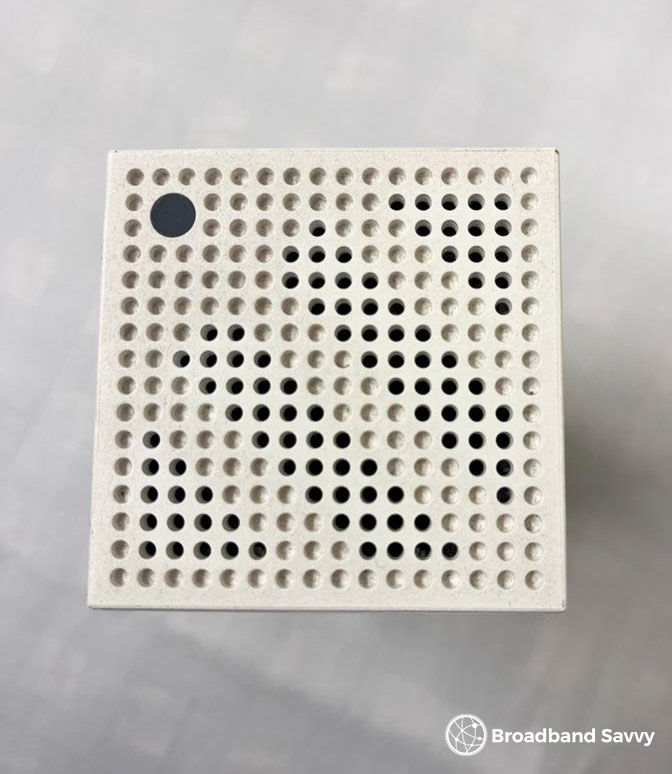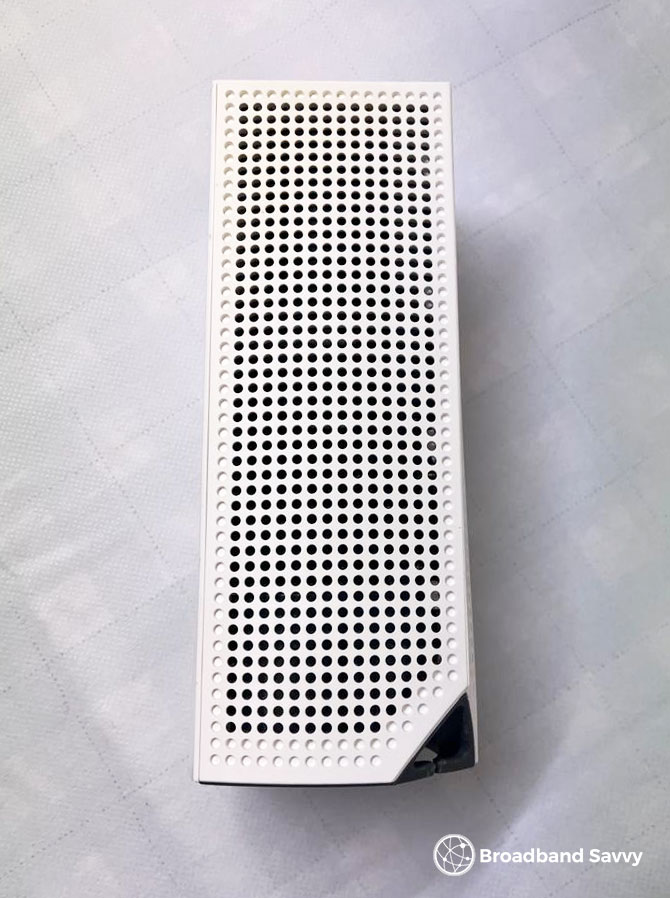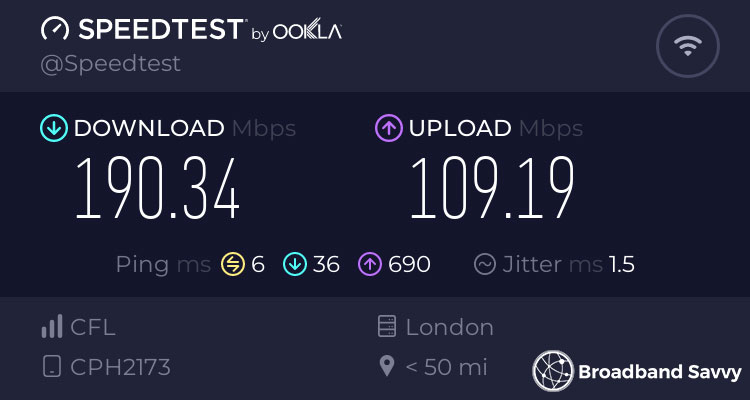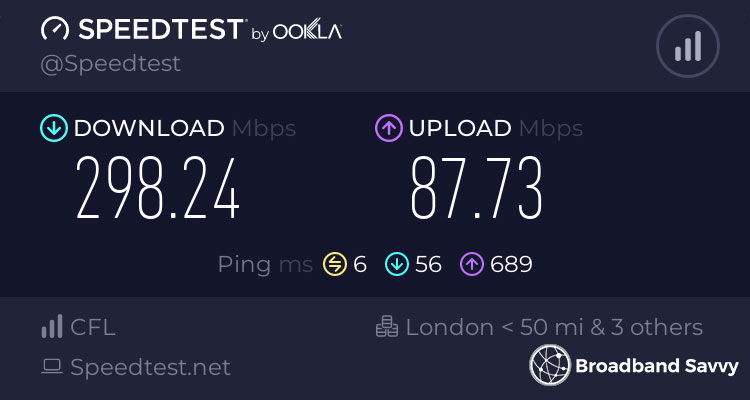Considering making the switch to Community Fibre Broadband?
In November 2020, we began using Community Fibre to get online at home, and in this article, we’ve reviewed how good their broadband service has been.
Below, we’ve discussed Community Fibre’s customer service, value for money, and ease of installation. We’ve also run some internet speed tests, to see if we’re getting the full fibre broadband speeds we’re paying for.
Before we begin, check the Community Fibre website to see what speeds you can get with this provider at your address.
Let’s get started.
Average download speed
Up to 3,000 Mbps
Average upload speed
Up to 3,000 Mbps
Price
Check on Community FibreContents
- Community Fibre overview
- Community Fibre Broadband ordering process
- Getting set up with Community Fibre
- Community Fibre Wi-Fi router
- Community Fibre speed tests
- Community Fibre customer service
- Is Community Fibre good value for money?
- The verdict: should you buy Community Fibre?
- Alternatives to Community Fibre
- Conclusion
Community Fibre overview
| Brand | Community Fibre |
| Name | 1 Gbps Fibre Broadband |
| Average download speed | 920 Mbps |
| Average upload speed | 920 Mbps |
| Contract length | 12 or 24 months |
| Our rating | 3.9 (out of 5) |
| Price | Check on Community Fibre |
Community Fibre is an ultrafast fibre broadband provider that focuses on servicing Greater London.
They currently cover most of the city, with particularly good coverage around Stratford and East Ham, as well as in Wimbledon and Sutton. Their coverage extends as far as Chipping Barnet up north, Heathrow Airport in the west, and Dartford in the east, although coverage gets more patchy the further out you go from central London.
Put your postcode in on the Community Fibre website to see if they service your address, and what download speeds you can get.
Community Fibre download and upload speeds
Community Fibre has its own full fibre broadband network that they own and operate.
They provide full fibre-to-the-premises (FTTP) broadband, meaning they don’t rely on old copper cabling like some other networks do. As a result, you can get ultrafast download and upload speeds with this provider.
Community Fibre offers an average download speed of up to 3,000 megabits per second (Mbps) or 3 gigabits per second on their fastest tariff. Most other full fibre broadband providers in the UK only offer download speeds of up to 900-1,100 Mbps on their fastest broadband deals.
Also, Community Fibre advertises that they offer symmetrical speeds, meaning that your download and upload speeds will be the exact same. With most other broadband providers, like BT and Virgin Media, your upload speed will be considerably slower than your download speed.
Despite offering ultrafast download speeds, Community Fibre has very competitive monthly costs. Their upfront fees are also quite low, no matter whether you choose a 12 month or 24 month contract.
Why we chose Community Fibre
Prior to joining Community Fibre, we were with Sky Broadband.
We switched because we were having a number of issues with Sky. Our download speeds we often much slower than advertised, and our Wi-Fi signal was very poor, except in the same room as the router, and the room above the router. Sky’s customer service was not very helpful in fixing these issues.
A friend who also lives in London recommended Community Fibre to us – they had switched recently and had good experiences with the provider.
We also chose Community Fibre because their prices were competitive, and we wanted to avoid using another Openreach broadband provider.
We thought that by switching to a completely different broadband network, with completely different infrastructure, we might get more consistent download and upload speeds than we were experiencing with Sky Broadband.
Community Fibre Broadband ordering process
Once we decided to leave Sky for Community Fibre, making the switch was relatively easy, although it took a while to complete.
Placing the initial order on the Community Fibre website was straightforward, and they were also very quick to send us their Wi-Fi router.
The most difficult part was cancelling our Sky Broadband subscription. Since we weren’t switching to another Openreach provider, we had to call up Sky ourselves and cancel the connection – Community Fibre wasn’t able to handle the cancellation for us.
However, this was not a big hassle – it only took us about 30 minutes on the phone with Sky to get our old broadband connection cancelled.
The only thing that delayed this process was waiting for our Sky subscription to end. We accidentally paid for an extra month’s worth of broadband before telling Sky that we wanted to leave, which delayed the cancellation process a bit.
Getting set up with Community Fibre
Community Fibre was very helpful when it came time to activate our broadband service and get online.
Since we were switching to their network for the first time, we needed to have a technician come and visit to activate our connection.
Booking an engineer to come over was easy to do, and Community Fibre’s communication during this process was good. The only thing that delayed going live was waiting for our Sky subscription to end – everything on Community Fibre’s side of things was great.
When the technician came over, not only did they activate our connection, they also helped us set up the Wi-Fi router and checked that everything was working with us before leaving. They even performed speed tests to ensure that our performance was as expected.
Overall, we can’t fault Community Fibre’s deployment process – getting online was very straightforward.
Community Fibre Wi-Fi router
When we placed our order, Community Fibre sent us their Linksys Velop WHW03 V2 Wi-Fi router.
Note that nowadays, Community Fibre will ship you a newer Linksys WiFi 6 router – the one we’re using is only WiFi 5 compatible.
And if you buy their fastest 3,000 Mbps Fibre Broadband plan, you will get a Technicolor WiFi 6 router that supports faster download speeds, instead of a Linksys model.
Community Fibre Wi-Fi router specs
| Brand | Linksys |
| Name | Velop AX4200 |
| Dimensions | 79mm x 79mm x 185mm |
| Antennas | 4 (internal, 2x2 MIMO) |
| Ethernet ports | 2 (1 WAN, 1 LAN) |
| Ethernet speed | Gigabit |
| Protocols | ADSL, ADSL2+, VDSL2 |
| WiFi | Dual-band (2.4GHz and 5GHz) 802.11a, 802.11b, 802.11n, 802.11g, 802.11ac |
| Colour | White |
Is Community Fibre’s Wi-Fi router any good?
The router we’re using is one of our biggest critiques of Community Fibre.
Given the speeds of the plan we’re on, this router is not the best choice. It only supports a theoretical maximum download speed of 867 Mbps over Wi-Fi, and we often get much slower speeds, as we’ll explain in the next section.
The other downside to this router is it only has one useable Ethernet port, since the other one is a WAN port and must be used to deliver an internet connection to the router. There is also no phone port, although this isn’t a problem for us as we don’t have a landline service.
It’s also worth mentioning this router’s design. Unlike Plusnet’s or BT’s Wi-Fi routers, everything plugs in on the recessed base of the router, rather than at the back, and the cables come out of a small opening in the corner.
This makes for a cleaner look, and less visibility of the cables, but also makes it a bit harder to unplug the router to restart it when needed.
The good thing is if you buy Community Fibre now, you’ll get a much newer Linksys MX5500 WiFi 6 router (or similar model, depending on availability) which should have four Ethernet ports in total.
Wi-Fi signal performance
Although our Wi-Fi speeds haven’t been amazing, due to this router not supporting WiFi 6, its Wi-Fi signal has been great.
We live in a duplex apartment, and the Wi-Fi signal is strong nearly everywhere indoors.
The only Wi-Fi issue we experienced was in a far corner of the apartment from the router – we would sometimes experience the occasional dropout.
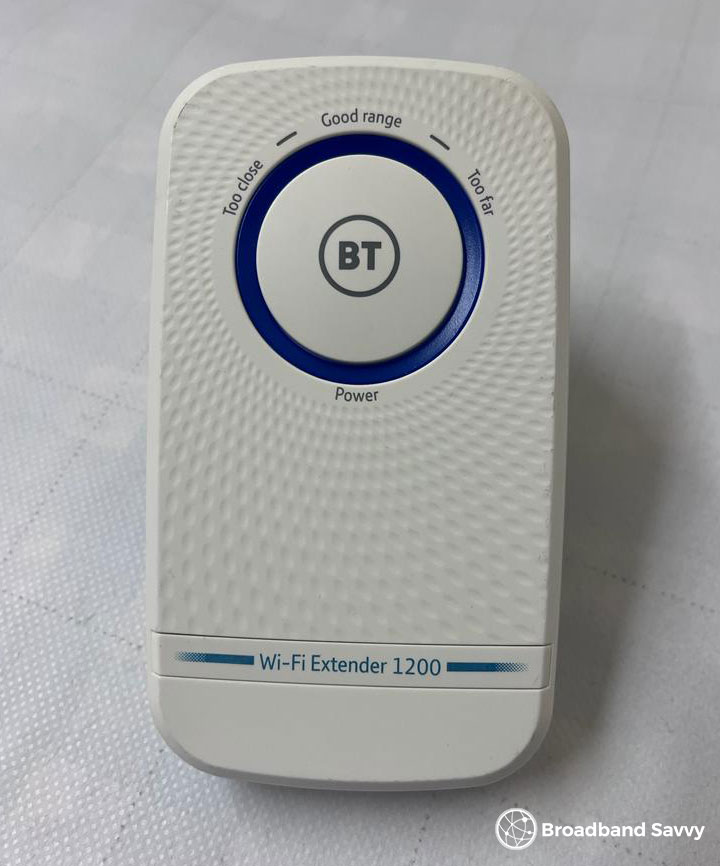
We were able to fix this issue with a Wi-Fi extender from BT.
Community Fibre speed tests
The broadband package we have is 1 Gbps Fibre Broadband, meaning that our download and upload speeds should be 920 Mbps, on average.
The name of this package is a bit misleading, given the speeds are stated as 1,000 Mbps, however the difference between the two advertised speeds is not huge.
Wi-Fi speed tests
Over Wi-Fi, a typical speed test result is:
- Download speed: 185-215 Mbps
- Upload speed: 100 Mbps
- Ping: 6-10 ms
Ethernet speed tests
Using Ethernet, a typical speed test result is:
- Download speed: 280-350 Mbps
- Upload speed: 100 Mbps
- Ping: 5-10 ms
We are not currently getting the speeds we’re expecting from Community Fibre.
It’s normal for us to see a download speed of 300 Mbps or so, instead of the 920 Mbps we are paying for. And although our upload speeds are extremely fast compared to what we would get with BT or Virgin Media, they are normally slower than our download speed – we’re not getting symmetrical speeds at the moment.
Given the older router we’re using, these speeds are sort of understandable over Wi-Fi. However, we’re also experiencing the same issue when using an Ethernet connection.
On the plus side though, our latency is extremely stable. It never goes above 10ms, even when we are requesting a lot of data on other devices.
Also, we never experience evening congestion with Community Fibre. Our download and upload speeds are consistent – we never drop below 180 Mbps or so, even when using a wireless connection.
Community Fibre customer service
Community Fibre has not been able to resolve the speed issues we’re facing in the few times we have called to complain about the issue.
When trying to resolve this problem, Community Fibre has stated that they have implemented remote fixes, or that there are broader issues on the network that will soon be resolved. However, we haven’t been able to get the problem permanently fixed thus far.
In saying this, we have not tried particularly hard to solve this problem, and we haven’t been following up with Community Fibre on a regular basis. This is because the speeds we’re receiving are plenty for our needs – we don’t ever experience buffering when watching videos for example, and we don’t often download large files.
It’s worth mentioning, Community Fibre’s support team has been very responsive. They are quick to pick up the phone, and their communication has been great, although we haven’t been able to get the speeds that we’re paying for on a consistent basis as of yet.
We’ve also found that Community Fibre has been quite good at letting us know about downtime on the network.
Since 2020, they have performed maintenance two or three times. When this has happened, their communication in letting us know when we would be offline, and how long we’d be offline for, has been great.
Is Community Fibre good value for money?
Average download speed
Up to 3,000 Mbps
Average upload speed
Up to 3,000 Mbps
Price
Check on Community FibreCommunity Fibre’s prices are one of their biggest strengths.
Compared to other FTTP broadband providers that offer ultrafast download speeds, Community Fibre’s monthly costs are very reasonable.
They only have a small setup fee, and they also don’t have massive price increases when you go out of contract.
Also, you get faster download and upload speeds with Community Fibre compared to most other fibre broadband providers, although we have found that their speeds haven’t been as fast as advertised for us.
Overall, we think that Community Fibre Broadband offers good value for money. They’re one of the cheapest full fibre broadband providers in the country at the moment.
Why is Community Fibre so cheap?
As a relatively new broadband provider on the market, Community Fibre is likely setting its prices quite low to begin with to try and attract as much market share as possible. They are also potentially trying to improve cash flow to fund the continued expansion of their network.
There is no catch to Community Fibre’s prices. However, we think that they are likely to increase their monthly costs in the future.
The verdict: should you buy Community Fibre?
After everything we’ve discussed, would we recommend you join Community Fibre?
What we like about Community Fibre Broadband
There are a number of things we like about Community Fibre, which is why we’ve remained a customer since 2020.
- They offer faster download and upload speeds than most other broadband providers in London.
- Their monthly and upfront costs are very reasonable, and the price increase once you go out of contract is minimal.
- We haven’t ever experienced evening congestion using Community Fibre.
- Their communication has been quite good in our experience. It’s easy to get ahold of someone on the phone.
What we don’t like about Community Fibre Broadband
However, there are some downsides to Community Fibre Broadband.
- We haven’t been getting the download and upload speeds we’re paying for.
- We’re stuck with an old WiFi 5 router at the moment which does not provide fast speeds. If we committed to a new contract though, we would get Community Fibre’s new Linksys WiFi 6 router free of charge.
- Joining Community Fibre is a bit more difficult than switching between two Openreach providers, although this is not Community Fibre’s fault, and they were very helpful during the process of going live.
Verdict
Overall, we rate Community Fibre 3.9 out of 5.
If you live in London, we would definitely recommend at least considering this broadband provider, especially if you want fast fibre broadband.
Community Fibre offers ultrafast fibre download speeds that are higher than nearly all other providers, and their prices are very reasonable. Their customer support, including over the phone and their engineers on the ground, has been great, in our experience.
The only issue we have with Community Fibre is our broadband speeds haven’t been as fast as advertised. This is partly because we’re using an older Wi-Fi router that is no longer shipped to new customers.
Although they haven’t been able to fix this problem as of yet, we believe that if we pursued this more with their support team, Community Fibre would be able to resolve the issue.
From our experience speaking to other Londoners using Community Fibre, we haven’t encountered anyone else experiencing a similar issue with this broadband provider – we believe there is a problem with the network at our address that will require an engineer visit to come and fix.
Check out the Community Fibre website to see what deals they’re offering at the moment, and to find out what speeds they offer at your address.
Alternatives to Community Fibre
If you’re not sold on Community Fibre Broadband, here are some alternative providers that you might like to consider, and how they differ from Community Fibre.
1. BT Fibre
There are a few advantages BT has over Community Fibre.
The first is, they have a much larger range of TV channels and other add-ons you can choose to include, such as mesh Wi-Fi systems. They focus on a lot more than just the broadband connection itself.
The second is, they will likely be easier to get online with. You shouldn’t need an engineer to come and visit, unless you’re switching to ultrafast fibre broadband for the first time.
And if you’re switching from another Openreach broadband provider, like Sky, Plusnet, or Vodafone, BT will handle the cancellation of the old connection for you.
However, BT is not as fast as Community Fibre – they only offer download speeds of up to 900 Mbps. And despite this, they have higher monthly and upfront costs at the moment.
2. Hyperoptic Broadband
Hyperoptic is yet another company that has its own broadband network, with good coverage in Greater London.
Like Community Fibre, Hyperoptic offers symmetrical download and upload speeds, as well as competitive prices, and a good choice of contract lengths. You can even avoid locking into a contract if you’d prefer, which Community Fibre doesn’t allow you to do.
The only real downside to Hyperoptic compared to Community Fibre is their fastest broadband deal has a download and upload speed of 900 Mbps. They don’t offer 3,000 Mbps like Community Fibre does.
Also, Hyperoptic normally has higher upfront costs than Community Fibre.
3. Virgin Media
Another fibre broadband provider with good coverage in most London boroughs is Virgin Media.
Virgin Media is faster than BT, offering download speeds of up to 1,130 Mbps. However, they’re not as fast as Community Fibre, and their upload speeds are relatively slow compared to Openreach providers, although this isn’t a big deal for most people.
Virgin Media’s main strength is its cable TV offers. They’re also available at more addresses than Community Fibre, and they also include O2 data SIM cards with many of their broadband deals, and you can often get extra data on your phone plan if you’re an existing O2 customer.
The downside to Virgin Media is their customer service isn’t amazing, according to Ofcom data. They have lower levels of customer satisfaction than BT for example.
Conclusion
This is the end of our Community Fibre Broadband review.
Remember, as a Londoner, you likely have a really good range of different broadband providers to choose from, most of which will offer ultrafast fibre to the premises broadband.
Therefore, it’s worth checking the websites of multiple different companies, such as Community Fibre, BT, and Hyperoptic, to see which offers the best download speeds and the lowest prices.
If you have any questions about our experiences with Community Fibre, and whether or not they’re a good broadband provider to join, feel free to leave a comment below.
About the author

Tyler is the co-founder of Broadband Savvy. He has been helping people improve their broadband connectivity since 2018 by writing about fibre broadband and mobile broadband providers, as well as creating tutorials to help people improve their broadband speeds and Wi-Fi signal.
Tyler is responsible for the majority of buyer’s guides and broadband reviews published on Broadband Savvy. He has a wealth of experience testing and reviewing different broadband tariffs, including fibre internet plans, as well as 4G and 5G broadband deals. He is responsible for testing and evaluating Wi-Fi routers, performing speed and latency tests, and comparing the value for money of different broadband providers on the market in the UK.
Before co-founding Broadband Savvy, Tyler had a long history of tinkering with computers. He built his first PC at the age of 12, and since then, he’s become obsessed with all things networking and internet-related. He’s a massive gamer, loves Rocket League, and also plays Sunday League football.