Wondering about how mobile WiFi works, and its pros and cons?
In this guide, we’ve explained everything you need to know about MiFi, to help you figure out if it’s right for you.
Let’s begin.
Contents
- What is MiFi, and how does it work?
- What speeds does MiFi offer?
- Pros and cons of MiFi
- How best to buy a MiFi device
- Conclusion
What is MiFi, and how does it work?

Mobile WiFi, also known as MiFi, is a type of mobile broadband solution that allows you to get online using 4G or 5G, just like your phone does.
When you buy a MiFi plan, it will come with a MiFi device. This is a small gadget, sort of the size and shape of a thick credit card.
The MiFi device takes a SIM card, which is normally included when you buy, and has a battery.
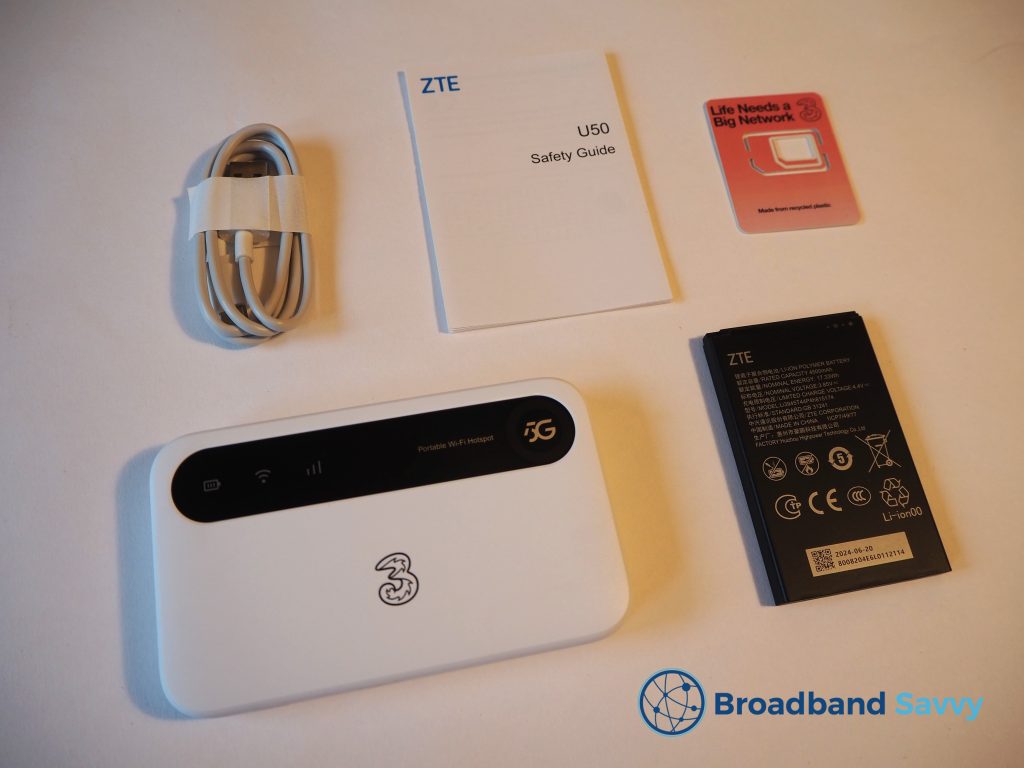
Once you insert the SIM card into the mobile WiFi device, and turn it on, it’ll connect to the 4G or 5G network to establish an internet connection.
Then, the device will create a WiFi hotspot you can use to get online on your phone, laptop, iPad, and even games consoles as well.
Typically, the battery inside the MiFi device will last for about six to eight hours of continual usage.
The hotspot will come with a charging cable – normally USB-C to USB-A.

You can use the MiFi device while it’s charging, if you need to.
What speeds does MiFi offer?
There are two main things that determine what download and upload speeds you’ll get with a MiFi device:
- Whether the MiFi device supports 4G or 5G.
- How good the mobile signal is in your area.
These days, more and more 5G MiFi devices are being sold. They’re a lot more expensive than 4G options, but prices are gradually coming down.
Using 4G MiFi plans, like the ones Three offers, you can typically expect download speeds of around 30-40 Mbps or so, with uploads of around 6-8 Mbps.
On the other hand, with 5G MiFi devices like the Three ZTE U50, we have seen download speeds of 100-150 Mbps, with uploads of 8-10 Mbps.
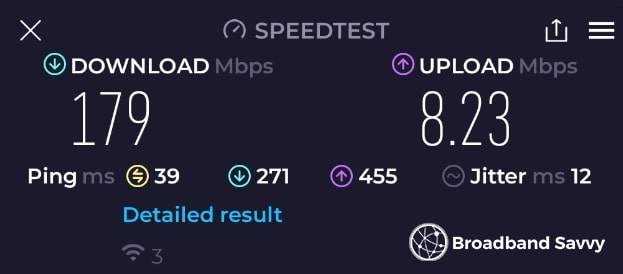
It’s worth mentioning, 5G mobile WiFi devices will connect to the 4G network if 5G isn’t available.
Pros and cons of MiFi
There are a lot of advantages to using MiFi, compared to a traditional broadband connection and other mobile broadband solutions.
- You can use your mobile broadband device to get online anywhere in the UK with 4G signal. They’re quite popular with people travelling, such as those in caravans for example.
- MiFi deals can be purchased on a flexible, month to month rolling contract, which isn’t normally the case when using fixed-line broadband.
- Mobile WiFi is very easy to get started with. You can set everything up yourself in about 15 minutes, and don’t need to worry about scheduling an engineer visit or anything like that.
- Unlike a dongle, which used to be the most popular way of getting online using 3G or 4G, MiFi devices create a WiFi hotspot, allowing you to get online with multiple laptops, phones and tablets at the same time – including devices that don’t have a USB port.
However, there are also some downsides to this technology it’s important to be aware of.
- Some MiFi plans come with data limits, unless you pay more for unlimited usage.
- 5G MiFi devices can still be quite expensive, especially if you buy on a short-term pay as you go contract.
- MiFi normally has a higher latency compared to a fixed broadband connection. It’s not the best for competitive online gaming.
- Compared to a proper router, MiFi doesn’t offer quite as good WiFi signal, especially if you have a lot of devices online – although, newer 5G devices like the ZTE U50 perform a lot better in this area.
If you’re looking for a way to get online at home without using fibre, and don’t need a portable hotspot, you might be better off with a 4G or 5G router, like the Three 5G Hub.
These fully-fledged routers still use 4G or 5G, but plug into mains power, instead of coming with a battery.
As a result, they’re not as portable as MiFi, but 4G/5G routers offer much better signal and speeds, especially over long distances.
How best to buy a MiFi device
If you’re looking for a MiFi device to buy, the first thing we’d do is look at Three’s options. They have both 4G and 5G MiFi deals available.
We recommend Three because their plans are so much cheaper than any other network at the moment. They also offer the fastest 5G speeds in the UK, according to data from speedtest.net.
No matter which network you choose, before buying, put in your postcode on their coverage map, and look for strong indoor 4G or 5G signal at your address, or anywhere else you plan on getting online, to ensure you’ll get good speeds.
- Three coverage map and their MiFi deals
- Vodafone coverage map and their MiFi deals
- EE coverage map and their MiFi deals
- O2 coverage map and their MiFi deals
Some providers have a large range of different plans to choose from, with either 30-day, 12 month, or 24 month contracts, and a plethora of different data limits.
Except with Three, you typically have to pay more for unlimited usage.
- If your MiFi device will be your main way of getting online at home, and there are three or more people who will be using it, you’ll easily use 100-200GB of data per month. In this case, unlimited data is your best choice.
- If you’ll only be using MiFi as a one or two-person household, and you’re not heavy internet users, a 50-100GB data limit should be plenty.
- If you’ll be using MiFi when travelling, we would still recommend 50GB as a minimum, unless you very rarely stream videos on apps like Netflix, only have one or two people online, or only travel every other weekend or so.
You can also buy a MiFi device and data SIM plan separately, but the upfront cost involved in purchasing the device might be quite high.
Conclusion
Ultimately, MiFi devices can be a great way to create a portable internet connection, but we think 4G and 5G routers are a better choice if you need a permanent way of getting online at home.
If you have any questions about MiFi, and how it works, let us know in the comments below, and we’ll help out as soon as we can.
About the author

Tyler is the co-founder of Broadband Savvy. He has been helping people improve their broadband connectivity since 2018 by writing about fibre broadband and mobile broadband providers, as well as creating tutorials to help people improve their broadband speeds and Wi-Fi signal.
Tyler is responsible for the majority of buyer’s guides and broadband reviews published on Broadband Savvy. He has a wealth of experience testing and reviewing different broadband tariffs, including fibre internet plans, as well as 4G and 5G broadband deals. He is responsible for testing and evaluating Wi-Fi routers, performing speed and latency tests, and comparing the value for money of different broadband providers on the market in the UK.
Before co-founding Broadband Savvy, Tyler had a long history of tinkering with computers. He built his first PC at the age of 12, and since then, he’s become obsessed with all things networking and internet-related. He’s a massive gamer, loves Rocket League, and also plays Sunday League football.








We have been using our MiFi to stream tv shows in our RV but it seems to use our 50GB real fast. Is there a way to slow that down other than not watching TV
Hi Carrie,
You might be able to save some data by streaming at a lower resolution. For example, on Netflix if you go to Account > Profile > Playback settings, you can adjust the video stream quality.
Obviously, this will make the video look a lot worse, especially if you have a large TV.
Also, some streaming services allow you to pre-download TV shows onto your device. If you have unlimited internet at home, you might be able to pre-download shows before you travel in your RV.
Apart from this, you can ensure that you only ever use your MiFi for TV. If you have a separate mobile phone plan with a decent allowance (15-20GB or more) then you might like to use your phone for general internet usage, perhaps turning on its hotspot to connect other devices, and just use MiFi to watch TV.
Thanks
Hi will any brand of MiFi carry an network provider’s SIM card? And if travelling overseas, is it possible to use a local SIM card with data as a purchase and install in the device? (Thinking of avoiding roaming charges)
Hi, it depends on the provider of the device. With some you will need to unlock it, with others it will be unlocked automatically. You should also check that the SIM card you buy is compatible with MiFi devices (and not just phones, for example).