Looking for a way to get online from your caravan or motorhome, whether you’re static, or always on the go?
In this article, we’ve taken a look at five of the best caravan WiFi solutions in the UK at the moment, including mobile routers, MiFi devices, satellite internet, and more.
Later, we’ve also explained some key things to consider when getting broadband in your caravan, to help you find the right internet solution for your specific needs.
Contents
Best caravan WiFi solutions
In this part, we’ll take a look at five of the best caravan WiFi solutions on the market right now.
1. Three 5G Hub
If you want a caravan internet solution with fast speeds and unlimited data, that you can use almost anywhere in the UK, the Three 5G Hub is definitely worth looking at.
This is a 5G router sold by Three, bundled with an unlimited data SIM card.
To get started, you insert the supplied SIM into the router, and plug it into a 240V plug socket. It will then connect to 4G or 5G, depending on what’s available, and create a WiFi hotspot you can use to get online on your laptop, phone, TV stick, and any other devices.
Unlike most other wireless broadband products, Three has no address restrictions on these plans. Meaning, you can get online anywhere in the UK with Three 4G or 5G signal (use their coverage map to check a given postcode).
Plus, given you get unlimited data, and quite a good 5G router (the ZTE MC888) with strong WiFi signal, the monthly costs of these deals are very reasonable.
There’s also a 30-day return policy on this router, meaning you can set it up and see what the speeds are like in your caravan before committing to the 24 month contract.
In terms of speeds, with 5G signal, you should get downloads of 150-300 Mbps or so. On 4G, normally you can expect 25-40 Mbps, which is still plenty for most data-intensive activities, including video streaming.
It’s also worth mentioning, Three also sells a 4G Hub and an Outdoor 5G Hub, as well as the regular 5G Hub.
When you put in your postcode on their wireless internet coverage checker, they’ll point you towards the best option for the postcode your caravan is typically located.
The reason we recommend the 5G Hub is, it’s essentially the same price as these other two options, while allowing you to get 5G speeds, and being super easy to set up.
Pros
- Fast speeds.
- Portable, and works almost anywhere in the UK.
- Reasonable monthly cost.
- Easy to set up.
- Comes with unlimited data.
Cons
- You need good Three 4G or 5G signal, but this is available in most areas.
2. Three MiFi device
If you can’t get the 5G Hub at your address according to the coverage checker, or you want an even more portable caravan WiFi solution, Three MiFi can be a better choice.
This hotspot device is similar to the 5G Hub, in that it takes a SIM, included when you buy, connects to 4G or 5G, and creates a WiFi hotspot.
But rather than plugging into a power socket, or plugging into a USB port like a dongle, this mobile broadband device is battery-powered, which can make it a bit more convenient to travel with.
It’s about the size of a credit card, but thicker, and easily fits in your pocket. And it’s shipped with a USB-C charging cable, making it easy to recharge from a power bank or 12V or 240V socket.
Three MiFi comes with unlimited data, and offers fast download speeds – up to 100-150 Mbps on 5G, from our testing, or about 25-40 Mbps on 4G.
The reason we recommend the 5G Hub in most cases is, because this is a smaller, battery-powered device, its download speeds aren’t as fast as using a proper 4G or 5G router – and it’s not any cheaper than getting the 5G Hub at the moment.
Three offers a pay as you go 30-day tariff with this MiFi device, which is great, but the upfront costs are very high on this plan. The 24 month deal is much better value for money.
However, despite all this, Three MiFi is still definitely worth considering, especially if you’d prefer an internet solution that doesn’t need to be always plugged into mains power.
Compared to many other mobile broadband solutions, this ZTE U50 device is quite a good bit of kit. Its WiFi signal is quite strong – plenty for getting online throughout a medium to large-sized motorhome or caravan.
Pros
- Extremely portable.
- Comes with unlimited data.
- Fast download speeds.
- Choice of a 30-day or 24 month contract.
Cons
- Upfront fee on the short-term contract is quite high.
3. Kuma WiFi Signal Booster
Rather than connecting to the internet using 4G or 5G, you might like to use your caravan park’s WiFi network instead.
To help you get better speeds and signal from campsite WiFi, this kit from Kuma includes a weatherproof external antenna, which you can mount on the outside of your caravan.
Being quite a decent size, and mounted outside, the antenna does a great job picking up WiFi signal. It then relays this signal through a cable to a wireless access point inside your caravan, which creates a closer, stronger WiFi network you can use to get online.
This kit has everything you need, and it’s pretty good value given what it costs.
The main issue with using a signal booster like this is, it doesn’t deliver you an independent internet connection, like a 5G router does.
If the caravan park WiFi network is prone to slowing down in the evenings for example, when everyone else gets online, this kit won’t be of much help. Kuma’s antenna is best for helping to get stronger signal, in cases where the WiFi is being broadcasted from a long way away.
Also, while installation is a fairly smooth process, it does take a bit longer compared to setting up Three MiFi or the Three 5G Hub.
Pros
- Good value for money.
- Does a great job amplifying WiFi signal.
- No ongoing monthly costs, other than paying for caravan park WiFi.
Cons
- Relies on the local shared WiFi network having good speeds, and not being congested.
- Installation is a bit involved.
4. Hotspot with a Three Data SIM
If you don’t use your caravan very much, you might be able to save money by getting online using your phone’s hotspot.
Most modern smartphones have the ability to share their 4G or 5G internet connection, either using tethering (connecting a cable from your phone to your laptop) or hotspotting (creating a wireless hotspot that any device can connect to).
The thing to think about is, using your hotspot can chew through your mobile plan’s data limit quite quickly, especially if you use your caravan a lot over a certain month, in the summer for example.
Therefore, you might like to consider buying a separate data-only SIM card for use in your home away from home.
Generally, Three offers the best prices, and they also have the best 5G speeds in the UK. They also offer eSIMs, if your phone is eSIM compatible, meaning you can install the new SIM virtually, without needing to physically swap out your regular SIM card every time you want to get online.
Before buying a SIM though, it’s worth using all of the major networks’ coverage maps, to see what their signal is like in the areas you take your caravan:
- Three coverage map and data-only SIMs
- O2 coverage map and data-only SIMs
- Vodafone coverage map and data-only SIMs
- EE coverage map and data-only SIMs
It’s also worth noting, while hotspotting can be very convenient, and is a great short-term option, its download speeds can be a bit limited.
With a 4G or 5G router like the Three 5G Hub, you’ll normally get at least double the download speeds compared to using your phone’s hotspot.
Pros
- Convenient way of getting online.
- Can be cheaper than buying a router or MiFi device.
- Flexible, with no long-term commitment necessary.
Cons
- Not the fastest download speeds.
- May need a new SIM to avoid running out of monthly data.
5. Starlink Satellite Broadband
Satellite broadband may seem like the perfect way to get online from a caravan.
However, there are a number of downsides to this technology for caravan owners:
- It’s very expensive, normally double or triple the monthly cost of using 4G or 5G. And there are often very high upfront costs associated with buying the satellite dish.
- Data limits are common. On unlimited data plans, over a certain amount of monthly usage, you will often find your speeds restricted.
- It’s generally only suitable for static caravans, unless you pay more for a satellite internet plan that allows national or global roaming.
- Latency can be high compared to using 4G, 5G, or local WiFi.
The benefit is though, satellite broadband can allow you to get online in very remote locations, including areas with no mobile signal at all.
And of the major providers in the UK at the moment, if you want to use satellite internet, Starlink is generally the best option, from a technology and value for money point of view.
They have the best speeds, fairly reasonable prices, and allow you to roam with your satellite dish on certain plans, which isn’t available with most other satellite internet providers in the UK.
Pros
- Allows you to get online almost anywhere.
- Fast download speeds.
Cons
- Expensive, especially if not in a static caravan.
- Comes with a data limit – bandwidth may be throttled after using too much data.
How to choose a caravan internet solution
Now, we’ll explain some key things to consider when shopping for a caravan internet solution.
Different ways to get online from a caravan
If you want to get an internet connection in a caravan or motorhome, there are essentially three ways of doing this:
1. Use 4G or 5G
Often, the best way to get online from a caravan is using 4G or 5G mobile broadband solutions, including routers and MiFi devices – as long as you’re not spending a lot of time in extremely remote locations.

Pros
- Gives you an independent internet connection, which is generally not prone to congestion during peak periods.
- Offers fast, consistent download speeds, especially over 5G, and 4G still offers plenty of bandwidth for video streaming if you have good signal.
- Often the cheapest way of getting online from a caravan, especially if you hotspot from a phone. Router and data SIM bundles like the Three 5G Hub are also very cost-effective.
- Possible to find cheap plans with unlimited data included.
- Mobile broadband devices are generally simple and easy to set up.
Cons
- You need at least good 4G signal to get online. Most 3G networks have now been phased out across the UK.
- Requires an ongoing monthly cost, although flexible pay as you go plans are available.
2. Use caravan park WiFi
If paying for caravan site access, you might have WiFi connectivity included as a part of your rate, or you might have the ability to buy it separately.
You can connect to the network directly from your devices. Or, you can use a signal booster like the one Kuma offers to pick up stronger speeds, by attaching a weather-proof antenna to the outside of your caravan.
Pros
- Cost-effective, especially if you’re already getting free WiFi at your location. Antennas are fairly cheap to buy, and have no ongoing costs.
- Unlimited usage is generally included.
- No need to worry about charging batteries, swapping SIMs, or setting up routers.
Cons
- It is common for caravan park WiFi to experience evening congestion when lots of other people get online. You are relying on the caravan park’s internet connection, and some of these networks don’t have enough bandwidth to cater to everyone’s needs, especially during peak periods.
- You’ll only be able to get online when parked somewhere with a WiFi network you can join. 4G/5G or satellite internet offers better national coverage.
- If you’re buying it separately, caravan park WiFi can be quite expensive – it normally costs a bit more than what you’d pay for a 4G internet plan.
3. Use satellite internet
It’s also possible to install a satellite dish on your caravan, or carry one around with you and set it up at ground level.
Then, for a monthly fee, you can get online by communicating with a network of satellites. The dish will transmit and receive satellite signal, and send it to a local access point, which creates a WiFi hotspot you can get online with.
Pros
- Allows you to get online almost anywhere in the UK, and overseas as well, if allowed by your provider.
- Can offer quite fast download speeds.
Cons
- Generally two to three times the price of a 4G or 5G internet connection.
- Designed for use in a single location, so is generally best for static caravans. Some satellite internet companies offer roaming plans you can use on the go, but these are even more expensive.
- Unlimited data sometimes costs more, and even if you have an unlimited data plan, if you use more than a terabyte per month or so, you may find your traffic deprioritised, resulting in slower speeds.
- Latency can be inconsistent, so it’s not the best choice for gaming.
- You need to always be parked somewhere with an unobstructed view of the horizon to the north, when in the UK, otherwise the dish won’t be able to communicate with the satellites properly.
Does it matter if my caravan is static, or always on the move?
How often you move your caravan is an important consideration when choosing an internet solution.
If your caravan is static, you might like to take advantage of your caravan park’s WiFi network, if you know it performs well. You might also like to consider satellite internet, since this technology is designed to be used in a single location. Alternatively, it could be a good idea to use 4G or 5G if you know you have good signal where you’re parked – this can be a cheaper, more consistent option.
If you’re always on the move, 4G or 5G is often a better choice, since it allows you to instantly get online all over the country, as long as you’re not going somewhere extremely remote. Using the mobile network, you won’t have to worry about whether the WiFi is any good at your next pitching location, or about paying high monthly costs for a satellite plan that allows national roaming.
How much will it cost to get online from my caravan?
The cost of getting caravan broadband depends on the solution you choose to use.
- Mobile broadband devices, including routers and MiFi, or buying a data-only SIM, will typically set you back about £20-£25 per month, or a bit more on certain networks.
- Caravan park WiFi normally costs around £5-£7 per day or £25-£35 per month, if not included as a perk of your membership. If installing an antenna, this is a one-off cost of £150-£300 or so.
- Satellite internet normally costs £50-£70 per month, and there may be additional charges for the satellite dish and other equipment – normally at least a few hundred pounds that you have to pay upfront.
What speeds will I get, and will this be enough?
For most families in caravans and motorhomes, having a download speed of at least 25-30 Mbps or so will be enough to avoid buffering and slowdowns.
Netflix for example requires at least a 5 Mbps connection to stream TV in 1080p HD. With 25 Mbps or so, you will have enough headroom, even if you’re also getting online on your phone at the same time, or streaming video on two devices at once.
It’s only when three or more people get online at the same time do you need 40-50 Mbps or more, most of the time. You can use our internet speed needs calculator to get a better idea of how much bandwidth you might need.
Here is a rough guide to the download speeds you can expect with different caravan internet solutions:
- 4G: 25-50 Mbps
- 5G: 100-300 Mbps
- Caravan park internet: variable by location
- Satellite: variable depending on location, provider, and how well you have the dish oriented – 50-200 Mbps is typical
How much monthly data do I need?
If you’re considering a broadband solution that often comes with a data limit, you might be wondering how much data it’s worth paying for, and whether you need unlimited usage.
This can be a tough question to answer, as it depends on how much time you spend online in your caravan, and what you do on the internet.
Video streaming is generally the most data-intensive activity that most people do. It uses a lot more data compared to web browsing, reading emails, and using social media apps like Facebook.
In general:
- If you’re only in your caravan a few days a month, and are only online for an hour or two a day in total, a 10-20GB data limit should be plenty.
- If you’re in your caravan for a week or two, online for an hour or two a day, a 40-80GB monthly data limit should suffice.
- If you’re in your caravan for the whole month, or are generally online a lot, such as working from home, or streaming more than an hour or two of TV a day, you will probably end up using more than 100-150GB/month, meaning you will likely want an unlimited data plan.
Which mobile network is best?
We often recommend Three for caravanners, for a few different reasons:
- They offer the cheapest plans, and often include the router or MiFi device for free, helping you save a considerable amount of money.
- They have the fastest 5G speeds in the UK, and good 4G coverage.
- They often include unlimited data by default, without charging you more for it, which no other networks do.
It can also be worth considering EE, as they have the best 4G signal of any UK network at the moment. However, their 4G and 5G internet plans and data SIMs are extremely expensive.
By contrast, Vodafone and O2 don’t offer as good value for money, or as fast download and upload speeds. But in certain areas, they can offer better coverage than the other two mobile networks.
How to get online when travelling overseas
If you often take your caravan to France, Italy, Croatia, or other European destinations, you might be wondering how you’ll be able to get online.
Fortunately, this is often quite straightforward.
- With a mobile broadband router or MiFi device, you can enable roaming in your account to get online overseas with most networks, except O2. Certain limits will apply based on the carrier – you will normally only be able to use a certain amount of your data allowance overseas, and you may have to pay a daily roaming charge, depending on your plan. With Three’s routers and other devices, they sell them unlocked, or you can request an unlock code, also giving you the option of buying a foreign SIM card to use in your router. Just ensure that the foreign SIM you buy is not restricted to phone usage only.
- With a WiFi antenna installed on your caravan, this will work with the WiFi network at any caravan parks you set up at – you’ll just need to login to the network. However, you may not always get good speeds, depending on how good the WiFi is where you camp.
- With satellite broadband, if you have a plan that allows international roaming, you’ll be able to get online in any country your provider has coverage. However, this will be expensive.
If you often travel internationally, using a 4G or 5G router is generally the best way to get online abroad, with a foreign SIM inserted into your device.
Your provider’s roaming allowances can also be worth taking advantage of, if you don’t plan on consuming much data overseas.
Conclusion
You’ve reached the end of our caravan internet buyer’s guide.
Generally, if you can get good signal, we recommend Three’s 4G and 5G mobile broadband solutions. They’re cheap to buy, simple to use, and offer good speeds and WiFi signal.
If you’re not sure which caravan internet deal is best for you, leave us a comment below, and we’ll get back to you as soon as we can.
About the author

Tyler is the co-founder of Broadband Savvy. He has been helping people improve their broadband connectivity since 2018 by writing about fibre broadband and mobile broadband providers, as well as creating tutorials to help people improve their broadband speeds and Wi-Fi signal.
Tyler is responsible for the majority of buyer’s guides and broadband reviews published on Broadband Savvy. He has a wealth of experience testing and reviewing different broadband tariffs, including fibre internet plans, as well as 4G and 5G broadband deals. He is responsible for testing and evaluating Wi-Fi routers, performing speed and latency tests, and comparing the value for money of different broadband providers on the market in the UK.
Before co-founding Broadband Savvy, Tyler had a long history of tinkering with computers. He built his first PC at the age of 12, and since then, he’s become obsessed with all things networking and internet-related. He’s a massive gamer, loves Rocket League, and also plays Sunday League football.





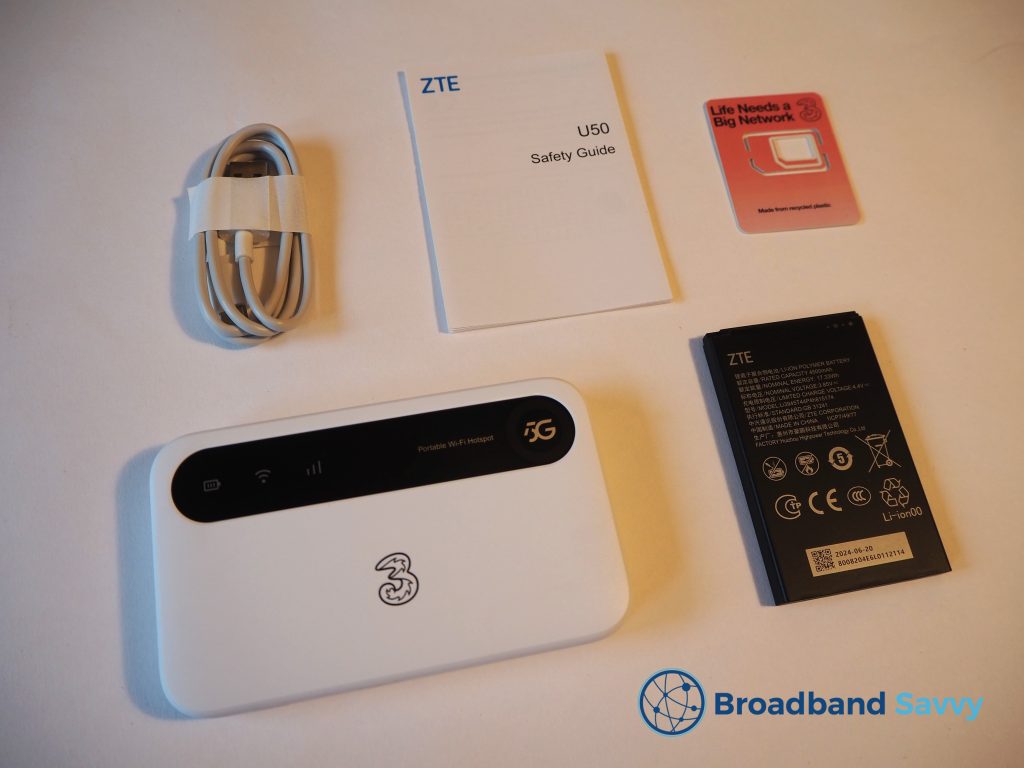

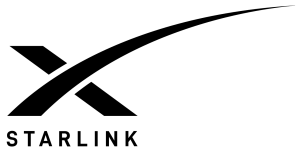




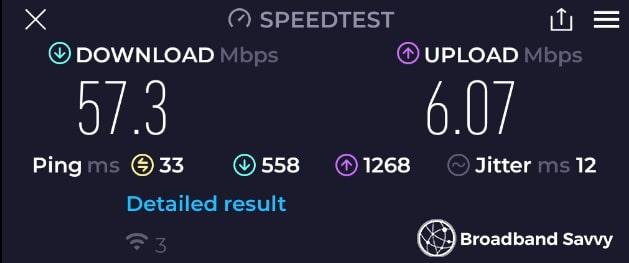
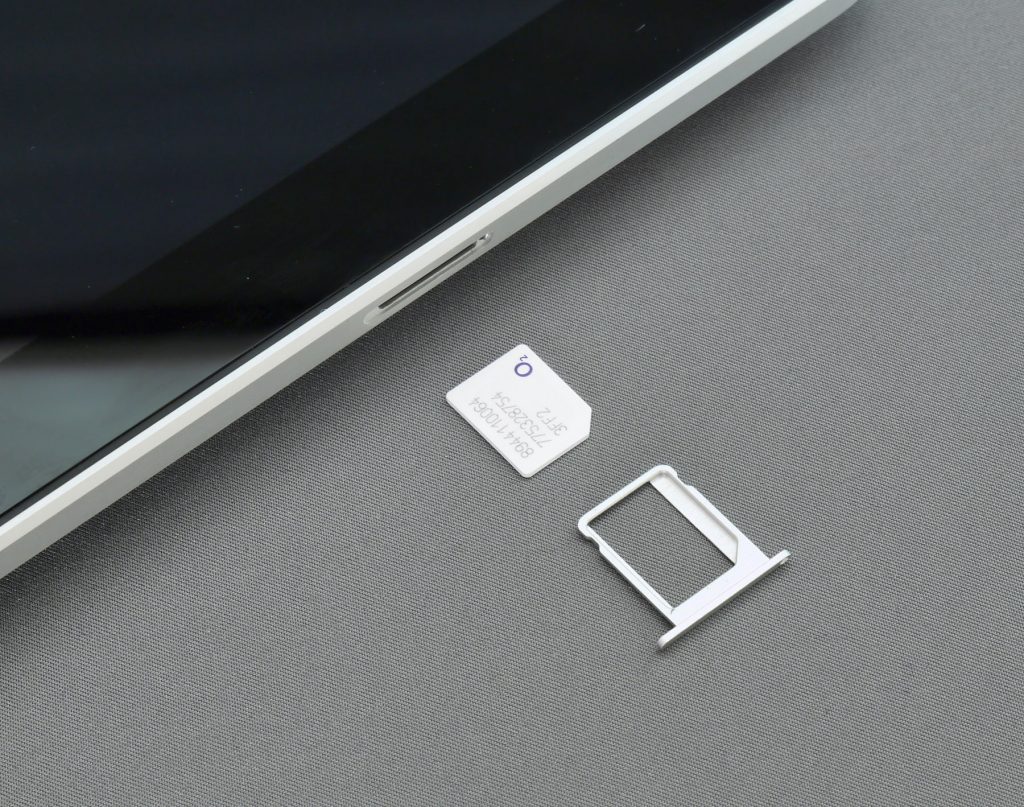




HI I am going to the east coast for two weeks staying in a static caravan on a holiday park what can i use for a WIFI for my laptop i was told i would have to pay to connect to the park WIFI system but i did this last year and was a total let down.
Regards
George Tennick
Hi George,
For WiFi on a single laptop, Three’s MiFi device is probably a good choice. It will create a nice little WiFi hotspot for you, allowing you to get online without worrying about poor caravan park WiFi. Plus, you can get it on a one-month contract for your short trip to the coast.
WIth just a single device you probably don’t need to use a more expensive bit of kit like a WiFi booster or 4G router. They’re really designed for people connecting three or more data-hungry devices at once.
Thanks
Hi I spend 7 months in my caravan what is the best internet for me without going into a contract.
Hi Maureen,
The Three 4G Hub should be a good option, provided you get good Three 4G signal at your caravan site. It can be bought on a month to month contract.
Thanks
Hi we have Caravan sited in Durham, my phone mobile data does not have coverage it is on 3 looking for a way to connect to phones and iPad
Hi Lesley, do you have coverage with EE, or O2/Vodafone, according to the network coverage maps on their website? If so, you can use one of their 4G routers, which we’ve looked at here: https://broadbandsavvy.com/best-4g-router-deals/
If not, you might have to look at satellite broadband, or the caravan site Wi-Fi, if available.
I am looking for 4 g router untethered and use a sim in a phone which is also untethered.
In a touring caravan. Do I have to pay monthly for both or can I plug phone Into router to avoid this??
Hi Peter, you could theoretically buy a 4G router outright and then swap the SIM card between the two, however since SIM cards are so small, this might be a bit fiddly.
You could also create a WiFi hotspot using your phone, provided you have enough data on your SIM plan. You can’t really plug the phone into the router to share data between them.
Hi, I have a static caravan. It has no coverage/signal for 3G/4G network. I use the sites wifi but the signal isn’t always very good. What would be the best option for me?
Hi Michelle,
That’s a bit tricky with the lack of 3G/4G. You could consider satellite broadband – the roof of a caravan might be a good place to mount a satellite. This can be expensive, and latency can be high, but you should get decent speeds.
Evening, I am currently using a HUAWEI 4G router for a static caravan with a Tescos Mobile Sim card. I am in the “Electric Brae” and my router keeps losing signal and connection. My site has the worlds slowest WIFI which is Free ( so we cant complain about the slowness I expect) We are not permitted to install any antennas due to our site being in a National Trust area. I am intending to reside on the site for the permitted 11 months of the year and am desperately seeking guidance on the best internet solution. 🙂
Hi, the first thing we’d do is test different mobile networks and see if you get better, more consistent speeds. You can do this using your phone and possibly some friend’s phone. Tesco uses O2 – it could be that EE for example offers better signal.
If you’re not allowed to put an antenna on your caravan, could you put a satellite dish on the roof and use satellite broadband? This would be a bit expensive but should get you a more consistent connection.
Thanks
Hi Tyler – can I ask how you would mount a satellite to the top of a static caravan? I am concerned that the Starlink dish is very heavy and I have no idea how I would mount it.
Hi, the dish is only about 4-5kg, and comes with a few different mounts. If you’re unsure, there are other satellite broadband companies that will do the installation for you.
Hi Tyler – my girlfriend and I are staying in our caravan for a week and have access to the communal Wi-Fi. The issue is that we don’t have a strong signal causing it to cut out after 30 seconds, sometimes not even working. We are looking to improve our signal and since we are both students we are looking at the cheapest option. We do have access to 3G/4G however we don’t have unlimited data plans and are worried that we will use our monthly allowance within 1 week. I have read online that purchasing a Wi-Fi extender or router could boost the signal. Would you be able to help us?
Thank you
Hi Henry,
If you’re only there for a week we would recommend buying an unlimited data SIM or two on a pay as you go plan. This will give you a relatively inexpensive way to get online. Just ensure that the provider you choose has good 4G where your caravan is, using their coverage checker.
Thanks
Hi Tyler,
Are there any solutions to poor mobile signal in the touring caravan? I am thinking external antenna either for mobile phone or a 4G router or MiFi device?
Hi Peter,
With houses located in very remote areas with poor 4G signal, it’s common to install an external antenna on the house and connect this to a 4G router. I think the same thing would be possible on a touring caravan.
Thanks
We stay in our static van in Llandanwg site has WiFi but very random service. Can you suggest the best router to boost our signal please
If you’re looking to use the caravan site WiFi, the Kuma device we mentioned is probably your best option. But if you have 4G or 5G signal, you might get better speeds with a dedicated service like the 4G Hub or 5G Hub.