Searching for a dongle you can use to quickly and easily get online?
In this article, we’ve reviewed five of the best dongle deals in the UK right now, to help you find the right device and plan for your specific needs.
Later on, we’ve also explained some key things to consider when shopping for a dongle, to help make the buying process a little bit easier.
Best dongle deals
Below, we’ve reviewed five of the best dongle plans on the market in the UK right now.
1. Three ZTE U50 5G Mobile Wi-Fi
Rather than plugging into your computer’s USB port like a regular dongle, this mobile broadband device from Three is wireless, being powered by a battery, and creates a WiFi hotspot, allowing you to get online on multiple devices at once.
It supports 5G speeds of around 100-150 Mbps from our testing, and offers strong WiFi signal, allowing you to get online even at a fairly long distance from the hotspot.
If you want to use the internet in areas that don’t always get strong 5G signal, the dongle will connect to 4G when 5G isn’t available, meaning you don’t need constant 5G in order to use it.
The battery lasts for about eight hours of usage from our testing, but you can also choose to keep it plugged in and charging all the time if you’d prefer.
The best thing about Three mobile broadband is what it costs. These are some of the cheapest dongle/MiFi deals on the market, and they all come with unlimited data, which is great.
The default contract is 24 months long, and you can get a rolling pay as you go plan as well – both types of tariff have reasonable monthly costs.
The 1 month deal does come with quite a high upfront fee though, just because 5G-compatible portable internet devices are still quite expensive.
However, if you’re looking for an easy way to get online at home with fast speeds, we think Three’s dongle device is a really good choice, especially on a 24 month contract.
Pros
- Enables you to get online on multiple devices at once using its WiFi hotspot.
- Fast download speeds.
- Comes with unlimited data.
- Low monthly costs.
Cons
- High upfront fee on the pay as you go plan.
2. Three Huawei E5783B-330 4G Mobile Hotspot
Apart from their 5G mobile broadband hotspot we just looked at, Three also sells a 4G-only device, which can be even cheaper to buy.
This Huawei dongle also creates a WiFi hotspot, allowing you to get online on more than one device at a time, and making it a very convenient way to get online.
Three 4G mobile Wi-Fi is also available on a pay monthly or pay as you go contract, and the rolling monthly deal has a much lower upfront cost compared to the 5G device, which is great.
The monthly costs are still very low, and unlimited data is included by default on all plans, which is very rare to see with other dongle deals on the market.
From testing, we normally get download speeds of around 30-50 Mbps using Three 4G mobile broadband.
This is not as fast as the 100-150 Mbps we normally get with their 5G hotspot, but is still plenty for doing things like watching Netflix and using social media on one or two devices at the same time.
Pros
- Low monthly costs.
- Includes unlimited data.
- Low upfront fees, including on a pay as you go plan.
Cons
- Not as fast as their 5G device, which has similar monthly fees on a pay monthly contract.
3. Vodafone K5161z Dongle
If you’re searching for a traditional USB internet dongle, it’s worth looking at the K5161z from Vodafone.
This device plugs into your computer, and has software you need to set up. Once installed, you can get online on your laptop, using the Vodafone 4G network.
Vodafone’s dongle comes with a good range of different data plans to choose from, with your choice of a 30 day, 12 month, or 24 month contract.
Unlimited data isn’t included by default unfortunately, and compared to Three mobile broadband, getting a plan with no data cap can be a bit expensive.
Also, because this dongle plugs into a USB port, it doesn’t allow you to get online on more than one device at a time, which is a significant downside in our opinion.
On the plus side though, the Vodafone K5161z is easy to get started with, and all plans come with low upfront costs, even on a 1 month contract.
Just be aware, even though Vodafone advertises some of these tariffs as 5G-ready, the dongle itself is not 5G-compatible, meaning your maximum speeds will be around 30-40 Mbps most of the time in our experience.
Pros
- Low upfront costs.
- Low monthly costs.
- Great range of contract lengths to choose from.
Cons
- Getting unlimited data can be expensive.
- Only allows you to get online on one device at a time.
4. EE 4G WiFi
The big benefit of EE compared to other mobile broadband providers is their 4G signal.
They have the best mobile coverage in the UK, especially in remote locations. As a result, using their 4G WiFi plans, you can often get online in areas that other networks don’t cover.
EE’s mobile Wi-Fi device comes with a battery and creates a WiFi network just like Three’s products, and there is a great range of data plans and contracts to choose from, including unlimited usage and rolling monthly options.
The issue is though, for a 4G dongle, the monthly costs EE is charging are very high, especially if you want a decent data limit.
This is a solid device, with good battery life and WiFi signal, and if you live in a rural area, EE’s 4G coverage may be worth paying more for.
However, these dongle deals are still very expensive, even given how well EE mobile broadband performs.
Pros
- Great 4G signal and speeds.
- Large range of data plans to choose from.
- The device itself is a great bit of kit.
Cons
- Expensive.
5. O2 TCL 4G Dongle
Similar to Vodafone, O2 also sells 4G dongle plans.
The unique thing about O2 is you can almost completely customise your data plan, including changing the contract length, monthly data limit, upfront cost, and more, to create a tariff that meets your needs.
And as a Virgin Media Broadband customer, you get double data included for free when you buy an O2 dongle, which is great.
O2 has really strong 4G coverage, similar to EE, meaning you can use this device to get online in rural and remote areas.
However, as a dongle, you can’t use this TCL device to create a WiFi hotspot and get online on multiple other devices at once, making it a bit less convenient compared to Three’s MiFi products for example.
It’s also worth knowing, O2 doesn’t offer pay as you go mobile broadband deals at the moment. The minimum commitment to buy this dongle is three months.
Pros
- Very flexible data contracts.
- Good 4G coverage.
- Free double data is available for Virgin Media customers.
Cons
- Only allows you to get online on one computer at once.
- No rolling monthly plans available.
What you need to know
In this part, we’ll explain what you need to know when shopping for a dongle plan to buy.
How dongle deals work
When you buy a dongle from a mobile network in the UK, it will come with a SIM card, which you’ll need to get online.
The SIM plan will have a certain contract length, and come with a certain amount of data. You can normally choose between a pay as you go rolling monthly contract, or a pay monthly tariff that lasts for 12, 18, or 24 months.
There is often an upfront cost associated with buying a dongle, especially with a 5G-compatible device, and especially on a short-term contract. Often, on 24 month plans, the upfront fee is waived, and the monthly costs are lower as well.
Once the contract expires, you own the dongle, and can continue using it with the same data plan as before, or switch to a cheaper SIM deal.
Pros and cons of using a dongle to get online
There are a lot of reasons people are increasingly using dongles and other mobile broadband devices to get online:
- They’re easy to buy on a short-term pay as you go contract, with no credit check needed.
- They’re portable, allowing you to get online anywhere you can get 4G or 5G signal.
- They’re very easy to set up, allowing you to get online in as little as 10 minutes from when the package arrives.
- Dongles can be cheaper than buying fibre broadband, especially on a pay monthly contract, or on a plan with a data limit.
However, there are also some downsides to using a dongle it’s important to keep in mind:
- Plug-in USB dongles only allow you to get online on one device at once. This is why most people now use MiFi devices instead. MiFi works in a similar way to a dongle, but the devices are battery-powered, and create a WiFi hotspot you can use to get online, rather than plugging into a single computer.
- Some dongle tariffs come with data limits, though Three offers cheap deals with no caps.
- The speeds on offer from a dongle aren’t as fast as you can get with some other mobile broadband solutions, such as using a 4G or 5G router.
How much monthly data do I need?
If you plan on using your dongle as your main way of getting online at home, you will most likely need unlimited data.
For most people, the main thing that consumes data is watching video, especially in HD or 4K. Most of us use apps like Netflix or YouTube on a daily basis, and also stream a lot of video on social media, meaning you can easily end up using 100GB or more of data each month.
However, as a general rule:
- If you only plan on using the dongle for light, irregular internet usage, such as web browsing, checking emails, and watching the occasional short video on a news article for example, a 10-20GB monthly data limit should be enough.
- If you don’t spend a lot of time online each month, and only watch about 30 minutes or less of online video a day on average, a 50-100GB monthly data limit should suffice for one to two-person households.
In general though, unless you only plan on using the dongle very occasionally, such as when travelling, or don’t watch much online video at all, unlimited data is very useful to have.
Which mobile network is best?
To ensure you get fast, consistent download and upload speeds with your dongle, it’s important to think about which mobile network it’s best to join.
We think the Three network is the best choice most of the time, assuming it offers good signal in your area (you can check using their coverage map).
Three has the cheapest dongle and MiFi deals on the market, and they always include unlimited data on their plans.
Plus, they have the fastest average 5G speeds of any network in the UK, and after they complete their merger with Vodafone, their SIMs will offer access to both networks, which is great.
The same is true if you buy a Vodafone dongle deal – you’ll be able to access Three masts now or in the near future as well. However, their plans are much more expensive, and we don’t like their devices quite as much as the ones Three sells.
EE is the best UK mobile network in terms of overall coverage, especially on 4G in the countryside.
Like with Vodafone, their dongle tariffs are extremely expensive compared to Three, and often come with restrictive data limits, but they may be worth considering if you often travel to rural locations.
O2 also has strong 4G, but they are the worst of the big four mobile networks in our experience, mostly because their average speeds are slower than the competition, especially on 5G.
4G vs 5G dongles
5G technology is gradually becoming cheaper and more widely available throughout the UK, even outside of town and city centres.
As a result, 5G mobile broadband devices are becoming more commonly used, and are making more sense to buy.
While you can normally get download speeds of 30-50 Mbps with 4G dongles, 5G variants tend to offer around 100-150 Mbps on average, if you have good signal.
The downside to 5G dongle deals is they can be quite expensive. The plans often have very high upfront costs, especially on short-term pay as you go tariffs, just because the devices themselves are not cheap to make.
However, if you can get good 5G signal, we think 5G dongles are definitely worth considering for the speeds they offer, especially if you don’t mind entering into a pay monthly contract.
Use the Three network coverage map to see if you can get strong indoor 5G signal on their network at your address.
Can you roam abroad with a dongle?
You can normally use your UK dongle to get online overseas, especially in common EU roaming destinations.
Whether you can do this, how much extra you’ll pay, and how much data you’ll be allowed to use depends on which network you’re with, and whether you’re on a pay as you go or pay monthly contract.
With Three, you can use up to 12GB of your allowance overseas each month in Europe for £2 per day as a pay monthly customer, or £5 per day in some further-afield destinations.
With Vodafone and most other networks, you generally need to buy a roaming pass based on the destinations you’re travelling to, which gives you access to a certain amount of data.
Also, you will normally have to enable roaming on your account with the mobile network and potentially the device as well, before buying a roaming add-on if necessary.
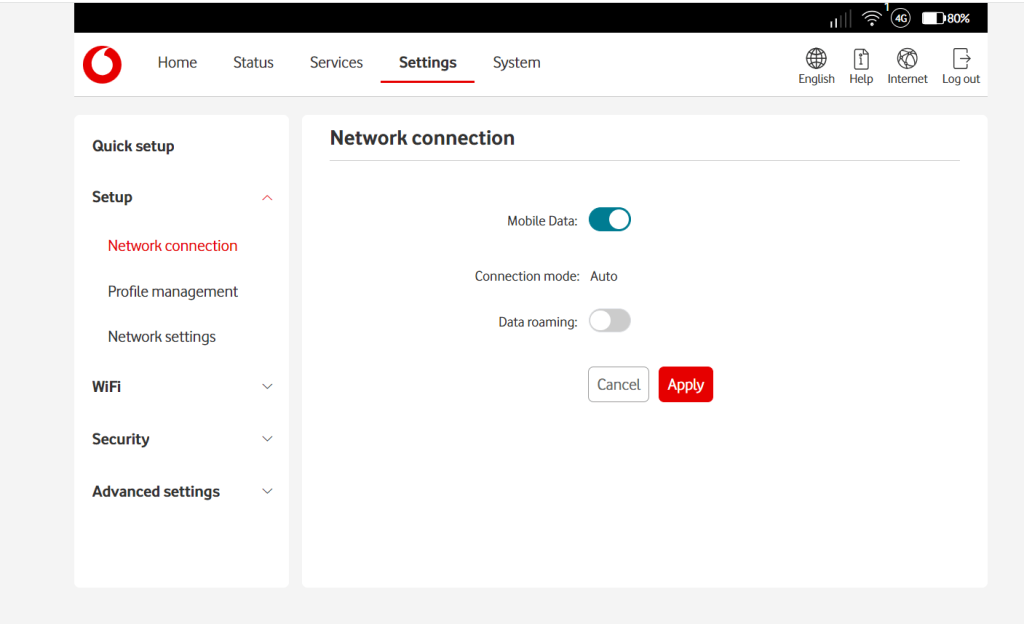
No matter which network you’re using, you will generally not be able to use your full data allowance overseas, even if you pay for a roaming pass. Vodafone for example limits you to just 25GB of monthly roaming data when you buy one of their add-ons.
Other ways to get online using 4G/5G
There are some other ways to get online using 4G or 5G that can be better than using a dongle in certain situations.
Mobile Wi-Fi (MiFi) devices
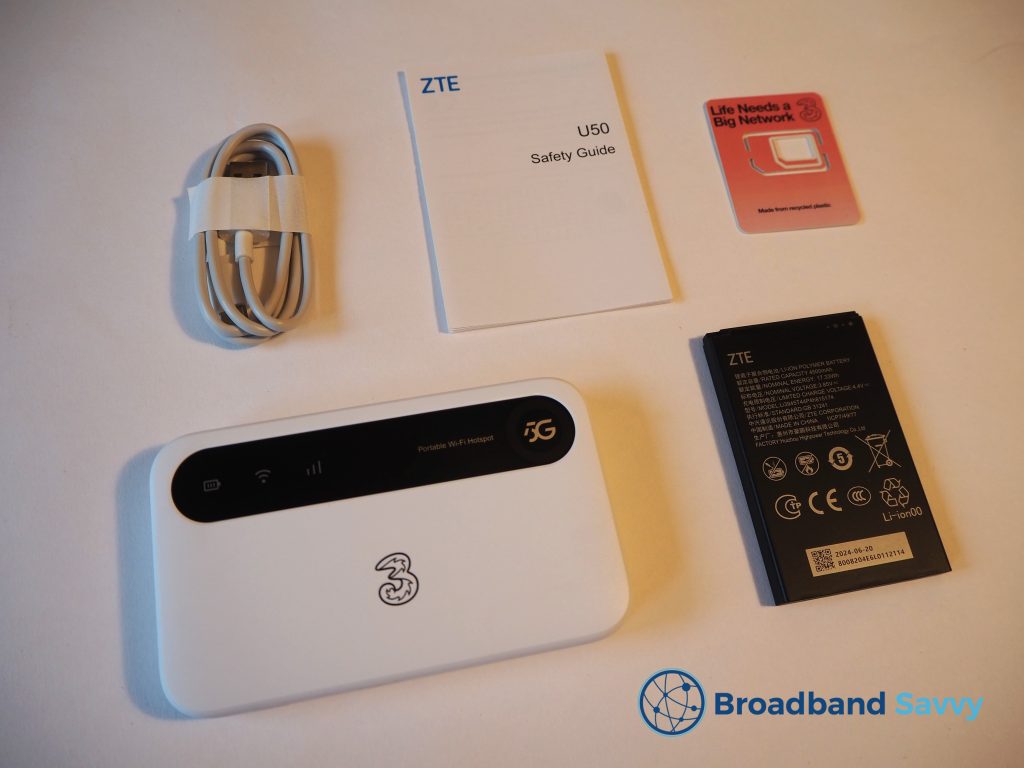
If you want a portable way of getting online, MiFi devices have a number of advantages over dongles:
- They have a battery, rather than needing to be constantly plugged into a USB port, making them compatible with devices other than computers.
- They create a WiFi network, allowing you to get online on multiple devices at once.
- You can buy MiFi devices that support 5G speeds – 5G USB dongles are very hard to find at the moment.
In almost all cases, we recommend getting a MiFi device instead of a dongle if you want a portable way to get online with 4G or 5G.
4G/5G routers

4G and 5G routers function just like a regular WiFi router, except they take a SIM card rather than plugging into a fibre broadband port.
Compared to dongles, they’re a much better way of getting online at home, because they offer stronger WiFi signal, which is useful if you want to get online on multiple devices at once, and they also provide faster download speeds.
These types of routers are not extremely portable, since they require mains power, but can still easily be unplugged and relocated if you want to get online at multiple different addresses.
Check out our reviews of the Three 4G Hub and 5G Hub to learn more about 4G and 5G routers.
Conclusion
From our testing, most of the time, Three’s 4G or 5G devices are the best way to get online using mobile broadband.
They’re by far the cheapest provider on the market, and offer fast speeds, especially on 5G.
Plus, their mobile Wi-Fi devices perform really well when it comes to battery life and WiFi signal, and make it easy to get online for a cheap price, including on multiple devices at once.
If you’re still not sure which dongle deal to choose, leave us a comment below, and we’ll get back to you as soon as we can.
About the author

Tyler is the co-founder of Broadband Savvy. He has been helping people improve their broadband connectivity since 2018 by writing about fibre broadband and mobile broadband providers, as well as creating tutorials to help people improve their broadband speeds and Wi-Fi signal.
Tyler is responsible for the majority of buyer’s guides and broadband reviews published on Broadband Savvy. He has a wealth of experience testing and reviewing different broadband tariffs, including fibre internet plans, as well as 4G and 5G broadband deals. He is responsible for testing and evaluating Wi-Fi routers, performing speed and latency tests, and comparing the value for money of different broadband providers on the market in the UK.
Before co-founding Broadband Savvy, Tyler had a long history of tinkering with computers. He built his first PC at the age of 12, and since then, he’s become obsessed with all things networking and internet-related. He’s a massive gamer, loves Rocket League, and also plays Sunday League football.




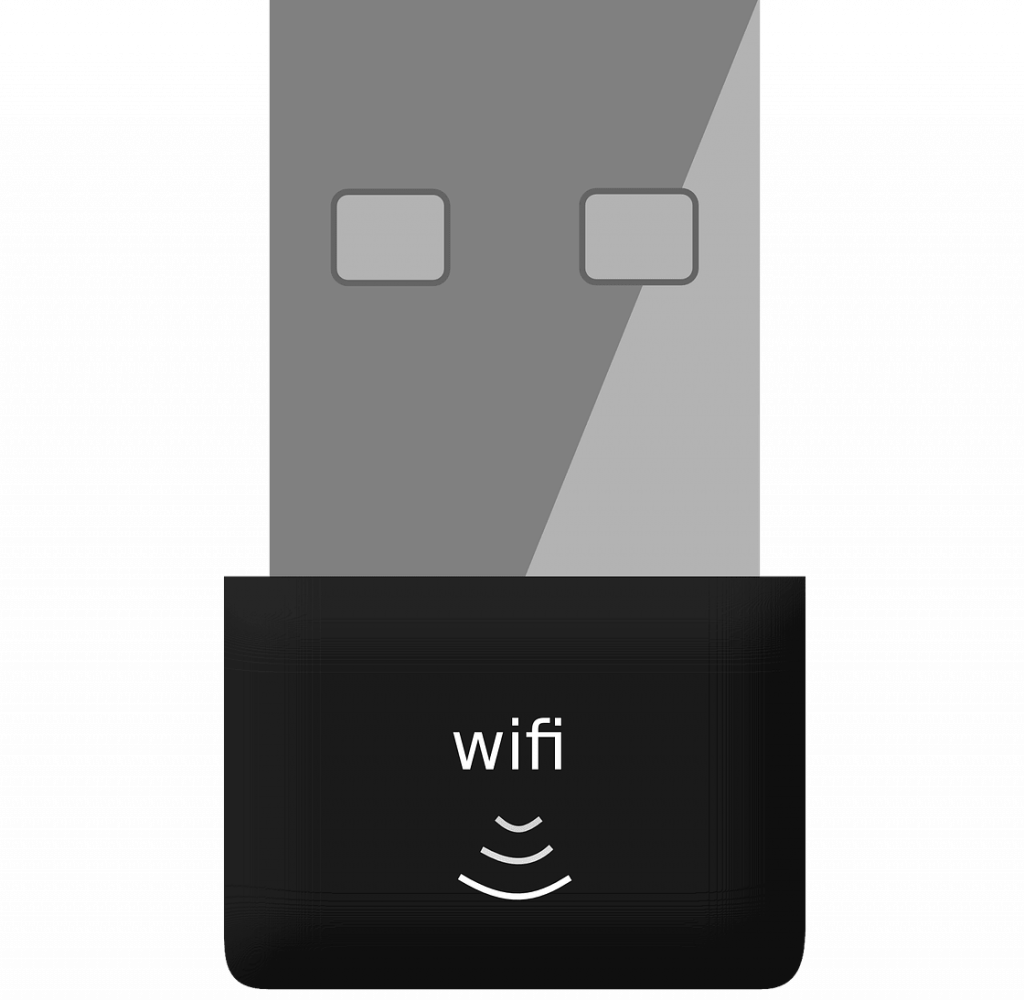

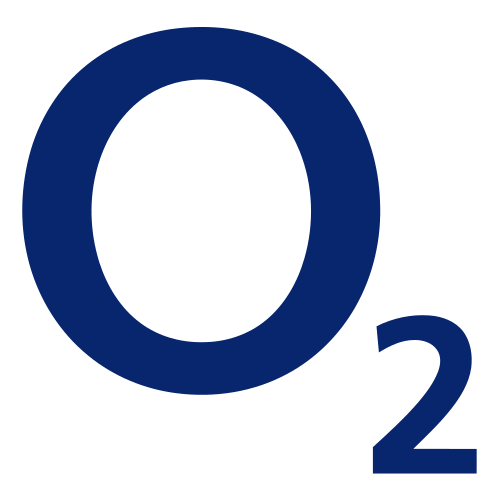

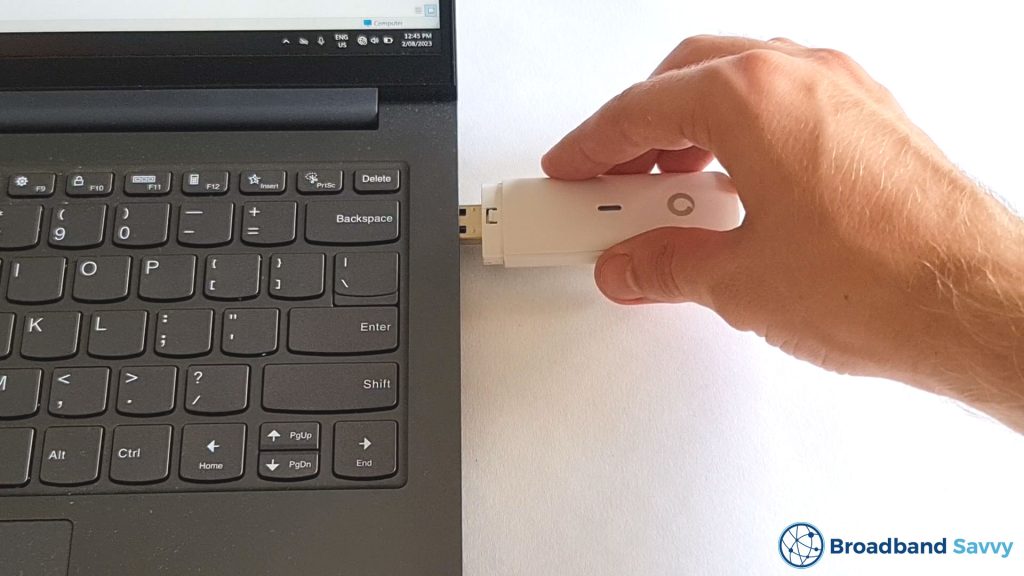
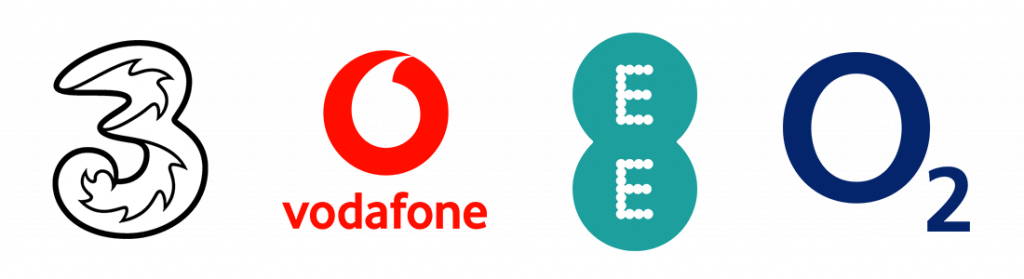




Good and helpful information. I am at the end of a copper line and my speeds are 0.29 to 3.00 mbps. I am also at the end of my tether as no fibre yet. If I get a dongle or similar will my SKY Q run off it or do I still need the line?!
Hi Phillip,
We don’t believe so – Sky Q should run off a dish. So you should be good to go dongle-only.
Tyler
Hello! I am (like most of the nation working from home again !!) I work on platforms like MS Teams a lot and deliver training through them. My internet provision at home is great but there are occasions when something happens and the internet goes down (eg when someone is working in the cable room in our flats). I’d like to get a dongle and plan as a contingency so that I can pay a data package quickly and get going quickly if there is an issue.
Any suggestions ?
Hi Shamela,
Sorry for the late response! That’s quite a pickle – applications such as MS Teams can use quite a lot of data. However, unlimited dongle plans are expensive, especially if you’re paying for regular broadband too. On the other hand, you might be able to get away with a plan that has limited data, if the dropouts don’t happen often.
Do you know if your home broadband is likely to become more stable in the future, or is it a temporary issue? If it’s likely to be long-term, you could look at something like a Vodafone unlimited or 24GB plan, depending on how often your broadband drops out. Otherwise they have similar deals available on 30-day contracts.
I have a house in Northern Ireland which (COVID not permitting) I go to 5 or 6 times a year, typically spending a week each time. So I don’t want to pay for broadband every month. I am looking for real pay as you go broadband – which used to exist many years ago. But this does not seem to exist. Do you have any solutions? I believe it exists in other countries.
The dongles and MIFI are also on a monthly basis so they don’t work for me.
Currently I access WIFI when I visit my parents, or in public areas or cafes. When I go to my house I use my phone and create a hotspot but as my phone is a French one I hit my limit very quickly.
Hi Sharon,
You might be able to find a PAYG data SIM. EE currently has one. They have data addons you can buy whenever you like. The smallest is 200MB for £2.
Tyler
Hi, I live in the middle of nowhere and there is no WiFi here, could I use a dongle to put in my TV to then be able to use a now TV stick? Looking for pay as you go
Hi Lena,
It will depend on the 4G signal you can get at your address. With a good network like EE or Three, you might be able to get a MiFi device or 4G router that will have fast enough speeds to stream videos on your TV. A dongle likely won’t work as you’ll only be able to plug it into your computer – it can’t plug into a TV.
We’d recommend looking at the EE 4G router if you can get good EE 4G coverage at your address. However, it has an 18 month contract. Pay as you go deals with speeds good enough for TV streaming can be quite expensive, unfortunately.
My grandson has an Apple iPhone SE 2020 but his contract provides only a small amount of data. I am trying to find a way to link him to the internet as cheaply as possible. He does not work from home and is not into gaming but does use Netflix. Both he and I have limited
knowledge. What would you suggest ?
Hi Dorothy,
If you don’t have fixed-line broadband that he can use at home, it’s probably a good idea to upgrade his contract, if possible. Since Netflix is very data-hungry, getting a SIM-only plan with unlimited data is probably a good choice.
If he is still under contract and you can’t change plan, you could get a Mi-Fi device (such as the one Three sells) with an unlimited data plan. However this will be more expensive than plugging a SIM into the phone directly, because you’re paying for the Mi-Fi device as well.
Hi Tyler. Hope you’re having a good Easter weekend.
I’m working in a Covid testing station,
in a nuclear base! until the end of September so don’t need a long term contract. However we have 3 x weekly team meetings with others around the country for 30 minutes a time.
I need Internet to cover that much time and a little bit extra for emails, rota planning but know nothing about dongles other than wgat I’ve read on your page. I’m in Plymouth Devon, so good coverage, can you advise this non techy older person on the best way forward please?
Hi Annette,
Thanks for getting in touch.
Since no providers currently offer 6 month contracts, you’ll need to find a month to month plan which you can cancel instantly once you escape the nuclear bunker.
With Three there’s a decent upfront cost on their monthly plans, but their monthly costs are much lower than with Vodafone or O2, making them cheaper overall. So we would recommend looking at the Three Huawei Mi-Fi device first and foremost (click/tap here to jump to it).
You definitely don’t need unlimited downloads, however you will need a decent data allowance if meeting participants have their webcams on – the video streams on Zoom or Microsoft Teams can use up a fair bit of data.
We would recommend the 40GB plan from Three. You might be able to get away with 20GB of data per month, but for only £3 per month more (£19 vs £16) it’s worth doubling the data in our opinion so you don’t hit any usage caps.
Hope that was helpful, please let me know if you have any further questions
Thanks
Tyler
Hi Tyler,
I am buying a mobile home that I will be visiting only once or twice a year, each time for 3 – 6 months. I have been told that to access wifi that I need to use a dongle and that a 4G dongle works very well in the mobil home park.
Can you advise where I should start in looking for a dongle?
Hi Linda,
Unfortunately the way dongle deals are structured, there aren’t 3 or 6 month contracts you can buy – you can either go month to month or sign a 12 month commitment. You could consider going for a 30 day plan and then cancelling it when you leave the mobile home. However, if you spend more than 6 months a year there, it may be cheaper to buy a dongle on a 12 or 24 month contract because month to month can be quite expensive. You could consider getting an unlimited data plan on a long term contract and using the dongle everywhere, so you don’t have to pay for fixed line broadband at your regular address.
Hope that helps.
Tyler
Hi I work in a preschool where we have many devices, 4 tablets,2 laptops and a mobile phone (although not all being used simultaneously) Our landline is poor and internet speeds are up to 13mbps which means some days we are unable to upload photos/videos to the children’s learning journeys as it’s too slow. Providers are unwilling to improve our phone line due to where we are situated. I am considering a Mi-fi device but unsure if this will even be any better than what we have already, our mobile service isn’t amazing some days. Would a usb dongle be better with use of a wireless router? Any advice would be much appreciated, I have no idea where to go with this! Thanks Nicola
Hi Nicola,
Sorry for the late reply. The first thing I would do is test the mobile service a bit more. You said that the service isn’t great some days – if 4G coverage is poor then a 4G device (whether a dongle, Mi-Fi or a router) won’t be of much help.
I would use a speed testing app on a few different mobile devices, ideally on different networks (EE, Three, Vodafone etc) and ideally with people who don’t have a speed-capped data plan. If you see decent speeds on a certain network quite consistently throughout the day, then a 4G device is worth looking at. For your purposes, the EE wireless router is probably the best because EE has the best network coverage in most areas, and the router will allow you to connect your different devices quite easily. However, it is quite an expensive device to buy. We would avoid a dongle because you’ll have to keep plugging it into different devices as you change between them – Mi-FI is worth looking at though if Three has good coverage at the pre-school.
Thanks
Hi Tyler
I am looking for the best way to watch TV in my new campervan. I will be travelling to places that will be rural and would like to access on demand TV like Netflix through a smart TV, what would be the best option in your opinion?
Hi WIll,
For watching TV, you will probably want a plan with unlimited data, unless you’re only watching about a few hours or so every week and not using the dongle for anything else. For context, streaming Netflix in HD uses about 3 GB of data per hour. You could also look at 40 GB data plans but this is probably cutting it a bit close.
Remember, dongles can typically only plug into computers. Therefore, unless you’re casting from a laptop to your TV (which it sounds like you’re not, since it’s a smart TV), you won’t be able to use a dongle.
Since you need unlimited data, we’d probably recommend the Three MiFi device. It will create a hotspot that your smart TV can connect to, and Three’s unlimited data plans are quite reasonably priced.
Before buying, be sure to check out Three’s network coverage map in some of the areas you’ll likely be travelling to, just to ensure you’ll get a good signal.
Thanks
Hi Tyler,
I am a stall holder at craft and gift fairs in the Cotswolds, and we are about to start the fairs again after the Covid restrictions.
The hall we use most for these fairs has no Wifi, so when customers want to make a card payment we have to use the mobile data on our phones. Would we be better off to have a mobile dongle for these instances? and what can you advise? as the public may be happier to use cards rather than cash. Would a pay as you go dongle be suitable? My mobile and home broadband is with SKY. Many thanks
Hi Lynn,
I think you should be fine to use your phone’s data in that instance. Since Sky use O2, using your phone should be identical to using O2’s dongle from a signal point of view. The transactions shouldn’t use up much of your mobile data. Are you having any troubles with slow or failed transactions when using your phone?
If the problem is it’s a bit of a hassle to set up with your phone, you could consider Three’s Mi-Fi device, to create a mini Wi-Fi network to use. Not sure if a dongle would work, unless the card reader connects to a computer you can plug a dongle into.
Thanks
Hi Tyler, I was thinking of purchasing an iPad for my mum but she doesn’t have or know anything about wi-fi and the internet. I don’t want it to be complicated for her. What what would you suggest is the best to get as in Dongle or sim? Many thanks, Donna
Hi Donna,
We think a SIM card would probably be best in this case. With a SIM, you can simply insert it into the iPad, activate the SIM, and your mum can get online easily. On the other hand, dongles are really designed for computers – you need to plug them into a device with a USB port, and they require a bit of setting up in order to use.
Thanks
Hi Tyler, we are semi rural location and usually get around 3mbps with our sky internet. We can’t get fibre at all yet. We bought our 16year old a PS5 and he can’t use it as as soon as it needs an update it will update to about 10-20% then just stop due to internet. What if anything could we buy to give him the connectivity he needs?
Hi Tyler,
I am about to run a weekly meeting every Tuesday evening for 2 hours. My home broadband is not strong enough where the meeting room upstairs will be held and its keep dropping now and then. I cannot afford to have internet dropping in these meetings. Please the dongle and the mobile wifi which one would serve me better if I don’t want any drops during the 2 hour presentation. Any specific recommendation will be appreciated.
Hi Giddy,
The most important thing is the level of 4G coverage you receive in that specific room. To start with, it’s a good idea to check your coverage on Three, O2, Vodafone, and EE’s websites. Look for good indoor and outdoor 4G coverage at your address. You can also test your signal in that room using your mobile phone – do a few speed tests, to see what sort of signal you receive.
If you get coverage with all four networks, your best choice is probably either the Three MiFi device, or Vodafone’s dongle, depending on which type of device you would prefer to use. Neither will drop out during your meetings, provided you have good 4G signal.
Thanks
Hi Tyler
I need to buy a new laptop and was thinking about getting one with a SIM card slot, to get internet away from home, but reading here it looks like I don’t need that; a dongle or mifi would do just as well.
Problem is, I’ll be using it in Norway (EEA). I won’t need a whole lot of data but I’m not able to find anything out about roaming charges in any of the deals and devices I’ve looked at. Can you advise?
Hi Mairianna,
Unfortunately most providers have become very restrictive with their roaming policies recently, as a result of Brexit. Most now have a daily charge for EU roaming.
As far as we understand it, this means that you can use your allowance in Norway with most of these MiFi devices, but you’ll have to pay about £2 per day, and there will be a “fair usage” limit on how much of your allowance you can use overseas. This also depends on whether you buy a pay monthly or pay as you go contract.
If you spend a lot of time in Norway, you might consider buying a separate Norwegian SIM card and putting it into the MiFi device. As far as we’re aware, Three’s MiFi device is unlocked, so you can use other SIM cards in it.
Thanks
Hi Tyler,
I have a Vigor 2862Vac Router that will allow me to use a USB 3G/4G internet and distribute the internet signal to my devices. I am going to use the wired connection of the router. I don’t want to use the wifi. I am moving onto a boat, so landline connection will not be possible on the move.
I am not sure which of this options is best for me.
Hi there,
Does the router accept a SIM card or just a USB? This is a bit of an odd one, since most of these dongles will require you plug them into a computer and follow some prompts to get online. We’re not sure exactly how the router would set up with the device. It might be best to contact Vigor and ask what sort of device is compatible.
Thanks
Hi there,
I’m out of contract with Shell Energy broadband.
I only require wifi at my house when my Daughter and family visit which is only about two or three times a year for 2 or 3 days each time.
What would be the best solution for me……….4 or 5 devices, keep allowance for a long period, payg (no contract)
ps. most of the time i’m at my partners house
Hi, we would recommend Three’s MiFi device on a pay as you go contract. When you need internet, we would recommend using their 40GB plan, this should be enough for 2-3 days. Thanks
When I moved to Cornwall from London, Vodaphone were unable to supply broadband at my new address. I’ve been unable to find another provider that covers my area. I have 40 GB on my mobile phone but I would like unlimited data. My contract ends on 25 October. I use WiFi for Banking, Email, WhatsApp, Facebook, browsing and YouTube. I would appreciate your advice on whether I should have a SIM or a dongle and explain the difference.
A solution like the Three 4G Hub would probably be your best choice, you can read our review here: https://broadbandsavvy.com/three-4g-hub-review/
You could also use the Three MiFi device mentioned on this page. Generally, having a MiFi device or router (such as the 4G Hub) is better than just using a SIM because it can create a permanent Wi-Fi hotspot you can connect to without draining your phone’s battery.