Looking for a MiFi plan to get online using 4G or 5G?
In this article, we’ve taken a look at five of the best MiFi deals on the market in the UK in 2026.
Later on, we’ve also explained some key things to think about when shopping for a mobile Wi-Fi tariff, to help you get the right device and data deal for your specific needs.
Best MiFi deals
Below, we’ve taken a look at five of the best MiFi deals you can buy in 2026.
1. Three ZTE U50 5G MiFi
If you can get 5G signal in your area, getting a 5G MiFi device like the one Three sells is definitely worth considering.
These MiFi deals from Three offer really good value for money for a 5G device. There is a bit of an upfront cost if you choose a short-term pay as you go contract, but Three includes unlimited data as standard, which is great, and the monthly costs are very reasonable.
The best thing about Three 5G MiFi though is the speeds on offer. This provider has the fastest 5G of any UK mobile network, and their MiFi device offers download speeds of 100-150 Mbps from our testing, which is plenty even for very data-intensive activities like streaming 4K video.
The WiFi signal on offer from this device is also really good, even at fairly long distance. There are even external antenna ports on the device to help you pick up stronger 5G, though the antennas aren’t included out of the box.
The battery life of the ZTE U50 is also quite good – you’ll normally get about eight hours of usage from full, and it recharges very quickly using USB-C. You can also keep it plugged in and charging all the time if you’d prefer.
Before buying this MiFi device, it’s a good idea to use the Three network coverage map to see if you can get 5G signal in the areas you’re planning to use the hotspot.
Fortunately, if you go somewhere without 5G signal, the ZTE U50 will connect to 4G instead.
Pros
- Great value for money.
- Fast download speeds.
- Good battery life.
- Includes unlimited data.
Cons
- High upfront cost on pay as you go plans.
2. Three Huawei 4G MiFi
If you want a cheaper MiFi plan on a rolling monthly contract, or don’t often travel to areas with good 5G signal, Three’s 4G MiFi device might be a better choice.
These MiFi deals are very similar to Three’s 5G ones – there is the choice of a 24 month pay monthly or a rolling monthly pay as you go contract, and the tariffs all come with unlimited data.
This device offers download speeds of about 30-40 Mbps from our testing, which is quite good – plenty for watching videos, downloading files, and using social media.
The WiFi signal is also quite strong, especially given how cheap these MiFi deals are. The hotspot does not reach as far as it does with Three’s 5G MiFi device, but it’s enough to get online with good speeds in caravans, flats, and small houses.
This Huawei E5783-330 4G device offers great battery life – easily enough for a day’s usage – but its capacity isn’t quite as good as with the more expensive model, and it doesn’t have fast USB-C charging.
On the whole though, if you want a 4G MiFi plan, these deals from Three are definitely worth looking at. Their monthly and upfront costs on these packages are very competitive, especially given unlimited data is included.
Pros
- Good download speeds for 4G.
- Low monthly and upfront costs.
- Plans all include unlimited usage.
- Strong WiFi signal.
Cons
- Device isn’t quite as good as Three’s 5G MiFi hotspot.
3. Vodafone R228t MiFi Device
Vodafone also sells a 4G MiFi device, which is quite similar to Three’s one.
Unlike Three, they don’t always include unlimited usage on their plans – instead, you can choose between a 5GB, 25GB, or unlimited data tariff.
The good thing is though, on a 24 month contract with unlimited data, Vodafone’s 4G MiFi is really good value for money, with low monthly costs, and zero upfront fees.
There is also a really large range of contracts to choose from with Vodafone, including 12 month contracts, but their short-term deals are much more expensive than Three’s.
This device performs well when it comes to download speeds on Vodafone 4G, and it also has great battery life, lasting for more than 11 hours of usage from our testing.
However, the Vodafone R228t doesn’t offer the best WiFi signal – the speeds can begin to drop off at distance quite quickly. This MiFi device is not a great choice if you need to get online on lots of different devices in anything bigger than a three bedroom house.
Pros
- Strong battery life.
- Great range of data contracts to choose from.
- Good value on a long-term unlimited data contract.
- Fast 4G speeds.
Cons
- WiFi signal isn’t the best.
- Short-term plans are expensive.
4. EE 4G WiFi
The big benefit of getting a mobile broadband plan on the EE network is their 4G coverage.
EE has the best 4G availability of any of the big four networks, meaning you can often get online with this provider in areas you can’t with other networks – especially in the countryside, or in rural villages.
Therefore, EE 4G MiFi can definitely be worth considering, especially if you often travel to remote parts of the UK.
Their device is quite a good bit of kit, with strong battery life, and good WiFi signal. Plus, the EE 4G network tends to offer quite fast download and upload speeds.
However, there is a big downside to EE 4G WiFi, and that’s the price. Their 4G MiFi deals are considerably more expensive than Three’s or Vodafone’s at the moment.
There are a good range of deals to choose from, with 5GB, 25GB, 125GB, or unlimited monthly data, on your choice of a monthly or 24 month contract.
The problem is, for a 4G device, the upfront costs on the short-term plans are very high, and the plans with unlimited data cost about double what you’d pay with Three.
Pros
- Great 4G availability.
- Excellent battery life.
- Strong WiFi signal.
Cons
- Very expensive.
5. Vodafone 5G Mobile Hotspot
Like Three, Vodafone also sells 5G MiFi deals.
This is actually the same ZTE U50 device that Three includes with their 5G MiFi plans. As a result, the WiFi signal is really good, even at range, and the battery life is also very strong – plenty for a day’s usage.
Like with their 4G deals, Vodafone also offers a good range of data plans to choose from when buying their 5G device, including 30 day, 12 month, and 24 month options.
However, Vodafone’s 5G MiFi deals are capped at 100 Mbps, unless you pay them more for an unrestricted plan.
This isn’t the case with Three, even though their 5G mobile broadband deals with the exact same device are cheaper than what Vodafone is charging.
Therefore, we’d only recommend looking at Vodafone’s offers if you can’t get good Three 5G signal in your area, because Three’s plans are much better value for money.
Pros
- Strong WiFi signal, even at range.
- Long battery life.
- Good range of tariffs to choose from.
Cons
- Download speeds are capped at 100 Mbps.
- More expensive than Three even with the same device and data limit.
What you need to know
In this part, we’ll explain what you need to know when buying MiFi, to help you choose the right mobile Wi-Fi deal for your needs.
How MiFi devices are sold
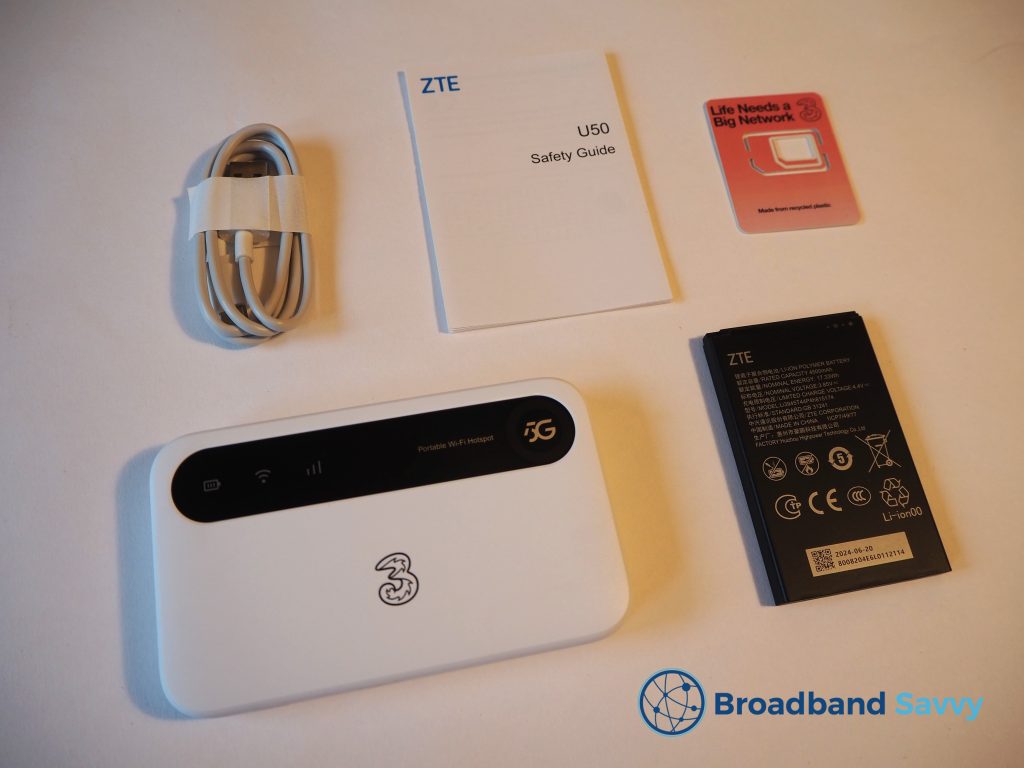
When you buy a MiFi device in the UK, you’ll get everything you need to get online.
The two main parts to this are:
- The MiFi device.
- The data plan (attached to a SIM card, which you’ll need to install in the device).
The data plan normally comes with either a 24 month, 12 month, or rolling monthly contract.
The longer the contract, the lower the monthly and upfront costs will be, but you won’t be able to leave the agreement early without paying a significant exit fee.
To buy a MiFi plan, simply place an order on a mobile network’s website, and you’ll receive the device, SIM card, instructions, and other equipment in the mail within one to two business days.
Setting up the MiFi device from this point is a fairly easy process, which we’ve explained later on in the article.
4G vs 5G MiFi
Apart from the download and upload speeds on offer, the main difference between 4G and 5G mobile Wi-Fi is its price.
4G and 5G data SIM plans cost about the same amount, but 5G MiFi devices can be quite a lot more expensive than 4G ones.
This means that 5G MiFi deals are often quite expensive if you buy them on a short-term rolling monthly contract, because they normally come with a large upfront fee in order to cover the cost of the device.
Longer-term 5G pay monthly tariffs are not normally so expensive, because the cost of the device can be covered by the monthly fees paid over the life of the contract.
When it comes to speeds, using 4G MiFi, you can normally expect downloads of 30-50 Mbps in areas with good signal, with upload speeds of 5-12 Mbps.
On the other hand, using 5G, downloads of 100-200 Mbps are possible, with upload speeds of about 10-15 Mbps. Though some 5G networks, like Vodafone, limit your download speeds to a maximum of 100 Mbps.
It’s also worth knowing, 5G MiFi devices are backwards compatible with 4G. Meaning, if you don’t have 5G signal, your device will connect to 4G instead, so you’ll still be able to get online.
Will MiFi offer good enough speeds and signal for my needs?
For most people, you might want to use MiFi for things like web browsing, checking social media, reading emails, and streaming TV or movies on apps like Netflix, YouTube, or Apple TV.
The good news is, mobile broadband offers plenty of speed for these types of activities. Assuming you can get at least 20-30 Mbps, which is easily possible even with 4G MiFi, this is plenty of speed – even for streaming video in 1080p.
The benefit of 5G is it makes downloads much more efficient, such as updating apps on your phone, and also allows you to stream in 4K ultra HD with less risk of buffering or slowdowns.
Also, you might want more bandwidth, in the region of 50-100 Mbps, if you often have multiple devices that need to get online at the same time. This is another area where 5G mobile Wi-Fi can come in very handy.
When it comes to WiFi signal, MiFi devices won’t offer as good performance as a proper WiFi router, just because they’re a lot smaller.
However, MiFi hotspots are perfectly capable of allowing 3-5 devices to get online at the same time, especially in smaller spaces such as a caravan or small apartment, as long as you have enough bandwidth to support the internet activities of each device.
If you have a larger space, make sure to get a MiFi device with really good WiFi performance, such as the ZTE U50, or you may like to look at a 4G router or 5G router instead.
How much should I expect to pay for a MiFi plan?
If you need a rolling monthly pay as you go MiFi plan, this will typically cost you about £25-£30 per month.
There is also normally about a £30-£40 upfront fee on these types of contracts if you get a 4G device, or potentially up to £200-£250 with a 5G unit.
On the other hand, 24 month pay monthly plans tend to be much more reasonably priced. You can normally expect to pay £20-£25 per month for one of these types of deals, and the upfront cost is usually waived since you’re committing for a fairly long time.
The amount of data can also influence what you’ll pay for a MiFi plan. With some networks, unlimited data (compared to getting 5-25GB or so per month) might cost £5-£10 per month extra.
This isn’t the case with Three though, which includes unlimited usage on all of their MiFi plans.
How much data do I need?
The main factors that determine how much data you need on your MiFi plan are:
- What types of things you’ll be doing online. Video streaming and file downloading are the main activities that use a lot of data.
- How often you’ll be using MiFi. If this will be your main way of getting online at home, and you’re online every day, chances are you might need unlimited data.
- How many people/devices will be getting online.
In this day and age, with the amount of data we now download, especially from streaming movies and TV, most people are better off with unlimited data.
The exceptions to this are:
- If you only use the internet occasionally, and don’t really watch videos except for the occasional short YouTube or news article clip. In this case, a 10-20GB monthly data limit will be plenty.
- If you don’t use your mobile broadband device full-time – for example, you just use it for a few days a month to get online from your caravan, and you don’t spend huge amounts of time online. In this case, a 50GB monthly data limit should suffice.
Which mobile network is best?
Currently, there are four major mobile networks in the UK. Three and Vodafone are in the process of merging, and their customers can now access each other’s masts in some locations, but the merger process has not yet completed.
Below is a summary of the 4G and 5G performance of each network on the market, and the differences between their pricing.
| Network | 4G coverage | 4G speeds | 5G coverage | 5G speeds | Prices | Check your coverage |
|---|---|---|---|---|---|---|
| Three | Good | Great | Great | Great | Low | Check on Three |
| EE | Great | Great | Great | Great | High | Check on EE |
| Vodafone | Good | Good | Good | Great | Medium | Check on Vodafone |
| O2 | Great | Good | Good | Average | Medium | Check on O2 |
Three is by far the cheapest MiFi provider on the market at the moment, especially if you want unlimited data. However, EE has the best national 4G coverage.
Before buying a MiFi plan on a given network, we recommend checking the provider’s network coverage map, and putting in a few postcodes in areas you’ll often want to get online. You can do this using the links in the table above.
This way, you can make sure that the network offers good 4G or 5G in your area before committing to a mobile broadband contract with them.
How to set up a MiFi device once it arrives
Once your MiFi package arrives in the mail, here’s what you need to do to get online:
- Remove the SIM card from its packaging. Make sure to remove the right size of SIM from the punch-out card depending on the device you’ve bought – often, you want the smallest one (a nano SIM) but sometimes you need the middle-sized micro SIM card instead.
- Remove the cover from the MiFi device, and insert the SIM card.
- Insert the battery in the MiFi device, if it is not installed already, and replace the back cover.
- Hold the power button for a few seconds to turn the MiFi device on. After a minute or two, it will connect to 4G/5G and create a WiFi hotspot.
- Connect to WiFi using the login details printed on the MiFi device (sometimes this information is inside the device, in the battery compartment).
Most of the time, this process is very quick and easy. You can normally set up your MiFi device yourself in 5-10 minutes or so.
MiFi vs 4G/5G routers

MiFi devices are a really good way to get online on a flexible basis, especially when travelling.
However, if you’re looking for a way to get online at home, you might be better off with a 4G or 5G router instead.
These types of routers are bigger than a MiFi device, and plug into mains power, rather than being battery-powered. However, they still take a SIM card, and can be used anywhere in the UK with good mobile network signal.
Though they’re less portable, the big benefit of getting a router is it will offer faster download speeds – around 300 Mbps or more on 5G, on Three at least – and much better WiFi signal at long range, or with multiple devices connected to the hotspot.
You can still get a 4G or 5G router with unlimited data included, and they’re not normally more expensive than using MiFi.
Therefore, if you want to get online at home, and don’t mind having a larger device plugged into a mains power socket, we recommend looking at the Three 5G Hub as an alternative to buying a MiFi device.
Can I use my MiFi device overseas?
You can use your MiFi device to get online overseas.
Most mobile broadband devices sold in the UK are now unlocked, meaning you can use them with a SIM on any network. As a result, the best way to use mobile Wi-Fi abroad is often to buy a foreign SIM card when you land at the airport, and put it in your device.
You can also roam abroad using your UK SIM plan, but this can be expensive – there are often daily charges and “fair usage” roaming limits.
This means when using a UK data plan abroad, you’ll normally only be able to use about 10-20GB of data per month, even if you pay to roam, and even if you have an unlimited data SIM plan.
Conclusion
This is the end of our guide to the best MiFi deals on the market in the UK.
In general, we tend to recommend Three’s 5G or 4G MiFi plans, because they offer the best value for money, and the fastest speeds (especially on 5G).
If you’re still not sure which MiFi provider to choose, or which device to buy, let us know in the comments below, and we’ll get back to you as soon as we can.
About the author

Tyler is the co-founder of Broadband Savvy. He has been helping people improve their broadband connectivity since 2018 by writing about fibre broadband and mobile broadband providers, as well as creating tutorials to help people improve their broadband speeds and Wi-Fi signal.
Tyler is responsible for the majority of buyer’s guides and broadband reviews published on Broadband Savvy. He has a wealth of experience testing and reviewing different broadband tariffs, including fibre internet plans, as well as 4G and 5G broadband deals. He is responsible for testing and evaluating Wi-Fi routers, performing speed and latency tests, and comparing the value for money of different broadband providers on the market in the UK.
Before co-founding Broadband Savvy, Tyler had a long history of tinkering with computers. He built his first PC at the age of 12, and since then, he’s become obsessed with all things networking and internet-related. He’s a massive gamer, loves Rocket League, and also plays Sunday League football.












We are visiting the U.K. and need temporary (7 weeks), portable broadband access for 2 phones, a laptop and an iPad…any suggestions?
Hi Fiona,
We think you’re on the right track in looking at MiFi devices for this purpose. Since no providers offer 6 month contracts, you’re probably best looking at a 30-day deal and renewing it each month. For those devices, you will probably need about 30-50GB per month, but you may need more (up to 100GB or even unlimited) if watching many videos and/or downloading big files.
We would recommend the Three or Vodafone MiFi devices, as both can be purchased on 30 day plans.
Thanks
Hi Tyler
Great article and very informative! I travel a lot in motorhome and get very frustrated by site WiFi being poor and not being able to connect devises. MiFi or 4G router??? Contract or PAYG, help me out!! Cheers
Hi James,
Thanks for the feedback, glad it was helpful! To summarise the two choices:
1.
4G router if you have multiple pieces of hardware to connect and want a slightly more permanent solution. What I mean is, if you don’t want something you have to charge all the time – something you can keep plugged in to get online anytime.
MiFi if you have only one or two devices to connect, want to save a bit of money, and don’t mind charging it up every so often.
2.
PAYG if you’ll only be using the device infrequently and have another main way of getting online.
Contract if this is your main way of getting online and will use the device for a year or more (this sounds like the best choice if you’re travelling a lot).
Three’s MiFi device or their 4G Hub router are good choices, and are reasonably priced at the moment. If this is your main way of getting online, you will probably want unlimited data, especially if it’s for more than one person. However, if it’s just you, and you won’t be using the internet too much, you can probably get away with a 100GB data limit or thereabouts.
Thanks
Hi Tyler, I found the information and reviews you have provided very useful.
I am currently a three customer for my mobile phone and am happy with them as a service provider. We recently purchased a static caravan in a rural area, when visiting for weekends want to use a smart tv, watch movies on netflix and connect a laptop, what would you recommend. Currently we are using an old mobile phone and a sim with unlimited data. The phone has stated to become unreliable, do I use another old phone or opt for a Mufid device and if so which one.
Any advice would be appreciated. Thank you
Hi Josie,
Thanks for the feedback, glad some of the information was useful.
It sounds like the best choice for you would either be Three’s MiFi device or Three’s 4G router. Both will create a WiFi hotspot you can connect to with multiple devices, and you can get them with the same Three unlimited data SIM.
To choose between them, consider:
We actually have a dedicated guide to caravan WiFi, which you can view here: https://broadbandsavvy.com/best-caravan-wifi-devices/
Ultimately, it sounds like a 4G router would be a better choice given your usage. With a MiFi device, you’ll have to charge it constantly, and Three’s 4G Hub will be slightly better in terms of WiFi signal strength. which can be helpful with multiple devices.
Thanks
Thank you for this, I have checked the coverage and 4g is not available but three have recommended the Mifi device so looks like my decision is made, thanks again for your help
Hi Tyler,
I am looking for a remote connection to my wifi afterburner heater in my campervan through a MQTT. I was looking for the cheapest option MIFI, what do you suggest as I only need minimum data?
Hi Fergie,
The cheapest option with minimal data is probably going to be Vodafone, as they offer a 5GB plan. But Three can sometimes be cheaper, even though they offer unlimited data.
Thanks
Hi Tyler,
I am struggling to decide the best option for me. I visit the UK three or four times per year and need wifi inside the house to connect 3 phones, 1 laptop, 1 ipad, 1 Hive, and stream Netflix on TV and NOWTV. Also when my daughter will visit she will have a laptop and 2 phones.
We had SKY wifi and TV but I cancelled it as I don’t want to be paying every month when I am not there. We then had Three wifi with a Huawei hub but the signal was so poor we couldn’t do anything and they let me get out of the contract. Now I have nothing and need to set something up without paying every month. I was thinking to get a MiFi. If I purchased an open MiFI I could get a 30 day data sim with any network (probably EE as the signal is good in my area). I have no idea if this would work for me, the most important thing is to get the TV working again. I dont know how much data I need and if I need 4g or 5g. Can you please offer me some advice?
Hi Sheryl,
It sounds like you have quite high data demands and will need a decent amount of bandwidth. Therefore, going down the route of getting a 4G/5G router as you did before might be worth looking into, as they will be able to better handle having multiple devices connected at once. We have a guide to 4G routers you can view here: https://broadbandsavvy.com/best-4g-router-deals/
If the Three 4G Hub didn’t provide good signal, it’s a good idea to switch networks. To test, try and do a few speedtests on 4G or 5G in your house. This will give you an idea of what other networks will be able to provide.
The issue is, with these devices (MiFi/4G/5G routers) Three is by far the cheapest at the moment. If you go with EE, they’ll be relatively expensive, especially when it comes to the upfront cost of sending the router. The upfront cost is much higher on pay as you go contracts.
5G would be good to have, especially if you have multiple devices streaming video at the same time. However, if you get a consistent 20-25 Mbps or more from 4G (as you’ve tested from your phone) you should be OK. Just avoid having more than one device stream 4K video at once.
You may also like to consider NOW Broadband. They offer month to month contracts, offering speeds of up to 67 Mbps, which will be plenty.
Thanks
Hi Tyler
I’m looking for a good option for streaming (Netflix) on my narrowboat. The steel boat structure acts as a faraday cage so the signal can be poor at times, so looking for something I can plug an external aerial into when needed (magmounted on the roof). Currently using an unlimited 3mob mifi unit (bluetack’d to a window when necessary!), but it has no aerial port to help when moored in a poor coverage area. Any suggestions pls?
Dave
Hi Dave,
I think upgrading to the Three 4G Hub or 5G Hub (if you can get 5G) would be a good choice. They both have the ability to be used with an external antenna I believe.
Thanks
Hi Tyler, thank you for the great article! It’s very informative and really helped me today. Alison
Hi Tyler,
Thanks for such informative article….still, have one query.
Next week onwards i will be moving to G73 1JU. At this point of time i am not looking for broadband connection so what could be alternate option. Can i go for Three’s mifi device? I have enquired for Vodafone and Virgin/O2 mifi devices as well…but confused …
Any suggestons ?
I have a mobile Huawei device through the SMARTY provider which is actually 3 network. It’s great in UK as it provides me with a secure private hotspot as opposed to using public or other private wifi which might not be as secure as I need. My problem with it is using it abroad. It acts like a mobile phone sim with limited roaming usage before expensive charges. Also I found their customer service virtually impossible to deal with. In future would I be better just to buy a local PAYG sim for it or swap to 3 itself?
Three’s SIMs should be a good choice in most overseas countries, although they will still have a fair usage limit. We recommend buying a local SIM card most of the time.
Hello,
I had worst experience with the TCL provided mifi device. After 2 weeks of usage this device stopped working .Even though the lights were on in the device wifi was not showing in any of my phone and laptop. I got it replaced with another TCL mifi device. Again the same problem happened after 2 weeks with the replaced mifi device