Considering buying Vodafone’s R228t 4G MiFi device?
In this article, we’ve reviewed Vodafone 4G MiFi, to see if it’s any good, based on its download and upload speeds, Wi-Fi signal, battery life, value for money, and more.
Let’s begin.
Contents
- Vodafone MiFi overview
- Vodafone MiFi device setup
- Vodafone MiFi speed and Wi-Fi signal tests
- Vodafone MiFi battery life
- Can you use Vodafone MiFi overseas?
- Vodafone MiFi value for money
- Verdict: is Vodafone MiFi any good?
- Vodafone MiFi alternatives
- Conclusion
Vodafone MiFi overview
| Brand | Vodafone |
| Name | R228t |
| Dimensions | 92 x 62.5 x 13.3mm |
| Weight | 85g |
| Wi-Fi | 802.11 a/b/g/n/ac, 2.4GHz/5GHz, 2x2 MIMO |
| Maximum connected devices | 32 |
| Battery life (advertised) | 11.8 hours (usage), 300 hours (standby) |
| Download speeds | 15-50Mbps, depending on 4G coverage in your area |
| Contract lengths | Monthly. 12 months, or 24 months |
| Data plans | 5GB, 25GB, or unlimited data |
| Rating | 3.7 (out of 5) |
| Price | Check on Vodafone |
Vodafone currently sells a 4G mobile Wi-Fi (MiFi) device, called the R228t, and made by Alcatel.
This device connects to Vodafone 4G to establish an internet signal, then it creates a Wi-Fi hotspot, which you can use to get online on multiple laptops, phones, tablets, and other gadgets at the same time.
The R228t is battery-powered, meaning it’s convenient to use when travelling, and can help you get online anywhere in the UK with Vodafone 4G signal.
It’s also sold unlocked, meaning the device can be used with other network SIMs, such as when travelling overseas.
To recharge the device, you can use the included USB-A to micro-USB cable.
When you buy Vodafone MiFi, you get everything you need to get online, including a Vodafone data SIM, which the MiFi device needs to connect to Vodafone 4G.
You can choose between 5GB, 25GB, or unlimited monthly data, and there is the choice of a 30 day pay as you go plan, or a 12 or 24 month pay monthly contract.
Somewhat strangely, Vodafone also offers a “5G Ready” data plan for a higher price you can buy with this MiFi device on their website. However, the R228t does not support 5G, so this data plan is not worth choosing, especially given it is more expensive.
It’s also worth mentioning, while this device is a good way to get a broadband connection from almost anywhere, if you’re looking for a way to get online at home, you might be better off with a 4G or 5G router like the Three 4G Hub, because this will offer better Wi-Fi signal and speeds.
Vodafone MiFi device setup
Once you order Vodafone MiFi, you’ll receive a package with everything you need in the mail.
In the box, you’ll find:
- The R228t MiFi device
- A Vodafone SIM card
- A charging cable
- The MiFi device’s battery
- A quick start guide
- A product safety booklet
- A promotional booklet from Vodafone
- A card with your Wi-Fi and admin portal login details
Once you’ve unboxed everything, here’s what you need to do to get online with Vodafone MiFi.
Step #1: insert the SIM card
First, take the back cover off the MiFi device.
There is a small gap in one of the corners you can lift up from, then the back cover detatches from its clips around the edge of the device.
Next, you need to remove the SIM from its punch-out card.
You want the nano SIM, which is the smallest size available of the three you can choose from. It’s fairly straightforward to push the nano SIM out from the larger SIM that you can initially remove.
Now, you need to insert the SIM card in its slot, inside the MiFi device.
It goes in with the cut corner facing the top left of the slot, and the Vodafone logo facing upwards, as shown below.
Lie the SIM down next to the enclosure, then push it upwards into the slot (towards the left in the image below), until it won’t go any further.
Step #2: insert the battery
The next step is to install the battery in the device.
Before you do this though, you may want to take a picture of the white label inside the device, because it shows your Wi-Fi login details, and it’s about to be covered by the battery.
These details may also be available on a separate card inside the box from Vodafone, but this isn’t always the case.
Look for the four gold spots on one corner of the battery, and the four gold pins inside the device.
Line up the battery so that it slides in with the gold points going towards and eventually touching the pins, once the battery is in position.
As you slide it in at a slight angle as shown below, the battery will drop down and fit snugly in its enclosure.
Now you can put the cover back on the MiFi hotspot.
Place it over the rear of the device, ensuring it’s rotated the correct way around, then push down around the edges to reattach the clips.
Step #3: power on the MiFi device
At this point, you’re ready to turn on the device, and connect to Wi-Fi.
Our R228t arrived in the box with the battery about half full, so we did not need to charge it before using it.
To turn on the device, hold down the power button for around three seconds, until the lights on the front illuminate.
The R228t will then take a few minutes to set itself up.
When it’s done, the SMS light will turn off, and the signal light will turn red or blue.
A blue signal light means you have strong signal. A red light means you have weak signal, or the SIM card is not inserted properly.
We were still able to get online with weak signal, but once we moved the device to a better location, the light turned blue.
Step #4: connect to Wi-Fi
Once the device is powered on and connected to 4G, you’re ready to get online.
You can login using the details printed on the sticker under the battery, or this information may be available on a keepsake card in the box, if you received one.
Step #5: position the MiFi device
In order to get the best possible download speeds, it’s worth thinking about where your MiFi device is positioned in the house.
The best place for it is somewhere high up (but not too high – around a second storey level is good) on the edge of the house, in order for the device to pick up the strongest possible 4G signal.
Essentially, you want the R228t to be close to the nearest mobile tower, for it to get the best speeds.
Finding the perfect spot requires a bit of experimentation. It’s a good idea to perform speed tests with the device in different areas around the house, to see where it’s getting the strongest signal.
Vodafone MiFi speed and Wi-Fi signal tests
We took a number of speed tests with Vodafone’s MiFi device, with the hotspot and our testing device in a few different locations around the house.
This allowed us to assess how positioning the device closer to a mobile mast affected the available speeds, and also allowed us to measure the Wi-Fi signal strength on offer from Vodafone 4G MiFi.
Speed test #1: MiFi device on desk
In this test, the MiFi device and our computer were positioned on the same desk, both about five metres away from the nearest window.
- Download speed: 24.28 Mbps
- Upload speed: 6.27 Mbps
- Ping: 40 ms
Speed test #2: MiFi device on windowsill
Placing the MiFi device on the windowsill on a second storey allowed us to get faster download speeds.
- Download speed: 35.23 Mbps
- Upload speed: 6.08 Mbps
- Ping: 46 ms
Speed test #3: MiFi device on windowsill, from a distance
However, our speeds fell off quite a lot when we moved our testing laptop away from the mobile broadband device, into an area of weaker Wi-Fi signal, downstairs and away from the R228t.
- Download speed: 7.62 Mbps
- Upload speed: 1.09 Mbps
- Ping: 61 ms
Thoughts on Vodafone MiFi speed and Wi-Fi signal
Vodafone mobile Wi-Fi can offer good speeds when the device is positioned properly. However, its Wi-Fi signal strength is not the best.
The 30-35 Mbps download speeds we received under ideal conditions were good, and offered plenty of bandwidth, even for more data-intensive activities such as video streaming on one to two devices at the same time.
Performance was good on devices located relatively near to the hotspot, on the same level of the house, up to a few rooms away.
But as soon as we went downstairs, away from the device, our speeds dropped off considerably, a lot more than when doing similar tests with Three’s Huawei 4G MiFi device for example.
Therefore, we wouldn’t recommend this Vodafone device if you’re looking to get online throughout the house, or at long distance from the hotspot.
In this case, something like the Three 4G Hub or 5G Hub would be a better choice for its stronger Wi-Fi signal at range, and better performance with multiple devices online at the same time.
Vodafone MiFi battery life
Vodafone’s R228t offers quite good battery life – it’s one of the best things about this device.
The Alcatel R228t is advertised by Vodafone to last for 11.8 hours of usage, or up to 300 hours on standby, if you have no devices connected to the hotspot.
We found these figures to be quite accurate from our testing.
This MiFi device’s battery was easily able to last for a day’s usage, effectively allowing us to get online for 12-13 hours, though there were some breaks in this time where we weren’t downloading/uploading data. And on standby, the device’s charge does not really go down at all, at least over the course of a day.
On the whole, we were quite impressed with the battery performance of the Vodafone R228t.
However, we will say, the battery doesn’t recharge all that quickly – it takes nearly three hours to go from zero to full, because the device doesn’t support USB-C charging, like Three’s 5G hotspot for example does.
Vodafone MiFi value for money
Vodafone MiFi can be good value for money depending on the plan that you choose, but in general, it’s not the best value 4G mobile broadband deal on the market – and some 5G products offer better value as well.
The area where this device is very price-competitive is if you want a 24 month pay monthly contract with unlimited data. In this case, Vodafone offers some of the cheapest 4G mobile broadband deals available compared to most other MiFi providers.
There is also quite a large range of different data plans to choose from to pair with this MiFi device, which is great.
However, the short-term plans are much more expensive, and the rolling monthly deals have quite high upfront costs given this is only a 4G-compatible device.
Also, because of the relatively weak Wi-Fi signal we experienced using this mobile Wi-Fi device, we would expect Vodafone’s deals to be a bit cheaper. This is not the best MiFi device on the market – it doesn’t support WiFi 6 for example, though the download speeds Vodafone offers can be good.
The other problem is, if you don’t choose unlimited data, the 5GB and 25GB plans don’t offer a huge amount of usage – there are no 100GB or 150GB options for example.
Therefore, for most people, you’ll often need to choose the most expensive plan to avoid hitting your data limit regularly, and this can involve paying quite a high monthly cost, especially if you don’t choose a 24 month agreement.
In general, Three 4G MiFi offers much better value for money than Vodafone’s plans at the moment. And if you can get it at your address, the Three 5G Hub is also cheaper, even though it always comes with unlimited data, and offers faster speeds and Wi-Fi signal.
Can I use Vodafone MiFi overseas?
It is possible to use your Vodafone MiFi device overseas, if you often want to get online when travelling abroad.
The device is sold unlocked, so often the best way to do this is buy a foreign SIM card when you arrive in a new country, and simply swap it with your Vodafone SIM.
However, you can also roam overseas using your Vodafone SIM card.
To do this, first login to your Vodafone account, and navigate to the roaming section to find out what the costs associated with this will be, depending on whether you’re on a pay monthly or pay as you go plan, and the countries you’re visiting.
Often, in Europe for example, you’ll need to pay £2.57 per day to roam, which will give you up to 25GB of data to use per month (or your monthly data limit, whichever is lower).
Alternatively, you’ll be able to buy a roaming pass, which lasts for either eight days or 15 days inside Europe, and gives you a certain amount of data to use – this can be cheaper than paying the daily rate.
Then, make sure to enable roaming in the device settings. To do this, connect to the MiFi device, and type 192.168.0.1 into your web browser.
Login using the details printed on the sticker inside the device or on the keepsake card, navigate to “Settings” > “Network connection”, then switch on “Data roaming” as shown in the screenshot below.
At this point, provided you don’t have a billing cap, meaning the daily roaming charge can be processed, or you have a roaming data add-on for the country you’re visiting, you’ll be able to get online when travelling overseas, in supported destinations.
Verdict: is Vodafone MiFi any good?
There are three main strengths to Vodafone 4G MiFi:
- The download speeds are quite good if the device is well-positioned.
- The R228t is easy to set up – it’s very straightfoward to put the SIM in the SIM slot for example compared to some other devices on the market.
- The battery life is really good, again better than most other 4G MiFi devices you can buy in the UK.
However, there are some considerable downsides to this MiFi device as well, and the data plans it’s sold with:
- The Wi-Fi signal is not the best – at long range, the speeds tend to drop off quite a lot from our testing.
- Vodafone’s MiFi deals are generally not the best value for money given the quality of the device, the amount of data included on the non-unlimited plans, and the monthly and upfront costs on the 12 month and 1 month tariffs.
Overall, we rate Vodafone 4G MiFi 3.3 out of 5.
This is a good MiFi device that’s really easy to set up, but we think Three 4G mobile broadband offers much better value for money, especially if you need a high data limit, or a device with strong Wi-Fi signal.
You can use the Three network coverage map to see if you get good enough 4G signal to use their MiFi device at your address at the moment.
Soon though, Vodafone and Three’s merger process will be complete, meaning you will be able to use Three’s MiFi devices with a Three SIM on the Vodafone network nationwide, and vice versa. Therefore, buying mobile broadband from Three instead of Vodafone can make a lot of sense, because it’s cheaper, and will soon essentially provide the same level of network access.
Vodafone MiFi alternatives
If you’re not set on buying Vodafone 4G MiFi, here are some alternatives it’s worth looking at.
1. Three 4G MiFi
Three also sells 4G MiFi deals, similar to the ones Vodafone offers.
The difference is, this device is better value – the monthly and upfront costs are lower, and the deals always come with unlimited data.
The Huawei E5783-330 also performs better than the Alcatel R228t when it comes to Wi-Fi signal and speeds from our testing.
Therefore, in most cases, we recommend Three 4G MiFi over Vodafone’s options.
Read our full review of Three 4G MiFi.
2. Vodafone 5G MiFi hotspot
Vodafone also sells a 5G MiFi device, which offers faster speeds and better Wi-Fi signal than their 4G hotspot.
The downside is, this device is quite expensive, and the download speeds are limited to 100 Mbps on most plans, which is not that fast for 5G.
We also recommend looking at the Three 5G MiFi device as well, especially since the two networks are merging, so this device will soon work well no matter whether you have better Vodafone or Three signal in your area.
Both companies are selling the same ZTE U50 device, but Three is cheaper, and doesn’t have any speed limits on their plans.
3. Three 4G Hub
If you’re looking for a way to get online at home, and don’t particularly need a portable hotspot, a 4G or 5G router is often a better choice than a MiFi device.
The Three 4G Hub and 5G Hub are cheaper than Vodafone MiFi, but offer faster download speeds, and much better Wi-Fi signal, especially if you have multiple devices connected to the hotspot at once.
These devices still use a SIM card to get online, meaning they can be used almost anywhere with mains power, but they come with unlimited data as standard, and a 30-day return policy, allowing you to test the speeds before committing to the full length of the contract.
Read our full review of the Three 4G Hub and 5G Hub.
Conclusion
This is the end of our review of Vodafone 4G MiFi.
If you’re still not sure which mobile broadband device to buy, leave us a comment below, and we’ll get back to you as soon as we can.
About the author

Tyler is the co-founder of Broadband Savvy. He has been helping people improve their broadband connectivity since 2018 by writing about fibre broadband and mobile broadband providers, as well as creating tutorials to help people improve their broadband speeds and Wi-Fi signal.
Tyler is responsible for the majority of buyer’s guides and broadband reviews published on Broadband Savvy. He has a wealth of experience testing and reviewing different broadband tariffs, including fibre internet plans, as well as 4G and 5G broadband deals. He is responsible for testing and evaluating Wi-Fi routers, performing speed and latency tests, and comparing the value for money of different broadband providers on the market in the UK.
Before co-founding Broadband Savvy, Tyler had a long history of tinkering with computers. He built his first PC at the age of 12, and since then, he’s become obsessed with all things networking and internet-related. He’s a massive gamer, loves Rocket League, and also plays Sunday League football.






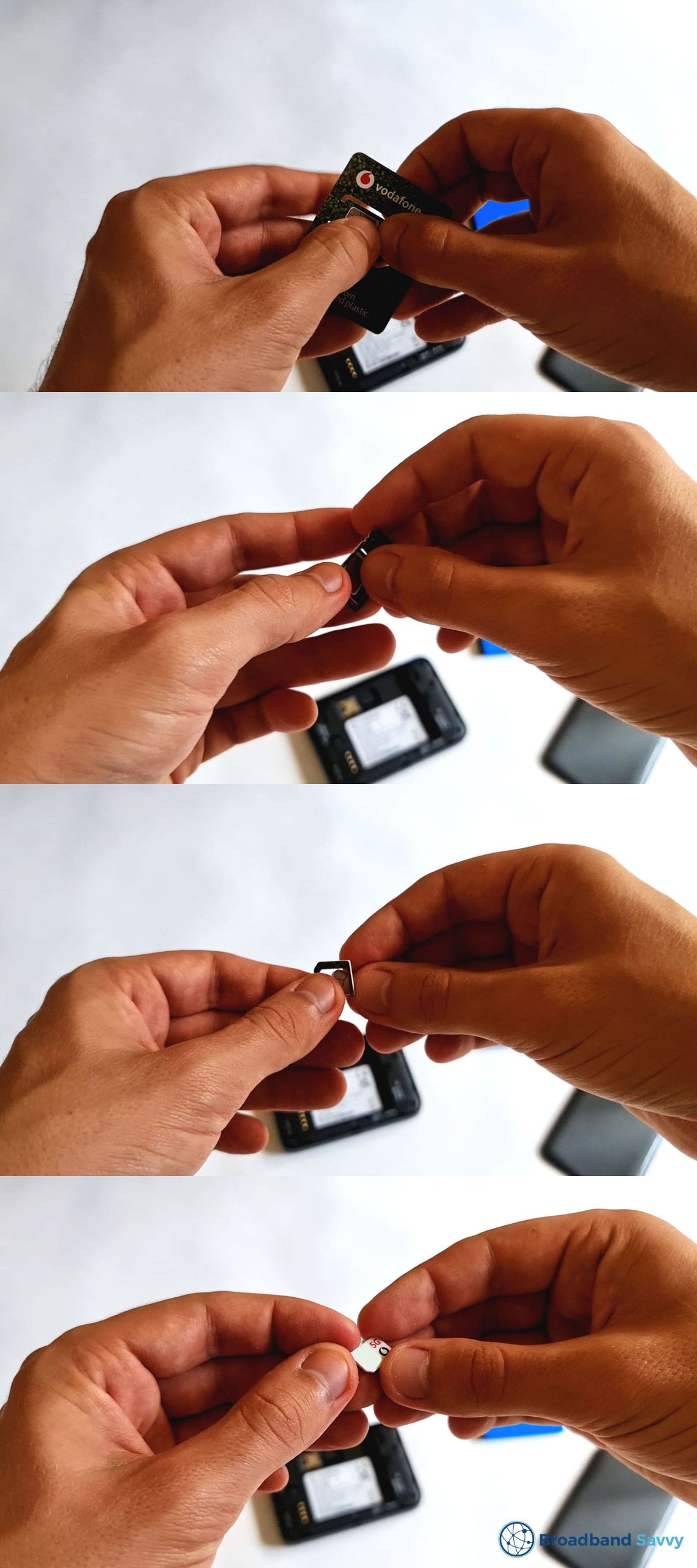
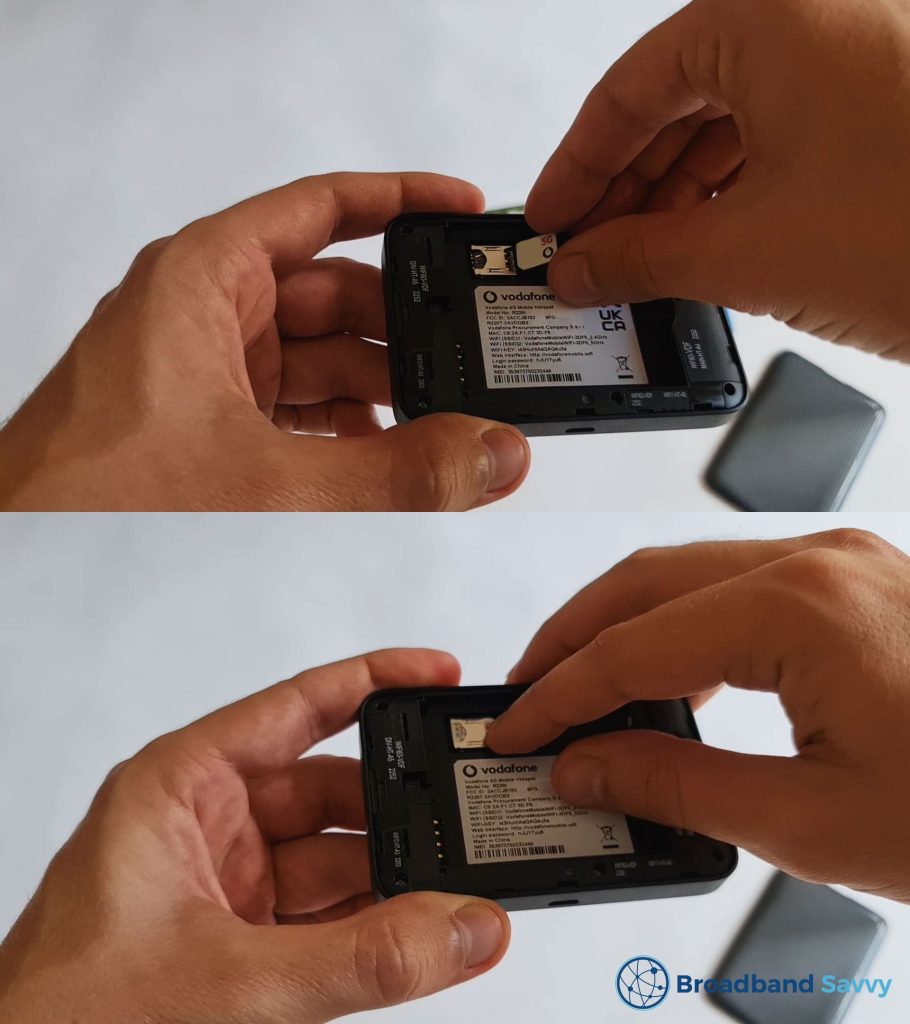





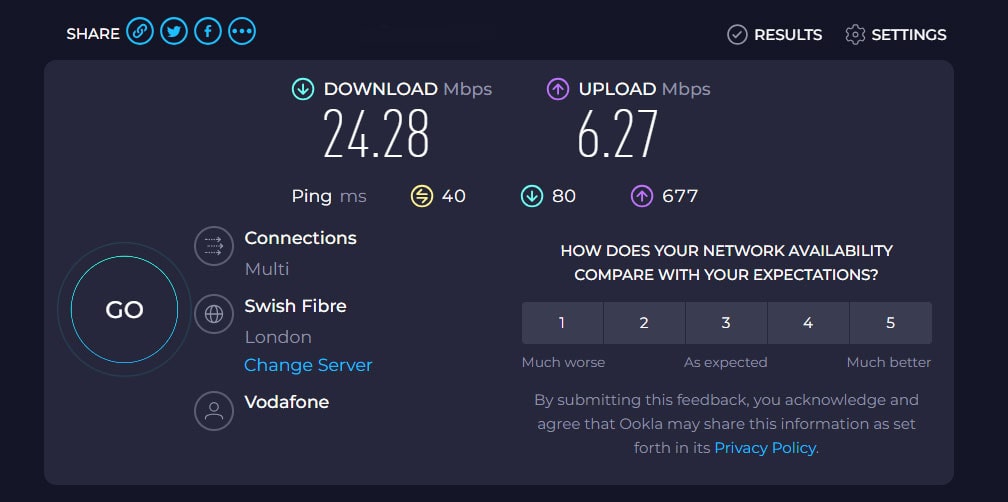
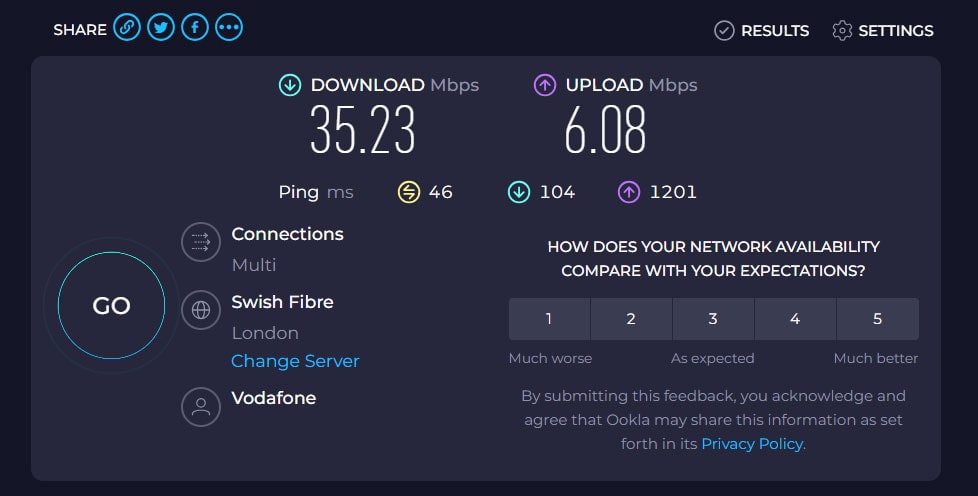
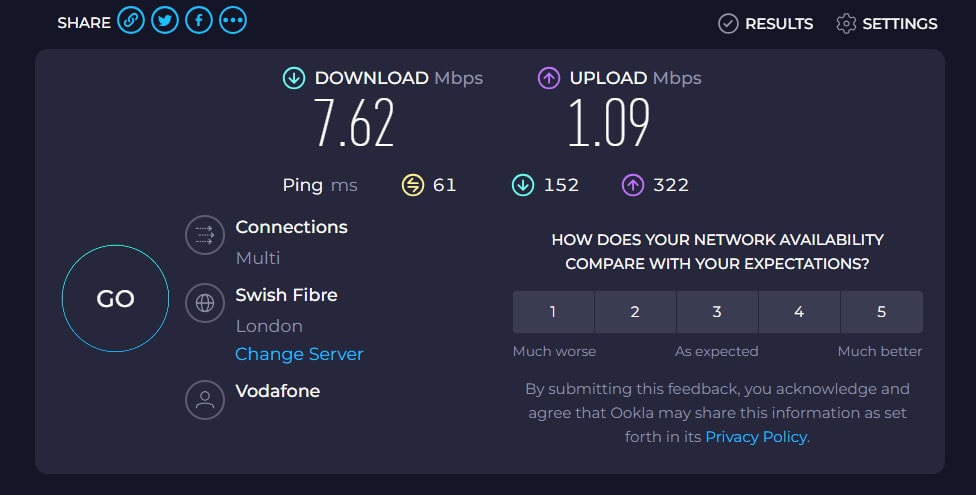


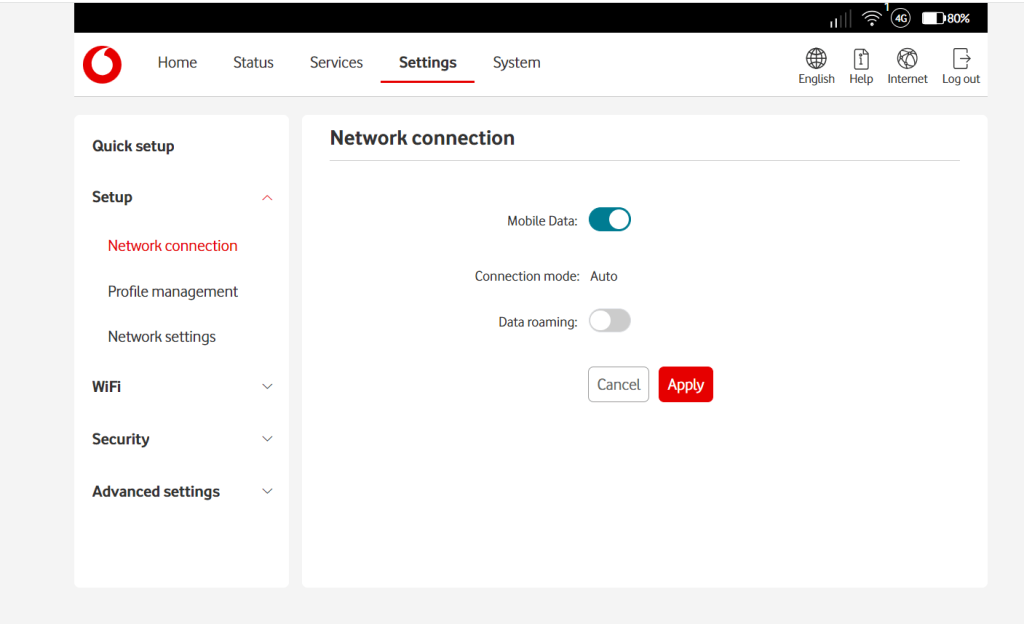





It very good and it has a good network connection