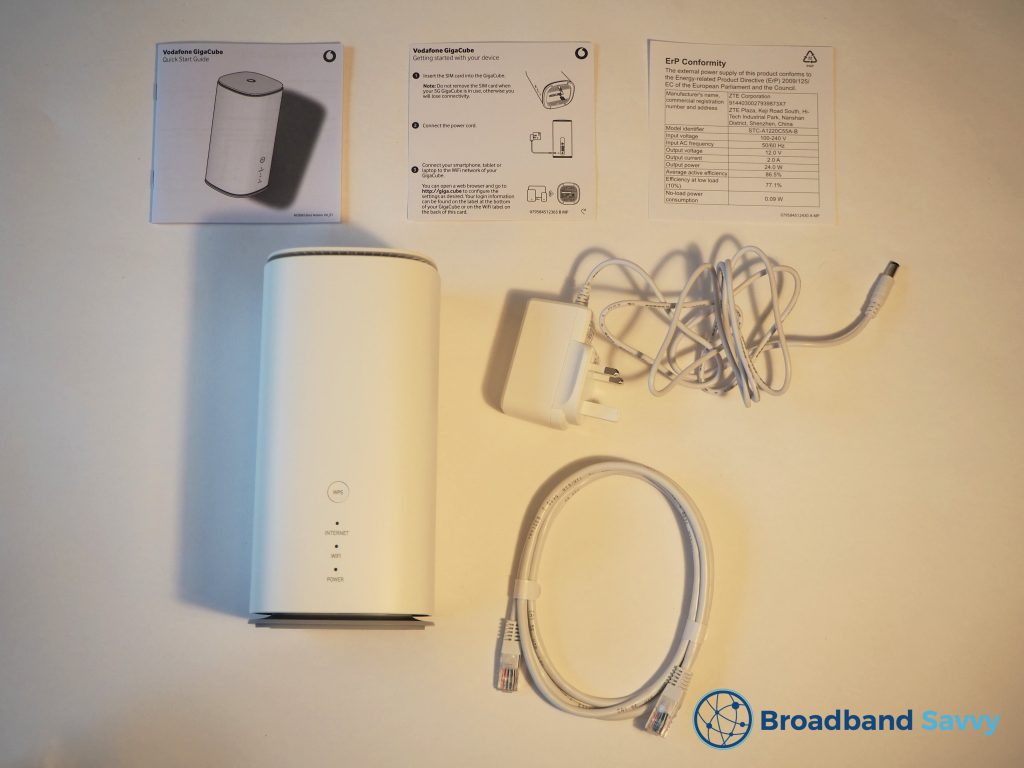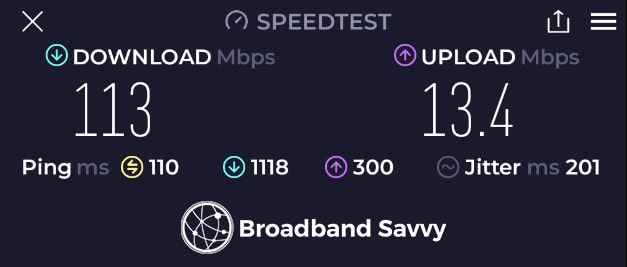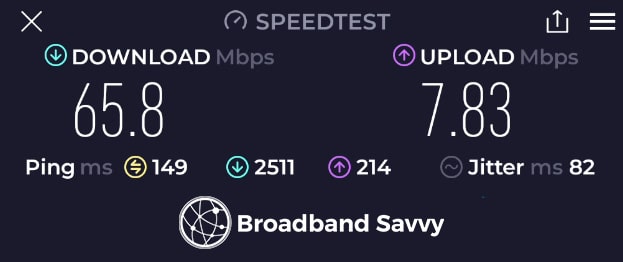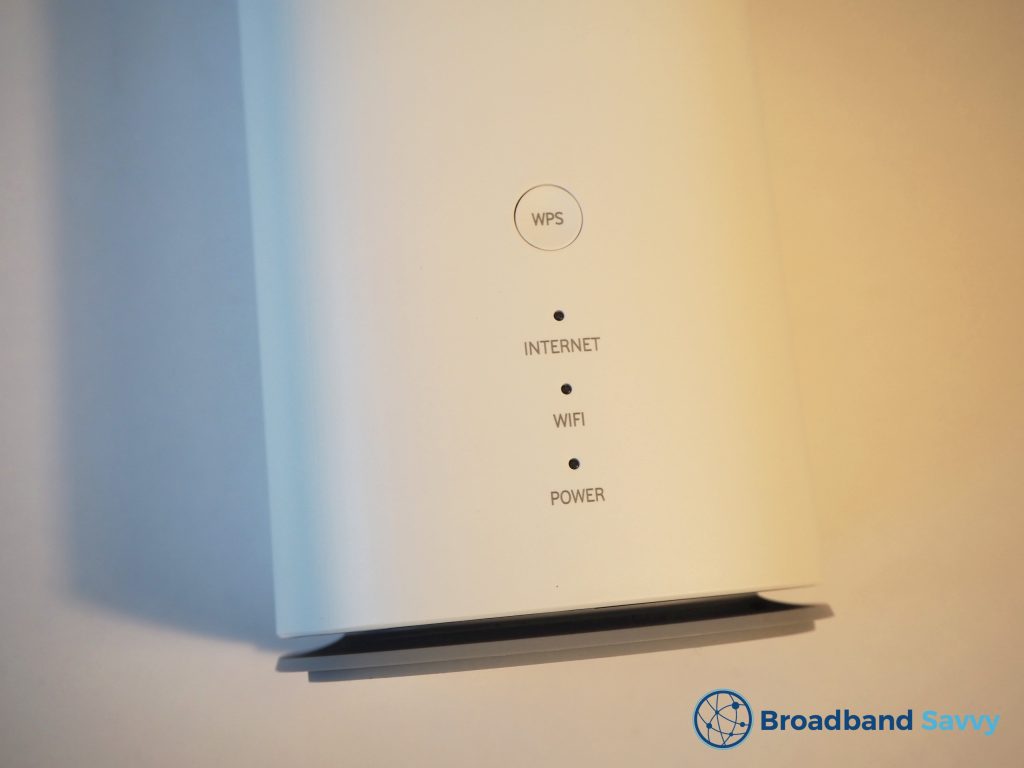If you’re considering buying the Vodafone GigaCube, you might be wondering what it’s like to set up and use, and what download and upload speeds it offers.
In this article, we’ve tested and reviewed the Vodafone GigaCube (ZTE MC888 Ultra) to see if it’s worth buying.
But before we begin, make sure to use the Vodafone network coverage map, to see what 4G/5G signal they offer in your area.
Also, put in your postcode on the Three 4G/5G Broadband coverage checker, as they tend to offer faster, cheaper wireless broadband deals than Vodafone at the moment – more on this later in the article.
Contents
- Vodafone GigaCube overview
- Vodafone GigaCube setup process
- Vodafone GigaCube speed tests
- Vodafone GigaCube WiFi performance
- Vodafone GigaCube value for money
- Is the Vodafone GigaCube worth buying? Our verdict
- Vodafone GigaCube alternatives
- Conclusion
Vodafone GigaCube overview

| Brand | Vodafone |
| Name | GigaCube |
| Manufacturer brand | ZTE |
| Manufacturer name | MC888 Ultra |
| Dimensions | 205 x 100 x 100mm |
| Ethernet ports | 2 (1Gb) |
| External antenna sockets | N/A |
| Phone socket | RJ11 |
| WiFi | 802.11a/b/g/n/ac/ax (WiFi 6), dual-band, 4x4 MIMO |
| Maximum connected devices | 64 |
| Colour | White |
| Rating | 3.5 (out of 5) |
| Price | Check on Vodafone |
The Vodafone GigaCube is a wireless home broadband package sold by Vodafone in the UK.
When you buy, they send you a ZTE MC888 Ultra 5G router, paired with a data SIM card from Vodafone.
To get set up, all you need to do is insert the SIM into the router, plug it in, and turn it on – no engineer visit is necessary, unlike when switching fibre broadband providers.
The router then connects to the Vodafone mobile network to establish an internet connection, and creates a WiFi hotspot you can use to get online, just like any other WiFi router.
Currently, Vodafone offers the choice of a 30-day or 24 month contract when buying this router.
Unlike with Three Home Broadband, some of Vodafone’s plans come with a monthly data limit, unless you pay more for unlimited usage, which it’s important to watch out for.
Interestingly, Vodafone does not check your 4G or 5G signal when you buy this router on their website, so it’s a good idea to use their network coverage map before buying.
You can use this router if you have Vodafone 4G or 5G signal – the router will connect to 4G if it can’t pick up 5G. But you will need to check your coverage yourself, before placing an order.
Using the coverage map, you want to see good indoor 4G signal at your address, in order to ensure you’ll get at least 4G speeds. But it’s better if you have indoor 5G signal on the Vodafone network when buying this router, because this will allow you to get much faster download speeds.
With Three Home Broadband, when you put in your postcode on their website, they’ll check what the mobile signal is like at your address automatically, and recommend their 4G Hub, 5G Hub, or Outdoor 5G Hub, depending on which will work best at your address.
Vodafone GigaCube setup process
When your GigaCube arrives in the mail, you’ll find in the box:
- A ZTE MC888 Ultra router
- The router power adapter
- An Ethernet cable
- A Vodafone data SIM
- A quick start booklet and separate summary guide
- An ErP conformity notice
Here’s what you need to do to set up the router and begin getting online.
1. Insert the SIM card into the router
First, punch out the SIM from its plastic card.
You want the “nano” SIM, which is the smallest of three sizes available.
Grab the router, and locate the SIM slot on the base. It’s located under a thin plastic cover you can pry up, with a SIM symbol and “RESET” written on it.
Push the SIM card into the slot until it clicks into place. It goes in with the cut corner facing the top right, assuming you have the text facing the right way up as in the image above.
2. Plug in the router
Next, find the router’s power cable, and plug it in. The circular power port is on the back of the router.
There is no power button you need to press – the router will switch itself on automatically.
3. Wait for the router to initialise
At this point, the router will take a few minutes to connect to 4G/5G, and set itself up.
When it’s ready, the three lights on the front will be illuminated white, and you can connect to WiFi using the login details printed on the base of the router.
Vodafone GigaCube speed tests
At the address we tested the GigaCube, we get good indoor and outdoor 5G signal from Vodafone.
We performed a number of speed tests with this 5G router, to see what sort of speeds are on offer from Vodafone wireless home broadband at the moment.
1. Close range, near the router
- Download speed: 113 Mbps
- Upload speed: 13.4 Mbps
- Latency: 110ms
2. Long range, a few rooms away from the router
- Download speed: 65.8 Mbps
- Upload speed: 7.83 Mbps
- Latency: 149ms
The speeds on offer from the GigaCube were good, especially at close range, but not as fast as we have been able to achieve using other 5G broadband solutions.
We typically get speeds of 300-500 Mbps using the Three 5G Hub at this address, with the router in the same location, so we were a bit disappointed with the speeds on offer from the Vodafone GigaCube.
Given the prices Vodafone is charging, 100 Mbps is not extremely fast, although it is still a good speed – especially if you can’t get fibre broadband in your area.
Also, it would be good if Vodafone used a 5G router that supported external antennas. There are no antenna ports on the MC888 Ultra, meaning there was nothing we could do to improve our download and upload speeds.
The worst thing about the Vodafone GigaCube though was the latency on offer.
The ping was very high, even for mobile broadband. With Three, we normally get a ping of about 25ms using their Outdoor Hub, or 35-40ms using their regular 5G Hub.
Vodafone GigaCube WiFi performance
Because the ZTE MC888 Ultra supports WiFi 6, its WiFi signal is generally very good.
This is one of the strengths of the Vodafone GigaCube at the moment – the router Vodafone ships performs quite well, even if their mobile network isn’t the fastest in some areas.
We were able to get online with decent download speeds throughout a four-bedroom house using the router, with no need for a mesh WiFi setup, or any signal boosters.
Our speed did drop off at long distance, but generally stayed above 50 Mbps, which is still plenty for web browsing, social media, and video streaming.
Vodafone GigaCube value for money
Compared to other wireless home internet solutions on the market, especially Three 4G or 5G Home Broadband, the Vodafone GigaCube is not the best value for money.
In terms of monthly costs, the Gigacube is normally around 50% more expensive than the Three 5G Hub or Outdoor 5G Hub, even though it offers much worse download speeds.
While the router Vodafone includes is good, in terms of WiFi performance, it only has two Ethernet ports, and no external antenna connectors, which is a bit of a downside.
Not to mention, according to the terms and conditions, Vodafone limits you to using their Gigacube product at a single address inside the UK. You can’t unplug it and take it with you to another address, such as when visiting family, unlike with Three 5G internet – although we haven’t tested to see how Vodafone responds if you do this.
Also, to get unlimited data with the Vodafone GigaCube, you normally have to pay more, which isn’t the case with Three.
For most families, especially if you have two or more kids who are online regularly, or if you work from home, you will probably use up the 200GB cap on the data-limited plan before the end of the month.
One advantage of Vodafone over Three is they offer 30-day GigaCube contracts, which isn’t the case on the 4G Hub or 5G Hub. However, there are large upfront fees on these plans.
For most people, we recommend Three Home Broadband over Vodafone, if you can get it at your postcode.
Use the Three network coverage map to check what their 4G or 5G signal is like at your address.
Is Vodafone GigaCube worth buying? Our verdict
In our opinion, the Vodafone GigaCube is worth considering if you cannot get fibre broadband at your address, or Three 5G signal.
In this case, assuming you can get Vodafone 5G, the GigaCube likely offers the fastest way of getting online, with download speeds of 100-150 Mbps or so, which is plenty for most households.
Plus, this 5G router performs really well when it comes to WiFi. It can deliver good signal throughout the home, even if you have a fairly large house.
The problem is, the Vodafone GigaCube is quite expensive, compared to both fibre broadband, and other mobile broadband plans from providers like Three.
The monthly and upfront costs are both very high. Prices are more reasonable on a 24 month plan, but are still fairly expensive.
Also, there is no money-back guarantee with this router, unlike with Three Home Broadband. Meaning, you can’t test the router and see what the speeds are like before committing to the full length of the contract.
Overall, we rate the Vodafone GigaCube 3.5 out of 5. It offers good download speeds and WiFi signal, but is very expensive, and its speeds could be better.
Use the Three or Vodafone postcode checkers to see what deals they are each offering on wireless home broadband when you’re reading this article.
Vodafone GigaCube alternatives
If you’re concerned about the speeds on offer from the GigaCube, or find the monthly costs a bit high, here are some other ways to get online with 4G or 5G internet.
1. Three 5G Hub
If Three has good mobile signal in your area (check using their coverage map) their 5G Hub router is almost always a better choice than the Vodafone GigaCube.
It has much lower monthly costs, and comes with unlimited data. And from our testing, we receive faster speeds with the 5G Hub.
There’s also a 4G Hub and Outdoor 5G Hub Three might recommend you use, depending on the mobile signal in your area, to help you get the fastest possible speeds.
Read our full review of the Three 5G Hub.
2. Three 5G MiFi

Unlike the GigaCube or 5G Hub, this is a mobile Wi-Fi device – a small gadget that takes a SIM card and creates a WiFi network, but is battery-powered, making it much more portable.
You can get the ZTE U50 from Three for a very reasonable monthly cost, with unlimited data included, although the upfront cost is a bit high on the monthly rolling tariffs.
The main downside to MiFi is, your speeds and WiFi signal won’t normally be as good compared to using a 4G or 5G router. However, if you want portable internet, it’s hard to go past Three 5G mobile broadband at the moment.
Read our full review of Three 5G MiFi.
3. EE Smart 5G Hub
Like Vodafone, EE also sells a 5G router and data SIM bundle.
EE’s 5G coverage and speeds are top-notch, although not normally as fast as Three’s, and the router they’re using is a really good bit of kit.
The downside to EE is, their monthly costs are very high, generally even higher than what Vodafone charges at the moment.
Read our full review of EE 5G Broadband.
Conclusion
This is the end of our Vodafone GigaCube review.
If you have any questions about Vodafone wireless internet, leave a comment, and we’ll get back to you as soon as we can.
About the author

Tyler is the co-founder of Broadband Savvy. He has been helping people improve their broadband connectivity since 2018 by writing about fibre broadband and mobile broadband providers, as well as creating tutorials to help people improve their broadband speeds and Wi-Fi signal.
Tyler is responsible for the majority of buyer’s guides and broadband reviews published on Broadband Savvy. He has a wealth of experience testing and reviewing different broadband tariffs, including fibre internet plans, as well as 4G and 5G broadband deals. He is responsible for testing and evaluating Wi-Fi routers, performing speed and latency tests, and comparing the value for money of different broadband providers on the market in the UK.
Before co-founding Broadband Savvy, Tyler had a long history of tinkering with computers. He built his first PC at the age of 12, and since then, he’s become obsessed with all things networking and internet-related. He’s a massive gamer, loves Rocket League, and also plays Sunday League football.