Considering using EE MiFi to get online?
In this article, we’ve tested and reviewed EE’s 4G WiFi device, to see if it’s worth buying.
Overall, we rate this MiFi device 3.5 out of 5. While it does offer good speeds and Wi-Fi signal, there are better value 4G mobile broadband options on the market right now, which we’ve discussed at the end of this article.
- EE MiFi overview
- EE MiFi unboxing and setup
- How fast is EE MiFi?
- EE MiFi Wi-Fi signal strength
- EE MiFi battery life
- Can I use EE MiFi abroad?
- EE MiFi deals
- Is EE MiFi any good? Our verdict
- EE 4G WiFi alternatives
- Conclusion
EE MiFi overview

| Download speeds | 15-50Mbps, depending on 4G coverage in your area |
| Contract lengths | 24 months |
| Data plans | 5GB, 25GB, 125GB, or unlimited data |
| Rating | 3.5 (out of 5) |
| Price | Check on EE |
EE currently sells a 4G mobile Wi-Fi (MiFi) device, which they call 4G WiFi.
This is a small, white gadget that has a battery, and comes with a SIM card. Once you insert the SIM and the battery into the device, and turn it on, it will create a Wi-Fi hotspot you can use to get online.
Using a MiFi device like this is a very easy, portable way of connecting to the internet. You can get online anywhere with 4G signal – and since EE has the best 4G coverage of any of the major networks, this device can help you get online even in rural areas.
Note: the device we’ve used in this review is EE’s previous 4GEE WiFi Mini device. However, it performs essentially the exact same as their newer 4G WiFi device.
Buying 4G WiFi
You can buy this device, paired with a data plan, on the EE website.
You’ll need to choose how much monthly data you need, and whether you want to join on a 1 month or a 24 month contract.
Once we placed our order, the MiFi device and SIM card came in the mail in one business day.
Device specs
- Height: 92mm
- Width: 62.5mm
- Depth: 13.3mm
- Weight: 85g
- Battery: 2150mAh, up to 6 hours
- Maximum concurrent devices connected: up to 64
- Maximum download speed: 300 Mbps (theoretical, also restricted to 100 Mbps by EE)
- Maximum upload speed: 100 Mbps (theoretical)
- WiFi range: approximately 30 metres
- WiFi frequency bands: 2.4GHz and 5GHz
- Charging port: micro USB
- SIM: nano SIM slot
EE MiFi unboxing and setup
When you receive your package in the mail and open the box, you’ll find:
- The MiFi device
- A battery
- An EE SIM card
- A quick start guide
- A charging cable
- A Wi-Fi login details keepsake card
- A quick start guide
- A safety booklet
To get online, here’s what you need to do.
1. Insert the SIM card into the device
First, get the SIM card holder, and punch out the SIM. You want the nano SIM, which is the smallest of the three sizes you can choose from.
Now, you’ll need to remove the back cover from the device.
It is attached with small plastic clips, located around the edge. You need to slide a fingernail under the gap in one of the corners on the cover, and lift it off as shown.
Next, slide the SIM into its slot.
Put the SIM on the white tab, with the EE logo facing up, and the cut corner facing the bottom left. Then, push down slightly, and slide the SIM card to the left, into its slot.
2. Insert the battery
Now that the SIM card is installed, you can put the battery into the mobile broadband device.
This is quite easy to do – simply line up the four gold squares on the battery with the four gold prongs inside the device.
Slide the battery into the device from right to left, pushing it in the direction of the gold connectors.
At this stage, you can clip the cover back into place.
Line up the cover, ensuring it is the right way around, and push it down around the edges until it’s all clipped into place.
3. Turn on the MiFi device
At this stage, you should be able to turn on the device.
Sometimes, you might need to charge the battery for a bit before doing this, but our battery came charged up out of the box.
To turn on the mobile broadband device, simply hold down the power button for about three seconds until the router’s status lights come on. Then, wait a few minutes for it to connect to the mobile network.
4. Connect to Wi-Fi
Once the device is on, and connected to 4G, you can join its Wi-Fi hotspot, and get online.
You can log in using the details printed on the included keepsake card. If you’ve lost your card, the Wi-Fi login details are also printed on a sticker inside the 4G WiFi device, under the battery.
How fast is EE MiFi?
EE advertises that you can get a maximum download speed of 100 Mbps with this MiFi device.
In our experience, we typically received a download speed of about 30-40 Mbps, with an upload speed of 5-8 Mbps.
EE has the best 4G coverage of any of the big four mobile networks, meaning these speeds are available in almost all of the UK, which is great if you often travel with this device.
Our ping (latency) was normally about 35-45ms, which is quite typical when using a 4G internet connection.
If you want faster speeds, EE also sells a 5G MiFi device, and Vodafone has one as well. However, they’re both very expensive to buy.
EE MiFi Wi-Fi signal strength
Potentially the biggest strength of EE 4G WiFi is its Wi-Fi signal strength.
EE advertises that it reaches up to 30 metres, which is fairly accurate. We were still able to get online from the other side of the house with this device, using the 2.4GHz Wi-Fi band.
You can connect up to 32 devices at once to the hotspot, which is plenty for most MiFi use cases. However, your speeds will begin to slow down if lots of people get online at the same time.
EE MiFi battery life
We typically saw about 5-6 hours of battery life from this mobile broadband device, in terms of active usage. On standby (with Wi-Fi on but not connected), its battery lasted for about 7 days.
This is fairly typical for a device of this size. It recharges fairly quickly, normally in about 45-60 minutes from empty. EE’s newest MiFi devices come with a USB-C port, allowing for even faster charging.
You can also choose to keep the device plugged in and charging at all times, although this will degrade its battery life over time.
Can I use EE MiFi abroad?
You can use the 4G WiFi device when travelling overseas. However, it may cost more, depending on the destination you’re travelling to.
Inside the EU, you can use your regular data allowance, just like in the UK, up to 50GB per month of usage. Outside of the EU, you will have to buy a roaming add-on.
The cost of the roaming add-on will depend on the countries you’re visiting. EE offers a few different roaming passes, offering different prices and different data limits depending on where you’re travelling.
Whether you’re leaving the EU or not, you will need to enable EE roaming before you can get online. To do this, connect to your device, type 192.168.1.1 into your web browser, log in, go to settings, and choose “Data Roaming”.
It’s important to remember, some countries have different 4G infrastructure and use different frequencies, meaning this device may not offer perfect performance in certain locations. However, it works well in nearly all first-world countries.
EE MiFi deals
You can choose to buy this MiFi device from EE with a monthly data limit of either 5GB, 25GB, 125GB, or unlimited monthly data.
There is also the choice of a pay as you go 1 month contract, or a 24 month pay monthly agreement. Also, if you’re already an EE mobile customer on a pay monthly plan, you’ll get an extra 5GB of monthly data on your phone contract when you buy this device, free of charge.
In terms of value for money, EE mobile broadband is quite expensive, especially given that it only comes with 4G speeds, limited to 100 Mbps.
You’ll pay up to £50 per month for unlimited data, even on a 24 month contract. Plus, there are quite high upfront fees on their 1 month deals.
If you want 4G MiFi for a better price, Three’s mobile broadband offers are definitely worth checking out.
Is EE MiFi any good? Our verdict
There are quite a few things to like about EE’s MiFi deals:
- The device is quite a good bit of kit. Its Wi-Fi signal range is very good for a mobile Wi-Fi router.
- EE has the best 4G coverage in the UK, ensuring you can get online almost anywhere when travelling.
- The 4G speeds offered by this device are very good, and are generally consistent.
- It comes with a 5GB monthly data boost for PAYM EE mobile customers.
However, EE 4G mobile broadband has some serious downsides:
- The data plans are very expensive.
- There are no 12 month or 18 month contracts available – you have to choose between 1 month or 24 months.
The price of this MiFi package is our biggest issue with it. Other providers offer more data and a similar router for a much cheaper price.
Overall, we rate EE 4G WiFi 3.5 out of 5. If you don’t mind paying more, and want the best 4G coverage, this device is worth considering. There are better value options on the market though.
If you can get Three 4G signal, their device is generally a much better choice. It’s significantly cheaper, while offering the same download speeds and battery life.
EE 4G WiFi alternatives
If you’re not sure about EE’s mobile broadband device, here are some alternatives you might like to consider.
1. Three 4G MiFi
Although Three doesn’t quite have as good national 4G coverage, in most cases, we recommend using their mobile broadband device instead of EE’s.
It’s a similar bit of kit, which performs about the same, except Three is much cheaper than EE – normally about half the price.
This allows you to either get a lot more data for the same monthly cost, or save a lot of money on your plan compared to using EE.
Use the Three network coverage map to see if they have 4G signal at your address.
2. EE 5G WiFi
EE’s other MiFi device that they sell offers 5G connectivity.
This means that your average speeds will generally be much faster with this device, assuming you have good 5G signal where you live. However, EE still limits your maximum download speed to 100 Mbps, preventing you from getting the 300-500 megabit top speeds offered with 5G.
Also, this device is very expensive to buy. Its data plans are not cheap, and there are also very high upfront fees associated with the device itself.
3. Three 5G Hub Router
If you want fast mobile broadband, Three’s 5G Hub is definitely worth considering.
This device is a router, rather than a dongle or MiFi device. Meaning, it plugs into the wall, rather than having a battery – it’s bigger and less portable, but offers better Wi-Fi signal.
It offers speeds of 500 Mbps or more from our testing, and comes with unlimited data from Three. Despite this, it’s very reasonably priced.
Conclusion
This is the end of our EE mobile Wi-Fi review.
Still not sure which mobile broadband device to buy? Leave a comment below, and we’ll get back to you.
About the author

Tyler is the co-founder of Broadband Savvy. He has been helping people improve their broadband connectivity since 2018 by writing about fibre broadband and mobile broadband providers, as well as creating tutorials to help people improve their broadband speeds and Wi-Fi signal.
Tyler is responsible for the majority of buyer’s guides and broadband reviews published on Broadband Savvy. He has a wealth of experience testing and reviewing different broadband tariffs, including fibre internet plans, as well as 4G and 5G broadband deals. He is responsible for testing and evaluating Wi-Fi routers, performing speed and latency tests, and comparing the value for money of different broadband providers on the market in the UK.
Before co-founding Broadband Savvy, Tyler had a long history of tinkering with computers. He built his first PC at the age of 12, and since then, he’s become obsessed with all things networking and internet-related. He’s a massive gamer, loves Rocket League, and also plays Sunday League football.





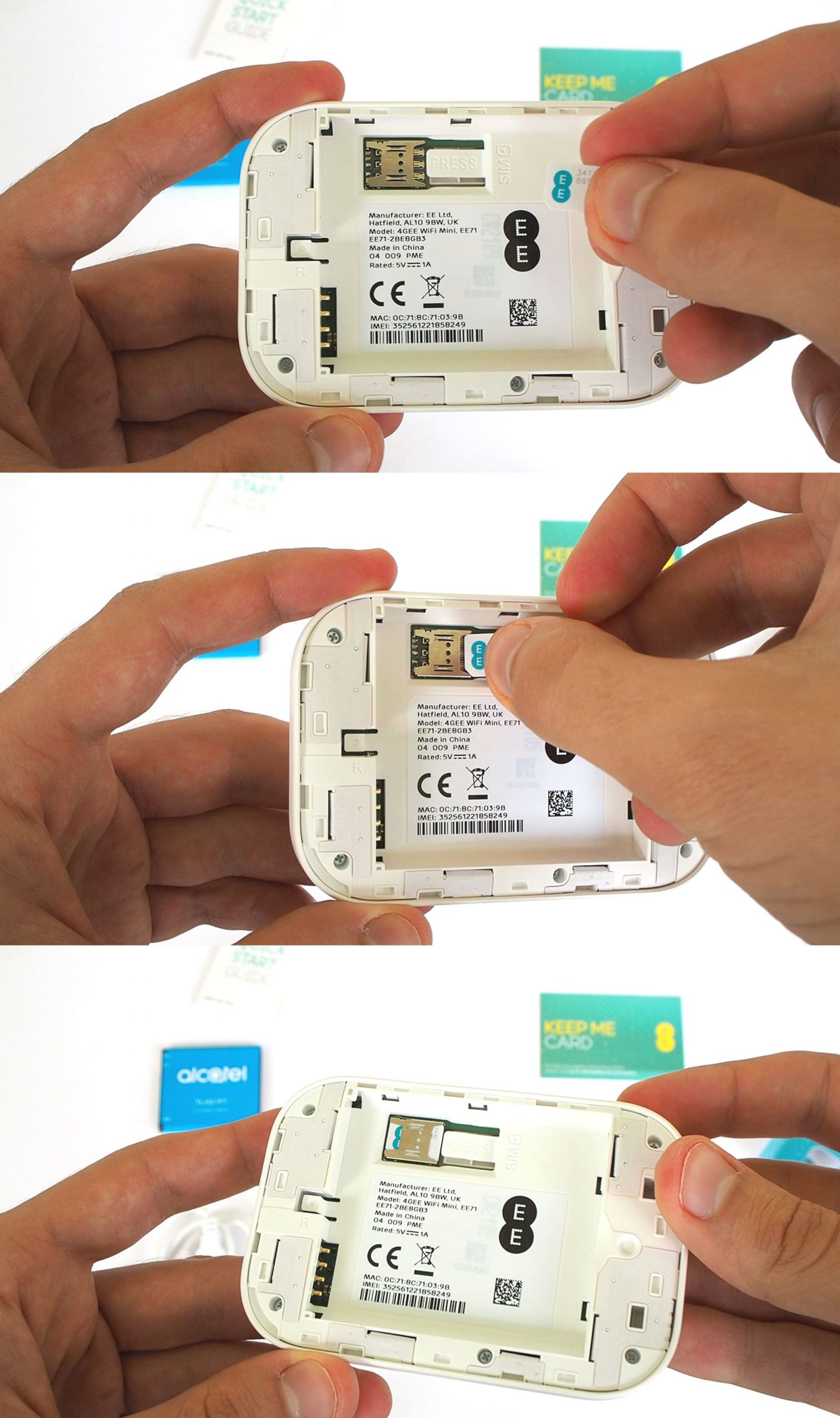
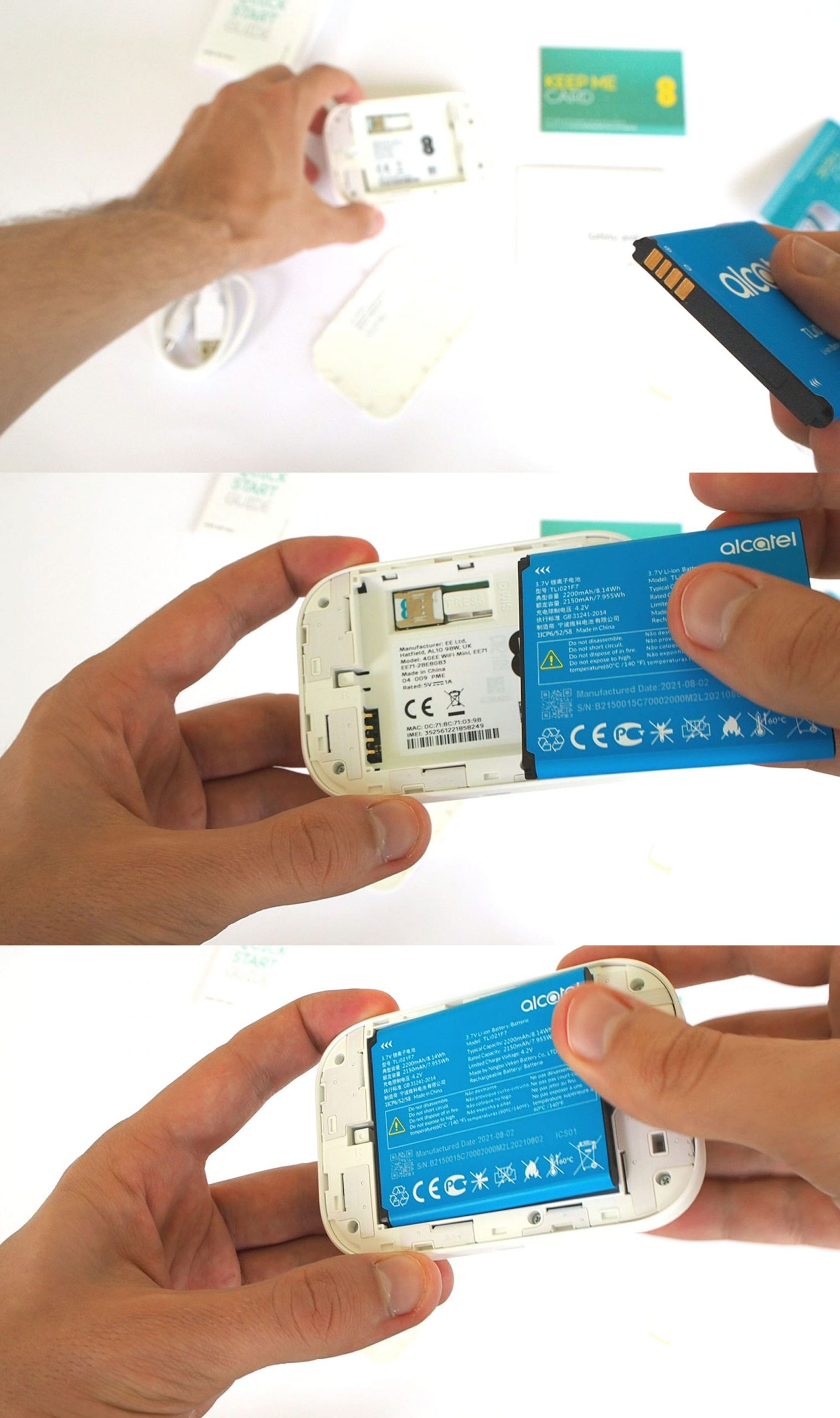
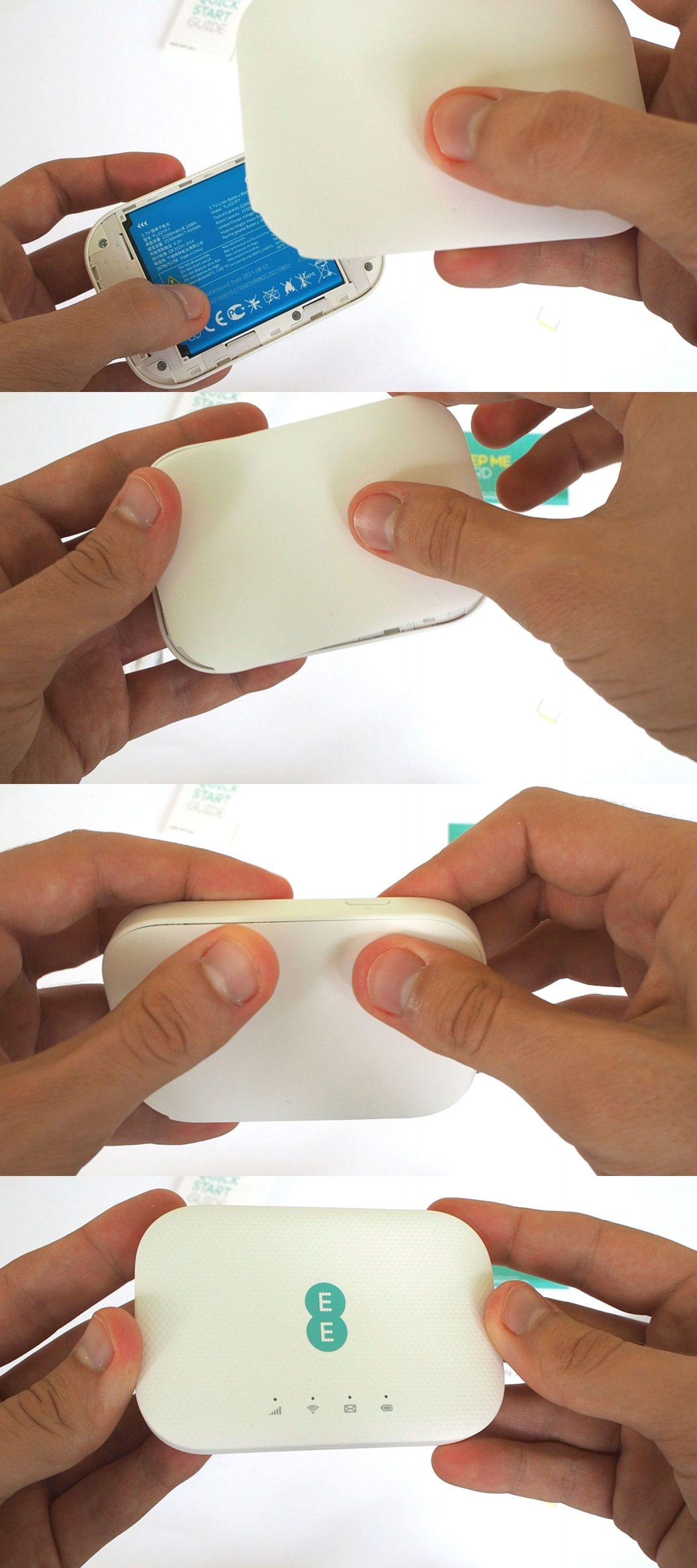
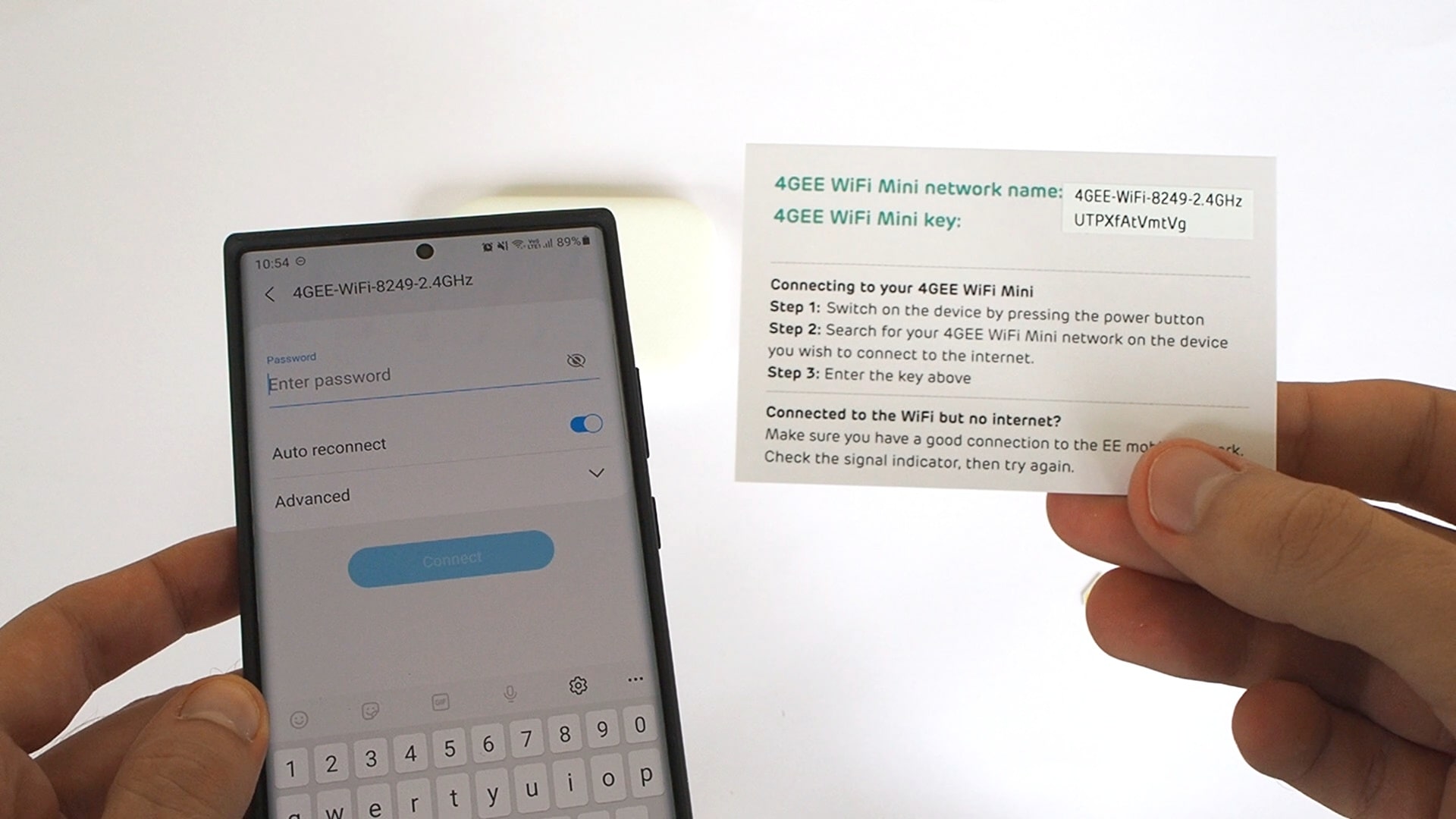
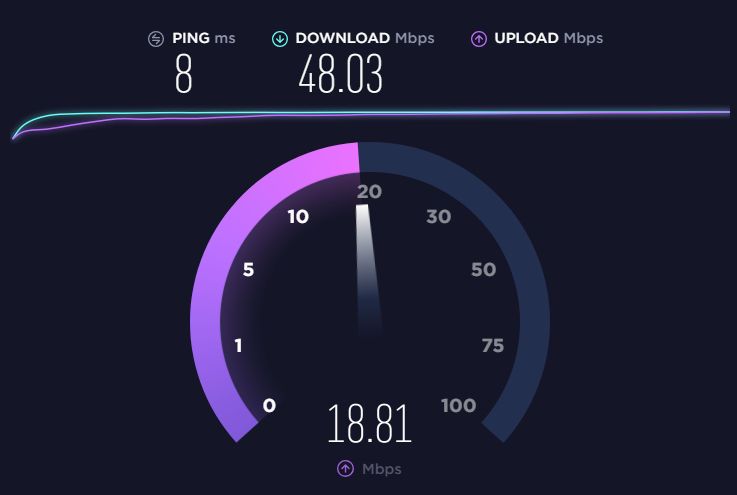









Hi Tyler
Thank you for the review above. I have 4g EE mobile broadband and it is very good, though I use it for prolonged periods and noticed the device gets quite hot, which then impacts the WiFi quality. Have you noticed this during your testing of the product? Also have you reviewed the new 5g device?
Many thanks
Dave
Hi Dave,
We didn’t encounter that problem, but we have heard of it happening. It might be worth upgrading to a proper 4G or 5G router to avoid this problem. We haven’t reviewed EE’s products, but have looked at Three’s mobile broadband routers: https://broadbandsavvy.com/three-5g-hub-review/ https://broadbandsavvy.com/three-4g-hub-review/
Hi if I bought one of these without a data plan would it be possible to run this of my own EE sim card from my phone so my kids can use my data whilst my phone is switched off.
Hi,
We believe that should work with an EE SIM, there is certainly no harm in trying.
Thanks
Can the EE mini 4G be permanently left on mains supply rather than using the limited 6hr battery ?
You can leave it plugged in indefinitely – it will work, but will get a bit hot.
Hi there ,
Can the 4g mini hib connect to WiFi boosters as I know it does have a WPS button to allow the booster to connect is there any way round this much appreciated
Paul
I don’t think there’s anything stopping them from working. Not sure how effecitve boosters would be though.
Great review Tyler, many thanks. Can you tell me will the device work with a non-EE SIM, should I want to change network on expiry of the inital contract?
We believe that will work, yes. You may need to request an unlock code from EE, but this shouldn’t be much of a hassle.
How long do you need to leave it on charge
Two to three hours should be enough for a full charge.
How long before you recommend changing the battery? We have this device in a Hospice and it is used for access to the internet in event of a power cut to obtain medical information.
In the event that the battery had run its life and lost all power, does the device loose it passwords / reset to a default.
On replacement or failure of the battery will all the existing stored passwords from those who would access the dongle in an emergency situation be lost
Hi, with constant use, you might want to change the battery every two years or so. But you can also keep it plugged in and charging all the time. If the battery is replaced, this will not affect the device at all.