Looking at getting online using EE 4G MiFi?
In this article, we’ve reviewed EE 4G mobile Wi-Fi, to see if it’s any good.
We’ve tested this MiFi device, including looking at its speeds and battery life, and assessed whether EE’s MiFi deals offer good value for money.
Before we begin, Three 4G MiFi tends to offer much better value than EE at the moment, so we recommend checking their deals as well on the Three website.
Contents
- EE 4G MiFi overview
- EE 4G MiFi unboxing and setup
- EE 4G MiFi speed tests
- EE 4G MiFi WiFi signal strength
- EE 4G MiFi battery life
- Can I use EE MiFi abroad?
- EE 4G MiFi value for money
- Is EE 4G MiFi any good? Our verdict
- EE 4G WiFi alternatives
- Conclusion
EE 4G MiFi overview
| Brand | EE |
| Name | 4G MiFi |
| Model | EE72E |
| Dimensions | 92x63x14mm |
| Weight | 48g |
| Battery capacity | 2200mAh |
| Maximum connected devices | 64 |
| WiFi | 2.4GHz/5GHz WiFi 5 |
| SIM slot type | Nano SIM |
| Charge port | USB-C |
| Real-world download speeds | 15-100Mbps, depending on 4G coverage in your area |
| Contract lengths | 1 month, 24 months |
| Data plans | 5GB, 25GB, 125GB, or unlimited data |
| Our rating | 3 (out of 5) |
| Price | Check on EE |
EE currently sells a mobile Wi-Fi (MiFi) device, which allows you to get online using their 4G network.
The device takes an EE SIM card, included when you buy on the EE website, and comes with a battery. Once powered on, it connects to EE 4G, then creates a local WiFi network you can use to get online.
Unlike a dongle, EE mobile broadband allows you to easily get online on multiple devices at the same time, since the device creates a WiFi hotspot, rather than plugging into your computer’s USB port.
Buying EE 4G WiFi
When you buy a MiFi deal on the EE website, you get everything you need to get online, such as the SIM card, and the device is fairly easy to set up.
Currently, EE offers this device on a rolling monthly or 24 month contract. You can get it with 5GB, 25GB, 125GB, or unlimited monthly data. Click here to see the current plans and their pricing from EE.
When the device arrives, you just need to insert the SIM card and the battery, power it on, and connect to WiFi. We’ve explained the setup process in the next section.
EE 4G MiFi unboxing and setup
EE’s 4G MiFi device ships in a small box. Inside, you’ll find:
- The MiFi device
- A user guide
- Your EE SIM card
- A USB-C to USB-A charging cable
- A keep me card with your WiFi login details
To set up your 4G mobile broadband device:
1. Insert the SIM card
From the SIM card packaging, punch out the smallest size of SIM, also known as a nano SIM.
Next, pull the back cover off the MiFi device. There is a cut-out in one of the corners on the back, which allows you to lift the cover and begin undoing the clips around the edge.
Then, you can insert the SIM card into its slot.
It goes in with the cut corner facing the top left, as shown on the graphic inside the device.
You need to push it down into the flap, then push it up into its slot.
2. Insert the battery
Grab the battery, and look for the four gold pins on one of the corners.
Line up these pins with the matching gold points inside the device, and slide the battery towards them, into place. It should sit snugly in position in the back of the device.
3. Reattach the back cover
Line up the black plastic cover on the back of the MiFi device, making sure it’s the right way around. Then, push it down around the edges, to fully clip it into position.
4. Turn on the MiFi device
Press and hold the power button on the device for around three seconds, until the light turns on.
At this point, the MiFi device will take a few minutes to set itself up, and connect to the EE mobile network.
If the power light doesn’t turn on, you may need to charge the MiFi device. Ours arrived with about 30% charge out of the box.
Once the status light on the front turns turquoise, you’re ready to get online.
5. Connect to WiFi
You can now connect to the WiFi network using the login details printed on the WiFi keep me card.
Be careful: these login details are not printed on the device itself, so make sure to keep them somewhere safe.
6. Position the MiFi device
To get the best speeds and signal, it’s a good idea to think carefully about where you’ll position your hotspot inside the house.
Normally, the best place is a second-storey windowsill, or somewhere else elevated, on the edge of the property. However, you might find that you get much better speeds on one side of the house than the other.
It’s a good idea to experiment with the mobile broadband device in a few different spots, to see where you get the best speeds.
If you have an Android phone, you can also use our signal test app to see where you get the best 4G signal on the EE network.
EE 4G MiFi speed tests
Once we found a good spot to position the device, we performed a number of speed tests with EE 4G WiFi, to see how it performs.
Speed test #1: next to device
- Download speed: 20.8 Mbps
- Upload speed: 21.3 Mbps
- Latency: 40ms
Speed test #2: medium-distance
- Download speed: 21.6 Mbps
- Upload speed: 13.6 Mbps
- Latency: 39ms
Speed test #3: long-distance (downstairs, opposite side of house)
- Download speed: 25.3 Mbps
- Upload speed: 8.26 Mbps
- Latency: 54ms
Our download and upload speeds were good but not great with this MiFi device.
For 4G mobile broadband, these are decent speeds, but could be faster. It’s possible to get speeds of 40-50 Mbps using 4G in some locations.
As an example, we normally get about 45 Mbps at our address with Three 4G MiFi.
We’re in an area with strong indoor and outdoor 4G coverage on EE, according to their coverage map. Despite this though, we were never able to get download speeds greater than 25 Mbps or so with EE 4G WiFi.
EE 4G MiFi WiFi signal strength
We were quite impressed with the WiFi performance of EE 4G WiFi, though the speeds weren’t super fast.
With the MiFi device placed on an upstairs windowsill, we were able to use it to get online throughout a four bedroom house, allowing us to browse the web in every room.
Downstairs, away from the device, our download speeds didn’t drop off significantly, which was good.
The WiFi signal is not quite as good as using a proper 4G router, like the Three 4G Hub, but it was impressive for such a small device.
For small houses and caravans, you’d have no problems with the WiFi signal from this device, as long as you don’t have too many laptops, phones and iPads online at the same time.
EE 4G MiFi battery life
We found that the EE 4G WiFi device offers good battery life.
From a full charge, it lasts for about eight hours of use or a bit longer, which is in line with the advertised battery life.
The battery capacity is not huge, at just 2200mAh, but the device is quite power-efficient, which is good.
On standby, with no devices online, the battery lasts quite a lot longer – about 72 hours or so.
Since the device comes with a USB-C charging port, you can normally recharge it quite quickly – from empty to full in about two to three hours.
You can also use the WiFi hotspot while the device is plugged in and charging, if you’d prefer.
Can I use EE MiFi abroad?
You can use EE 4G mobile broadband when travelling overseas, but you’ll need to pay more to do so.
First, log in to the device’s admin settings. Navigate to 192.168.1.1 on your web browser, and login using the details printed on the WiFi keep me card.
Once you’ve logged in, make sure that data roaming is enabled, so that you can get online overseas. If you don’t see the option, try logging into your EE account and enabling roaming there.
At this point, once you travel, you’ll be presented with the option to buy a roaming add-on, depending on where you are.
These roaming add-ons last for 30 days, and are valid for a certain group of countries. For example, most EU countries are in the cheapest roaming zone.
This mobile broadband device is also unlocked, so you can use a local SIM card if you’d prefer, from a network in the country you’re travelling to.
EE 4G MiFi value for money
One of the biggest weaknesses of EE 4G mobile broadband at the moment is what it costs.
Compared to Three’s similar 4G MiFi device for example, EE’s data plans are generally about twice as expensive. And they often come with quite high upfront costs as well.
The range of data plans to choose from on the EE website is quite good, but their 24 month contracts do come with quite high mid-contract price rises.
With EE, the thing you’re paying more for is their 4G coverage. They have the best 4G availability in the UK at the moment, meaning you can often get online using their network in areas you can’t with other providers.
However, if you can get Three network signal according to their coverage map in the areas you want to use MiFi, their mobile broadband deals are much better value for money at the moment.
Is EE 4G MiFi any good? Our verdict
EE’s 4G MiFi device performs well for such a lightweight, portable bit of kit.
It offers good download and upload speeds if you have strong signal, and very good WiFi performance as well, especially given it only comes with WiFi 5.
The problem is, EE 4G MiFi is very expensive, especially given the download speeds on offer, and many of their data plans come with quite a restrictive monthly usage limit.
Compared to Three 4G MiFi, EE’s mobile Wi-Fi plans are not very competitively priced. However, their 4G coverage is second to none.
Overall, we rate EE 4G WiFi 3 out of 5. While not great value, if you don’t mind paying more for better 4G availability, especially in rural areas, EE 4G MiFi is definitely worth considering. We just wish EE offered faster download speeds with this device.
EE 4G WiFi alternatives
If you’re not sure about EE MiFi, here are some alternative ways to get online using mobile broadband that you might like to consider.
1. Three 4G MiFi
If you can get good Three 4G signal, according to their coverage map, we generally recommend their mobile broadband deals over EE’s.
Their MiFi deals are much better value than what EE offers, especially if you want a high data limit.
Plus, they also offer a 5G device for a similarly reasonable price, which we’ve used to get download speeds of more than 150 Mbps.
Read our full review of Three 4G MiFi or Three 5G MiFi.
2. Three 5G Hub Router
If you’re looking to use 4G or 5G internet as your main way of getting online at home, you might be better off with a proper router, as opposed to a MiFi device.
Three offers a 5G router with unlimited data for a much cheaper price than EE MiFi, and we’ve seen speeds of 300-500 Mbps using this device.
As long as you don’t need something battery-powered, we’d definitely recommend checking the Three website to see if you can get the 5G Hub at your address.
Read our full review of the Three 5G Hub.
3. EE 5G WiFi
If the EE network is best in your area, you might also like to look at their 5G mobile Wi-Fi device.
It’s quite a lot bigger than the 4G option, and has a much larger battery, which is great.
However, it’s still quite expensive compared to Three 4G or 5G MiFi.
Read our full review of EE 5G MiFi.
Conclusion
Still not sure if EE 4G mobile broadband is right for you?
Leave us a comment below, and we’ll get back to you as soon as we can.
About the author

Tyler is the co-founder of Broadband Savvy. He has been helping people improve their broadband connectivity since 2018 by writing about fibre broadband and mobile broadband providers, as well as creating tutorials to help people improve their broadband speeds and Wi-Fi signal.
Tyler is responsible for the majority of buyer’s guides and broadband reviews published on Broadband Savvy. He has a wealth of experience testing and reviewing different broadband tariffs, including fibre internet plans, as well as 4G and 5G broadband deals. He is responsible for testing and evaluating Wi-Fi routers, performing speed and latency tests, and comparing the value for money of different broadband providers on the market in the UK.
Before co-founding Broadband Savvy, Tyler had a long history of tinkering with computers. He built his first PC at the age of 12, and since then, he’s become obsessed with all things networking and internet-related. He’s a massive gamer, loves Rocket League, and also plays Sunday League football.










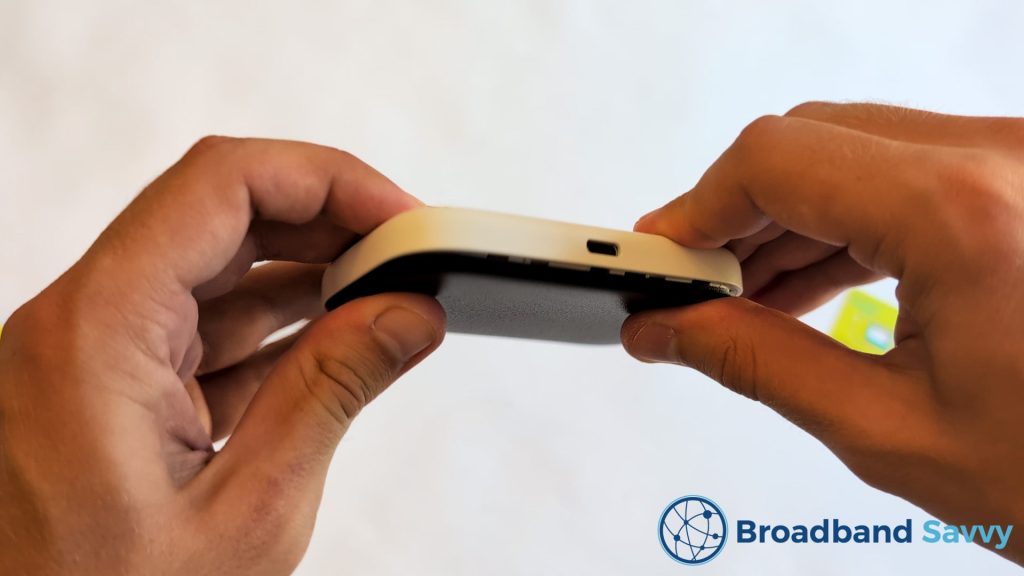



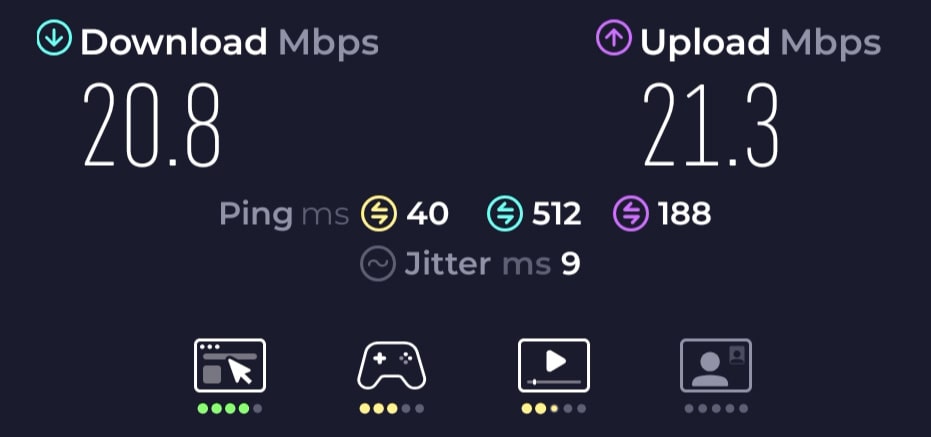
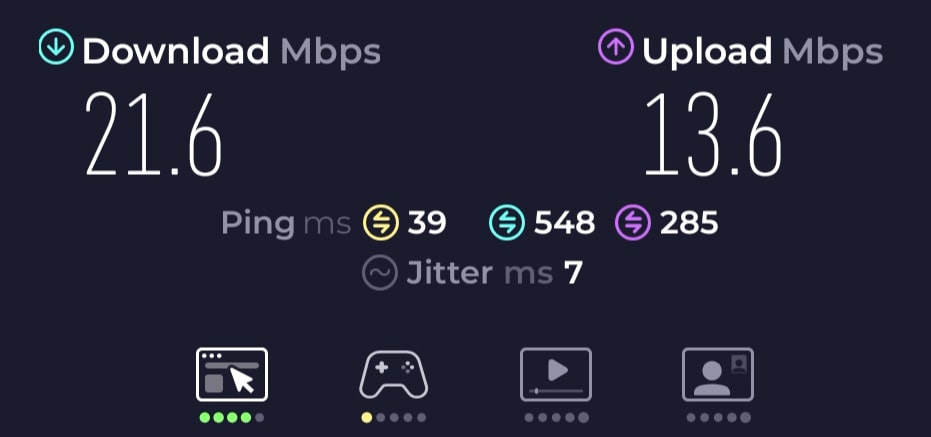
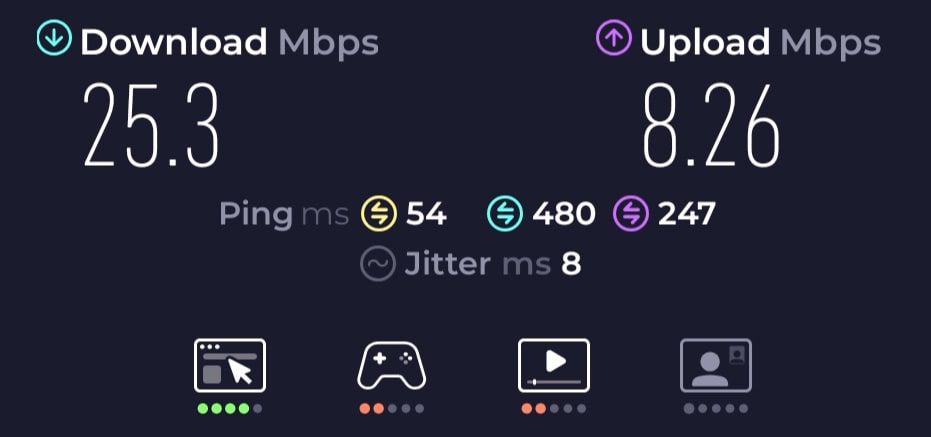
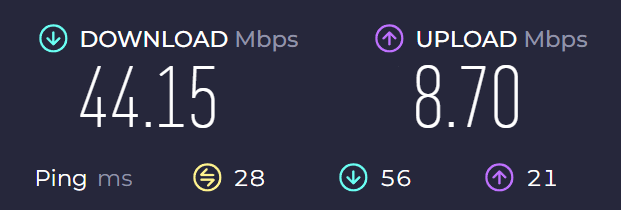










Hi Tyler
Thank you for the review above. I have 4g EE mobile broadband and it is very good, though I use it for prolonged periods and noticed the device gets quite hot, which then impacts the WiFi quality. Have you noticed this during your testing of the product? Also have you reviewed the new 5g device?
Many thanks
Dave
Hi Dave,
We didn’t encounter that problem, but we have heard of it happening. It might be worth upgrading to a proper 4G or 5G router to avoid this problem. We haven’t reviewed EE’s products, but have looked at Three’s mobile broadband routers: https://broadbandsavvy.com/three-5g-hub-review/ https://broadbandsavvy.com/three-4g-hub-review/
Hi if I bought one of these without a data plan would it be possible to run this of my own EE sim card from my phone so my kids can use my data whilst my phone is switched off.
Hi,
We believe that should work with an EE SIM, there is certainly no harm in trying.
Thanks
Can the EE mini 4G be permanently left on mains supply rather than using the limited 6hr battery ?
You can leave it plugged in indefinitely – it will work, but will get a bit hot.
Hi there ,
Can the 4g mini hib connect to WiFi boosters as I know it does have a WPS button to allow the booster to connect is there any way round this much appreciated
Paul
I don’t think there’s anything stopping them from working. Not sure how effecitve boosters would be though.
Great review Tyler, many thanks. Can you tell me will the device work with a non-EE SIM, should I want to change network on expiry of the inital contract?
We believe that will work, yes. You may need to request an unlock code from EE, but this shouldn’t be much of a hassle.
How long do you need to leave it on charge
Two to three hours should be enough for a full charge.
How long before you recommend changing the battery? We have this device in a Hospice and it is used for access to the internet in event of a power cut to obtain medical information.
In the event that the battery had run its life and lost all power, does the device loose it passwords / reset to a default.
On replacement or failure of the battery will all the existing stored passwords from those who would access the dongle in an emergency situation be lost
Hi, with constant use, you might want to change the battery every two years or so. But you can also keep it plugged in and charging all the time. If the battery is replaced, this will not affect the device at all.