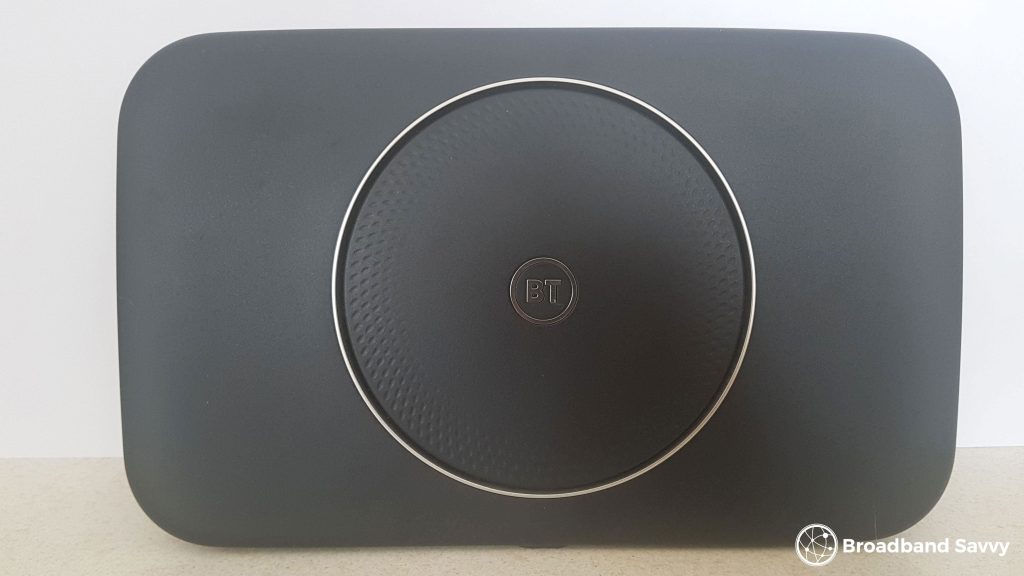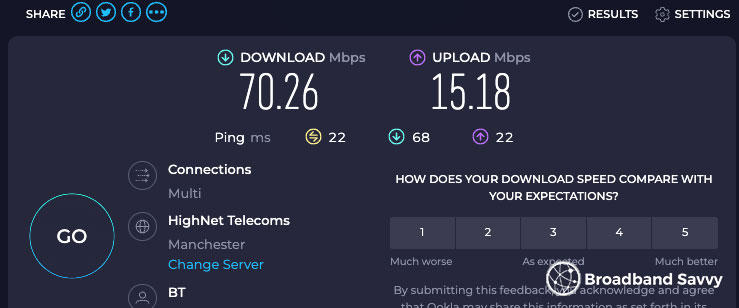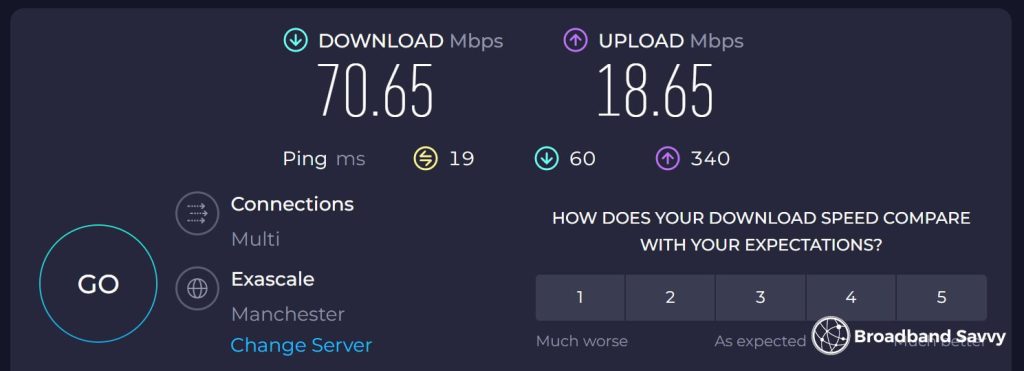Considering buying BT Full Fibre 2?
Today, we’ve reviewed BT’s 74 Mbps broadband deal, to see if it’s any good, based on our experience using it over the past few years.
But before we begin, make sure to use this page on the BT website to find the best deals on Full Fibre 2, which normally come with a £50 or higher BT Reward Card.
Contents
- BT Full Fibre 2 overview
- Getting set up with BT Broadband
- BT’s WiFi router
- BT Full Fibre 2 speed tests
- BT Broadband customer service
- Is BT Fibre 2 good value for money?
- The verdict: should you buy BT Full Fibre 2?
- Alternatives to BT Fibre 2
- Conclusion
BT Full Fibre 2 overview
| Brand | BT |
| Name | Full Fibre 2 |
| Average download speed | 74 Mbps |
| Average upload speed | 20 Mbps |
| Contract length | 24 months (12 months also available) |
| Our rating | 4.3 (out of 5) |
| Price | Check on BT |
BT Full Fibre 2 is BT’s cheapest broadband deal available at most addresses at the moment.
It is advertised as including a 74 Mbps download speed and a 20 Mbps upload speed, though we will show its real-world speeds later in the review.
When you buy, BT will send you their Smart Hub 2 WiFi router, which we’ve also tested later on in the article.

Currently, BT normally includes a free reward card when you purchase Full Fibre 2, as long as you buy using this link on their website.
This reward card acts like a prepaid debit card, and can be used at most shops, supermarkets, and online stores in the UK. Normally, the amount of the reward card is enough to effectively give you about two months’ worth of free broadband, which is great.
When you buy BT Full Fibre 2, the default contract length is 24 months. However, if you want a more flexible plan and don’t mind paying more, you can also get a 12 month contract on this page as well.
We recommend getting the 24 month contract if you can – this is what we chose – because the 12 month option is much more expensive, and doesn’t come with a reward card.
You can also choose quite a few different add-ons to pair with Full Fibre 2 when checking out, including:
- Complete Wi-Fi – BT-branded WiFi extenders.
- Cable TV, including options such as TNT Sports and NOW TV, giving you access to Sky channels, which you can stream through your broadband connection, without the need for a satellite dish.
- Hybrid Connect – an EE 4G backup for your broadband connection.
- A home phone line, including the option for anytime calling to UK numbers. You’ll need to use the regular BT broadband deals page to buy a broadband and phone plan, and you won’t be able to get one of their gift cards included with the tariff.
We didn’t personally have a need for any of these extras, so we chose to skip them when buying.
Getting set up with BT Broadband
Once we placed our order for Full Fibre 2 on the BT website, getting started was quite straightforward.
Since we were switching from another Openreach provider, BT handled the cancellation of our old connection on our behalf – all we had to do was schedule a go-live date.
Since we began using Full Fibre 2 a few years ago, Ofcom has rolled out One-Touch Switching, which most UK broadband providers now use.
This means that BT will almost always handle the cancellation of your old connection on your behalf, even if you’re switching from Virgin Media or another non-Openreach broadband provider. You almost never need to contact your current company to cancel the connection yourself.
An engineer visit was required to go live with BT, because we were beginning to use Openreach fibre to the premises (FTTP) broadband at our address for the first time.
The connection process was quite easy – the technician took about an hour to connect the last few metres of fibre from the street to our house, and also installed our new Openreach ONT box near the front door.
The engineer also set up our router, and tested the connection before leaving to ensure everything was working.
BT’s WiFi router
Currently, BT is shipping their Smart Hub 2 WiFi router to new Full Fibre 2 customers.
It comes with dual-band WiFi 5 and four gigabit Ethernet ports (though one will be used as a WAN port to connect the router to your Openreach ONT).
BT Smart Hub 2 specs
| Brand | BT |
| Name | Smart Hub 2 |
| Dimensions | 254mm x 157mm x 30mm |
| Antennas | 7 (internal) |
| Ethernet ports | 4 |
| Ethernet speed | Gigabit |
| Protocols | ADSL, ADSL2+, VDSL2, G.fast |
| WiFi | Dual-band (2.4GHz and 5GHz) 802.11b, 802.11n, 802.11g, 802.11ac |
| Colour | Black |
Is BT’s router any good?
We are not the biggest fans of BT’s Smart Hub 2 router.
For small houses and flats, this router performs well when it comes to WiFi signal, especially on relatively slower broadband plans like Full Fibre 2 (compared to BT’s 500 Mbps and 900 Mbps deals for example).
However, this router is a bit outdated, in that it only comes with WiFi 5, meaning that in larger properties, the signal can begin to drop off at distance, and this router is not the best at handling situations where large numbers of devices are online at once.
In our four-bedroom, two-storey house, we find that we get better signal with the EE Smart Hub 7 Plus, which comes with WiFi 7, especially at long distance from the router.
The other issue with the BT Smart Hub 2 is it’s quite locked down, in terms of the different settings you can change. Though this is the case with most BT routers, and many from other large providers as well.
You can’t change the DNS you’re using on a router level for example, and the range of settings available to change isn’t quite as good as some other more modern routers offer.
On the plus side though, the Smart Hub 2 is easy to set up, and for smaller properties, it does perform well, offering strong WiFi signal and speeds.
But if you have a larger house, or a lot of people online, we’d recommend looking at EE Broadband instead.
It’s essentially the same as BT’s broadband service, because BT owns EE, but the EE-branded deals come with better WiFi routers.
BT Full Fibre 2 speed tests
As a BT Full Fibre 2 customer, the advertised speeds on our plan are:
- Download speed: 74 Mbps
- Upload speed: 20 Mbps
Wi-Fi speed tests
Using the BT Smart Hub 2 over WiFi, we normally get these sorts of speeds at medium distance from the router:
- Download speed: 70.26 Mbps
- Upload speed: 15.18 Mbps
- Ping: 22 ms
At long range, our download speeds do begin to drop off a bit, though we normally get at least 20-30 Mbps in all rooms in the house.
Ethernet speed tests
Using a wired LAN connection to the router, we normally get similar sorts of speeds:
- Download speed: 70.65 Mbps
- Upload speed: 18.65 Mbps
- Ping: 19 ms
In this particular example, our ping was a bit higher than usual – over Ethernet, it is normally more in the region of about 10-14 ms.
Does BT Full Fibre 2 offer good speeds?
We are quite happy with the speeds on offer from BT Full Fibre 2.
We get the full speed advertised by BT on a consistent basis, unless we move a long way away from the router.
Given the size of our house, to get the full speeds all the time, we would need to invest in BT’s Complete WiFi extenders. And if you haven’t purchased a plan yet, you could use EE Broadband instead for its better WiFi tech, which will be cheaper compared to buying BT’s mesh WiFi kit.
The speeds on offer from this tariff are plenty for single people and couples, even if you often have multiple people online at the same time. However, you may want a bit more bandwidth if you often work from home, or download large files.
You can use our internet speed needs calculator to find out if Full Fibre 2 offers enough bandwidth for your household.
BT Broadband customer service
One of BT Broadband’s biggest strengths is its customer service.
We have had no issues with our Full Fibre 2 connection, and when we have reached out to BT (mostly for billing-related reasons), they have been quite helpful.
BT’s customer support team is UK-based, and is quick to answer the phone when you call them, which isn’t always the case with some other big providers at the moment, like Virgin Media.
We think BT can be worth choosing for their consistency, even if their deals aren’t the cheapest on the market when you’re reading this (click here to see what Full Fibre 2 costs at the moment on their website).
Is BT Full Fibre 2 good value for money?
BT Full Fibre 2 is generally pretty good value for money, especially if you buy from this link and get a BT Reward Card included.
Full Fibre 2 is usually one of the cheapest fibre broadband deals on the market from any major provider. We’re pretty happy with the monthly cost we’re paying, and we didn’t have to pay an upfront cost either when we bought our plan, which was great.
Given BT Broadband’s consistency, and how good their customer service is, we think that Full Fibre 2 can offer really good value, depending on the deals currently available.
However, compared to BT, there are other providers with similar prices and better WiFi routers, like EE, as well as companies that generally offer the same speed for a lower monthly cost, such as Vodafone Broadband.
The verdict: should you buy BT Full Fibre 2?
There is a lot to like about BT Full Fibre 2, and we have had quite a good experience with this broadband package.
- Installation was quick and easy, including the Openreach engineer visit.
- The monthly cost we’re paying is quite reasonable given the consistency of the service we’re getting.
- BT’s customer support is helpful and easy to access.
However, we think it would be much better if BT included a more up-to-date WiFi router with this broadband deal.
The Smart Hub 2 is a bit old at this point, and doesn’t provide the best WiFi signal for large households with lots of devices online.
We think that if WiFi is a concern for you, and you don’t want to pay more for BT’s WiFi extender tech, EE Broadband is a better choice than BT at the moment.
Overall, we rate this broadband deal 4 out of 5. BT Full Fibre 2 is a cheap, consistent broadband plan suitable for couples and singles, which is only let down a bit by the router it comes with.
Alternatives to BT Full Fibre 2
If you’re not set on BT Full Fibre 2, here are some alternative broadband deals you might like to consider, including some cheaper options, and plans with a better WiFi router.
1. EE Broadband
EE is actually owned by BT, meaning when you buy broadband from them, you get access to essentially the same service, with the same customer support team.
The difference is, the packages are branded and sold differently, and come with different equipment, though they’re often priced about the same.
EE’s version of Full Fibre 2 is called Full Fibre 75, and doesn’t include a reward card like BT’s deals do. However, it does come with a WiFi 7 router that provides a lot better signal than the BT Smart Hub 2 from our testing.
For most people, we’d recommend EE Broadband over BT at the moment, purely because of the much better WiFi tech that they offer.
2. Vodafone Broadband
Vodafone has a 74 Mbps broadband deal that’s almost always cheaper than BT’s plan, and comes with a WiFi 6 router by default.
This provider is a bit more basic than BT when it comes to add-ons and extras – you can’t choose to buy a cable TV bundle for example.
However, they do give you the option to upgrade to a really powerful WiFi 7 router, including a signal extender, if you buy one of their more expensive Pro 3 broadband plans.
The downside to Vodafone is their customer service isn’t as good as BT or EE’s. But they can offer better prices, so they’re worth looking at if you want to save as much money as possible while still getting a really good WiFi router.
3. Virgin Media Broadband
Virgin Media is another more comprehensive provider, which offers a huge range of broadband, TV, and home phone bundles to choose from.
Even if you just want a broadband-only deal though, Virgin often offers faster speeds than BT for a cheaper price.
Their slowest plan comes with a 132 Mbps download speed, and is usually cheaper than BT Full Fibre 2.
However, Virgin Media’s customer service and consistency aren’t as good as what BT offers at the moment.
Conclusion
This is the end of our BT Full Fibre 2 review.
If you’re still not sure if this is the right broadband deal for you, leave us a comment below, and we’ll reply as soon as we can.
About the author

Tom is the founder of Broadband Savvy. He has more than five years’ experience writing broadband tutorials, reviewing routers and internet service providers, and explaining broadband-related concepts. Tom is experienced as a writer, and also produces videos for the Broadband Savvy YouTube channel.
He currently specialises in writing content for Broadband Savvy designed to help people understand broadband jargon and terminology, increase their download and upload speeds, and improve their Wi-Fi connectivity. Tom also occasionally contributes to buyer’s guides and review articles on Broadband Savvy, utilising his knowledge of the broadband market in the UK.
When he’s not writing about broadband, you’ll find him walking his dog (Rex) or playing agar.io.