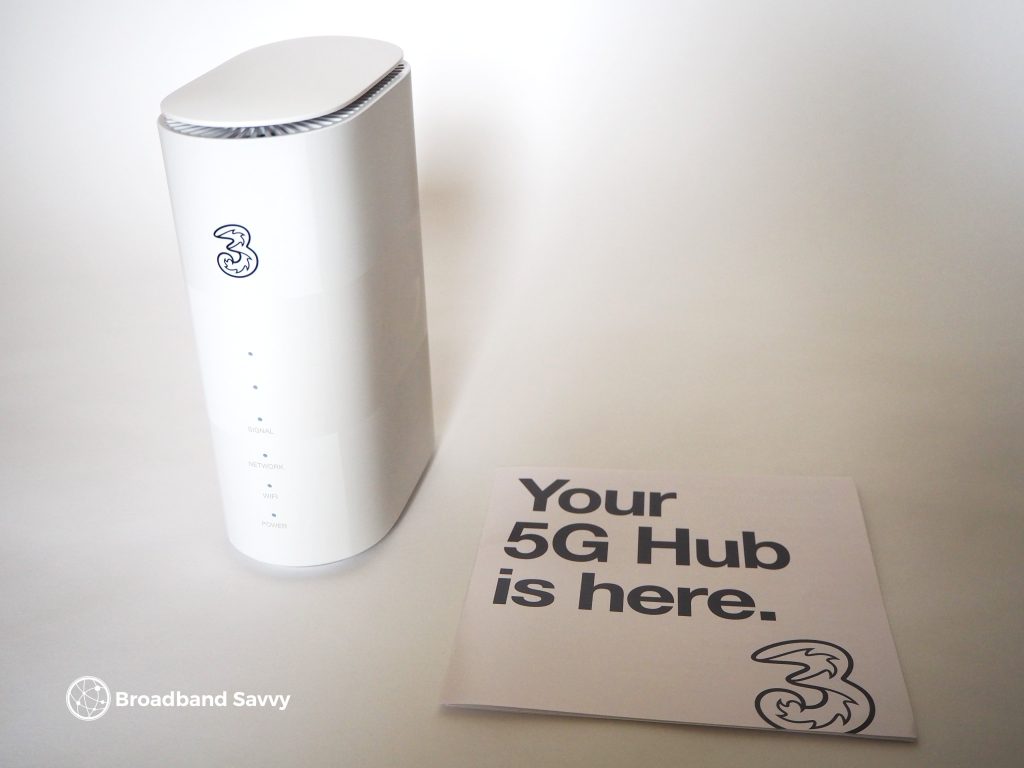Need a way to get online on a short-term basis, without locking into a long-term contract?
In this guide, we’ve compared four of the best temporary WiFi solutions in the UK in 2026.
We’ve explained which is best in different situations, helping you find the right way to get online for your specific needs.
Best temporary Wi-Fi solutions
Below, we’ve looked at some of the best ways to get a temporary internet connection, and explained the differences between them.
1. Three 5G Hub Router
Three’s 5G router is a great way to get online temporarily, for most households.
It comes with 5G download speeds (around 500 Mbps from our testing) and can be purchased on a pay as you go basis for a reasonable monthly cost.
If you can’t get 5G download speeds where you live, this router will pick up 4G signal instead. However, you will need to enter a 5G-compatible address into the coverage checker on the Three website before you can buy it.
There are no upfront costs when you buy this router, which is great. Most other temporary WiFi solutions come with a decent activation charge.
Three’s ZTE MC888 router is also easy to set up – all you need to do is insert the included SIM card, plug it in, turn it on, and connect to Wi-Fi. And the Wi-Fi signal is quite good in our experience, even with multiple devices connected to the hotspot at once.
What’s more, there is even a 30-day return policy, allowing you to send the router back before the month is over if you’re not happy with the speeds.
The downside to the 5G Hub is it can sometimes be tricky to find the month-to-month contract on the Three website – from time to time, they remove it from view.
The 24 month plan still works as a temporary internet solution for most people, since you can use the 5G Hub at almost any address in the UK – you can take it with you and keep using it after you move house, for example.
But if you need broadband on a month-to-month basis, and can’t find the pay as you go deals on the Three website, the next mobile broadband device we’ve looked at might be a better choice.
Pros
- Offers 5G speeds.
- Good Wi-Fi performance.
- Reasonable monthly cost.
- Unlimited data included.
- No upfront fee.
Cons
- Can be hard to find the monthly rolling contract.
2. Three 4G MiFi Device
Rather than plugging into a mains power socket like the router we just looked at, this mobile Wi-Fi (MiFi) device from Three comes with a battery, making it very portable.
Three MiFi is a good choice if you’re constantly on the move, or want to get online from a caravan or motorhome. Since it uses 4G signal, you can get online almost anywhere in the UK with this Huawei device.
The battery lasts for about seven hours of constant use. You can also use this MiFi device while it’s charging, which is quite useful.
With MiFi, your Wi-Fi signal strength and download speeds won’t be as good as using a 4G or 5G router. However, this device is very reasonably priced, even though it still comes with unlimited data.
The default contract is 24 months, but 1 month deals are also available if you need short-term internet.
Pros
- Low monthly costs.
- Very portable.
- Can get online almost anywhere, using Three 4G.
Cons
- Not as good speeds as a 4G or 5G router.
3. Three Data SIMs
Rather than buying a new temporary internet solution, you might prefer to get online on a short-term basis using your phone’s tethering, or Wi-Fi hotspot.
Most smartphones allow you to share your mobile data with other devices. This offers a convenient way of getting online on your laptop or tablet, without having to buy a separate router or dongle.
To do this, you can either turn on your internet hotspot, or connect the two devices directly with a cable, which is known as tethering.
The downside to doing this is it’s not a great way to get online with lots of devices at the same time – phone hotspot speeds aren’t generally very good. In addition, you will wear down your phone’s battery over time if you do this every day.
Also, you will eat through your mobile data allowance quite quickly using tethering on a regular basis, if you don’t have unlimited data.
To get around this, you might like to buy a new SIM card. Three typically has very good prices on 90GB, 120GB, and unlimited plans, and they offer fast 5G speeds.
They also support eSIMs, allowing you to keep using your physical SIM as well as your new data SIM in the same phone, on eSIM-compatible devices.
Pros
- Using your phone’s hotspot is a very convenient way of getting online.
- Good value for money SIM plans.
- Offers eSIMs and 5G speeds.
Cons
- Hotspotting is not a good choice for getting online on lots of devices at once.
4. Virgin Media No Contract Broadband
Virgin Media is one of the only major broadband providers that offers temporary tariffs at the moment.
On this page on the Virgin Media website, you can buy some of their fibre broadband plans on a rolling monthly basis.
The download speeds on offer are quite good, plenty for most situations where you want to get online for a few months or so. The fastest temporary internet plan Virgin currently offers is their M250 deal, which comes with 264 Mbps.
The catch is, the monthly costs on these short-term plans are extremely high – almost double what you would pay for the same speeds on their default 18 month contract.
In addition, the upfront costs on these plans are also very high, much higher than the setup fees associated with most mobile broadband deals.
Overall, if you want fibre broadband on a monthly rolling basis, Virgin Media is the provider most likely to offer coverage at your address. It’s just, we can’t rank them higher than this, because of the fees they’re charging on these deals.
Pros
- Offers fast download speeds.
- One of the only fixed-line broadband providers to offer short-term deals.
- Widely available throughout the UK.
Cons
- Very high monthly and upfront costs.
5. Hyperoptic No Contract Broadband
Hyperoptic is another fibre broadband provider that sells short-term broadband deals.
The great thing about Hyperoptic is the speeds they offer. You can get ultrafast download speeds of up to 900 Mbps with this provider – they offer the fastest short-term internet in the UK.
Compared to using 4G or 5G, you can get faster speeds with Hyperoptic, and your latency will also be lower. Hyperoptic also offers symmetrical broadband, meaning that your upload speeds match your download speeds, which is quite good to have.
Their monthly costs are reasonable given the speeds available, although there is a decent installation fee on the 30-day plans.
The main issue with Hyperoptic Broadband is they’re only available in certain areas – mostly city centres – at the moment. They’re not as widely available as a provider like Virgin Media for instance.
Pros
- Ultrafast download speeds.
- Low monthly costs.
- Symmetrical downloads and uploads.
Cons
- Not available everywhere.
What you need to know
In this part of the article, we’ve explained some key things to consider when shopping for a temporary WiFi solution.
Routers vs dongles vs mobile Wi-Fi
Most of the time, the best way to get an internet connection for a few weeks or months is using mobile broadband.
With mobile broadband, you’ll connect to the internet using a 4G or 5G connection.
This means that you’ll need a SIM card with a data plan. You’ll need something to insert the SIM card into, that will connect to the mobile network, and create a Wi-Fi hotspot you can get online with.
- 4G and 5G routers are the best option, most of the time. They work just like any other broadband router, except they take a SIM card. They can be more expensive, but they offer the best speeds and Wi-Fi signal strength.
- Mobile Wi-Fi (MiFi) devices are cheaper and more portable than routers, potentially making them a good choice for use in caravans, or when travelling. They take a battery and a SIM card, and create a small Wi-Fi hotspot you can use to get online. However, they don’t offer as good speeds or Wi-Fi signal as a proper router.
- Dongles are just like MiFi devices but they don’t have a battery – instead, they plug into your computer’s USB port. Generally, they won’t create a Wi-Fi network, meaning they only allow you to get online with one device at once. MiFi devices are a much better choice most of the time.
All of the above options are normally sold packaged with a data SIM, so you don’t have to buy a data plan separately.
You can also use your phone to create a wireless hotspot, however its performance might not be very good, especially when getting online with multiple other devices at once.
Most of the time, routers are the best choice if you’re looking for a way to temporarily get online at home, while mobile Wi-Fi is worth considering if you want something more portable.
How much does it cost to get online on a short-term basis?
You can expect to pay about £20-£30 per month to get a short-term internet connection, depending on:
- The method you choose to get online.
- Whether you pay for 4G or 5G download speeds.
- Your data limit, if applicable.
If you want to pay less than £20 per month, you’ll need to choose a Three MiFi plan with a data limit.
In terms of value for money, Three’s 5G router is the best choice most of the time. It comes with unlimited data and 5G speeds for a very reasonable monthly cost.
It’s also worth mentioning, many temporary internet solutions come with a high upfront fee, since you’re not committing to a 12 or 24 month contract.
In addition to the monthly cost, you can expect to pay £25-£50 upfront on average for a temporary broadband connection.
How much monthly data do I need?
Many temporary internet plans, especially dongles and MiFi devices, come with a monthly data usage limit.
This can be an issue, especially if multiple people live at home. Most households use up large amounts of data each month.
The most common data-intensive activities are:
- Video streaming (Netflix, YouTube, Amazon Prime, etc).
- Large file downloads, such as installing apps or downloading videos.
- Installing or updating games on your Xbox, PlayStation, or Nintendo Switch.
Even social media apps like TikTok and Instagram can use up large amounts of data.
Assuming you use your internet connection as your main way of getting online for the entire month:
- 5-10GB is enough for a single person surfing the web every day, reading emails, and occasionally using social media.
- 10-20GB is enough for two people doing the aforementioned activities, or one person who also watches the occasional YouTube video.
- 50GB is enough for two people browsing the web, using social media, and watching videos on a daily basis. It is not enough for performing large file downloads or streaming TV/movies every night.
- 100GB is enough for two people doing the aforementioned activities with more regular video streaming and the occasional large file download. It may also be enough for a family with a child using the internet, with irregular video streaming. It’s unlikely to be enough for working from home, or heavy internet users.
In short: for families and couples that use the internet regularly, it’s often worth paying more for unlimited usage. Otherwise, you might find yourself hitting your data limit before the end of the month.
4G vs 5G download speeds
If 4G and 5G mobile internet are both available at your address, you might be wondering what speeds you can expect to get with each type of technology.
- 4G should offer download speeds of 30-50 Mbps, with upload speeds of about 6-10 Mbps.
- 5G normally offers download speeds of 300-500 Mbps, with upload speeds of 10-15 Mbps (can be higher on some networks).
5G internet is definitely worth getting if available where you live. With some mobile broadband router providers, like Three, 5G is not much more expensive than 4G.
The main issue with Three’s 4G router is it’s only available on a 24 month contract. Vodafone and EE do sell these types of routers, but they are very expensive.
To check if you can get 5G broadband, use Three’s network coverage map.
Can you get fibre broadband on a short-term basis?
You can get fibre broadband on a month-to-month basis, with certain companies. Currently, Hyperoptic is the only widely available broadband providers to offer this in the UK.
The downside to temporary fibre broadband is it’s more expensive to set up, and will take longer to install, compared to using mobile broadband.
However, it offers lower latency and faster speeds (compared to 4G internet at least), so it can be worth paying more for, especially if you work from home, or live somewhere with no 5G signal.
Can you get internet for a week?
Currently, the shortest pay as you go internet plans require payment on a month-to-month basis. You can’t get weekly internet in the UK.
If you need to get online for just a week or two, such as when moving house, your best bet is to use a dongle or mobile Wi-Fi device, and cancel the contract after a month.
Conclusion
You’ve reached the end of our temporary internet buyer’s guide.
In most cases, mobile broadband is the best way to get online on a short-term basis. It’s cheap, easy to set up, and can be purchased on a pay as you go month to month contract.
You just need to decide whether you want to pay extra for 5G speeds and a proper Wi-Fi router, or whether 4G mobile broadband with a hotspot device will offer enough bandwidth for your needs.
Still not sure which temporary WiFi solution to buy? Leave a comment below, and we’ll get back to you.
About the author

Tyler is the co-founder of Broadband Savvy. He has been helping people improve their broadband connectivity since 2018 by writing about fibre broadband and mobile broadband providers, as well as creating tutorials to help people improve their broadband speeds and Wi-Fi signal.
Tyler is responsible for the majority of buyer’s guides and broadband reviews published on Broadband Savvy. He has a wealth of experience testing and reviewing different broadband tariffs, including fibre internet plans, as well as 4G and 5G broadband deals. He is responsible for testing and evaluating Wi-Fi routers, performing speed and latency tests, and comparing the value for money of different broadband providers on the market in the UK.
Before co-founding Broadband Savvy, Tyler had a long history of tinkering with computers. He built his first PC at the age of 12, and since then, he’s become obsessed with all things networking and internet-related. He’s a massive gamer, loves Rocket League, and also plays Sunday League football.