When people say “broadband”, “internet”, and “Wi-Fi”, what do they mean exactly?
In this guide, we’ve explained the difference between the words Wi-Fi, broadband, and internet.
Let’s begin.
Definitions
First, here are what the three terms actually mean:
- Broadband refers to the use of high-capacity communication technologies to transmit or receive data to or from other devices, especially on a network. Although this is the technical definition, broadband is commonly used in the UK to refer to internet connections with a download speed of at least 11Mbps.
- The internet is a worldwide network of interconnected computers that transmit and receive data to and from one another.
- Wi-Fi (also typed out as WiFi) is a means of facilitating a wireless connection between your broadband router and another device, such as your phone or computer.
Here are some examples of how you would use the terms broadband, internet and Wi-Fi in a sentence.
- “I have recently purchased a fast fibre broadband package from BT.”
- “I need to connect to the internet through my web browser to email Sam.”
- “My Wi-Fi signal is inconsistent – perhaps I need to move closer to my router.”
Difference between broadband and internet
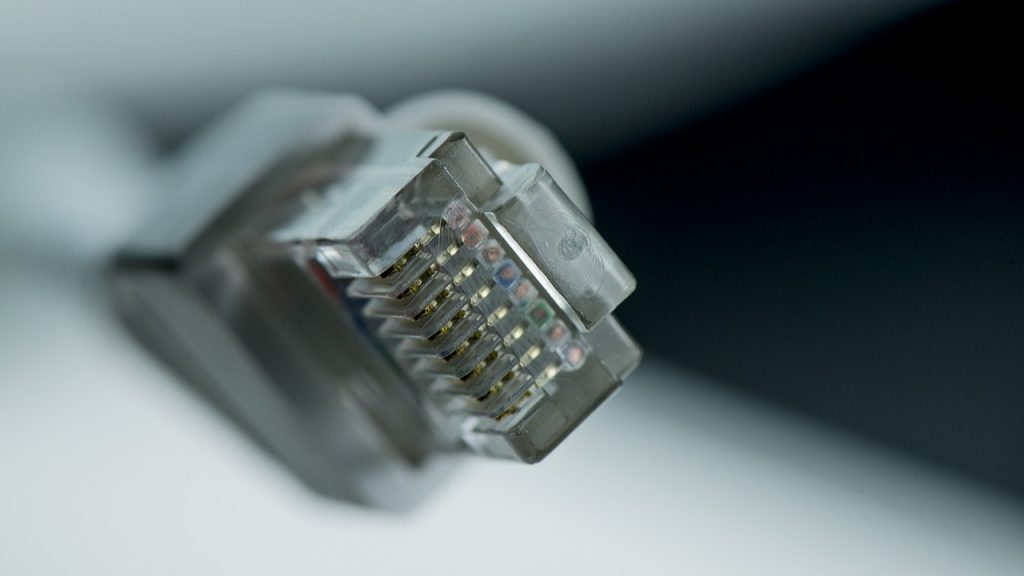
The difference between the words “broadband” and “internet” is you use your broadband connection to access the internet.
Broadband refers to the means with which you get online, and connect to the internet. For example, you buy a broadband deal, which gives you access to high speed internet, through your internet connection.
Internet is a much broader term than broadband. It refers to the entire global network of computers you can access online. When you do anything on the web, such as browsing social media or watching videos, you’re using the internet. But you’re also using your broadband to achieve this.
When people say they’re using broadband to get online, this typically refers to a fixed-line broadband connection – using your phone line to connect to your broadband provider, either with ADSL broadband, or fibre broadband. On the other hand, mobile broadband means connecting to the internet using the 4G or 5G network, just like your phone does.
Difference between broadband and WiFi

Broadband and WiFi are two completely different terms.
WiFi is a very specific word that refers to the wireless signal, broadcasted by your router, that you can use to get online. On the other hand, broadband is a broader word that describes your connection to the internet – whether using WiFi, or with your router plugged into your phone/computer.
For example, when you buy a broadband package, the provider will ship you a router, which can give you the ability to use WiFi at home.
WiFi is one of the two ways you can use your broadband to get online. The other way is to use an Ethernet cable, connecting the router and your device directly.
Difference between internet and WiFi
Internet has a much broader meaning than WiFi.
You can use the word internet to refer to the entire world wide web – the global network of computers that allows you to get online. On the other hand, WiFi refers to the wireless connection between your device and your broadband router.
You can use WiFi to access the internet, by connecting to your WiFi router (or using public WiFi). However, you can also use a wired connection, with an Ethernet cable, to do the same thing.
The word internet can be used to refer to getting online, for example with the phrase “internet connection”. However, it can also refer to the entire content of the world wide web, for example, the websites on the internet.
Are the words broadband, WiFi and internet used interchangeably?
Technically, the words broadband, WiFi and internet have very different meanings. However, it’s common for you to see people use them interchangeably in certain circumstances.
For example, you sometimes see broadband providers call their broadband deals “Wi-Fi deals” instead. This is technically incorrect, because while the provider will send you a Wi-Fi router when you purchase one of their plans, you could also plug your computer into the router directly. In this case, you wouldn’t be using Wi-Fi at all.
In most cases, switching the word broadband with internet and vice versa is more acceptable. The following pairs of terms are both correct in most contexts:
- Broadband connection and internet connection
- Broadband provider and internet service provider
- Broadband bandwidth and internet bandwidth
However, there are some cases where these words shouldn’t really be swapped.
For example, in the UK we normally use the phrase “broadband package” rather than “internet package” to refer to something you buy from a broadband provider in order to get online. This is because broadband is a more specific term, generally referring to a fixed-line connection (using your phone line in order to get online). Since “internet” is a broader term, it could refer to other ways of getting online, such as using the mobile network, like your phone does when you leave the house.
Conclusion
This is the end of our guide explaining the difference between internet, broadband, and Wi-Fi.
Hopefully we helped you improve your knowledge of broadband terminology.
If you have any questions, feel free to leave them in the comments below.
About the author

Tyler is the co-founder of Broadband Savvy. He has been helping people improve their broadband connectivity since 2018 by writing about fibre broadband and mobile broadband providers, as well as creating tutorials to help people improve their broadband speeds and Wi-Fi signal.
Tyler is responsible for the majority of buyer’s guides and broadband reviews published on Broadband Savvy. He has a wealth of experience testing and reviewing different broadband tariffs, including fibre internet plans, as well as 4G and 5G broadband deals. He is responsible for testing and evaluating Wi-Fi routers, performing speed and latency tests, and comparing the value for money of different broadband providers on the market in the UK.
Before co-founding Broadband Savvy, Tyler had a long history of tinkering with computers. He built his first PC at the age of 12, and since then, he’s become obsessed with all things networking and internet-related. He’s a massive gamer, loves Rocket League, and also plays Sunday League football.



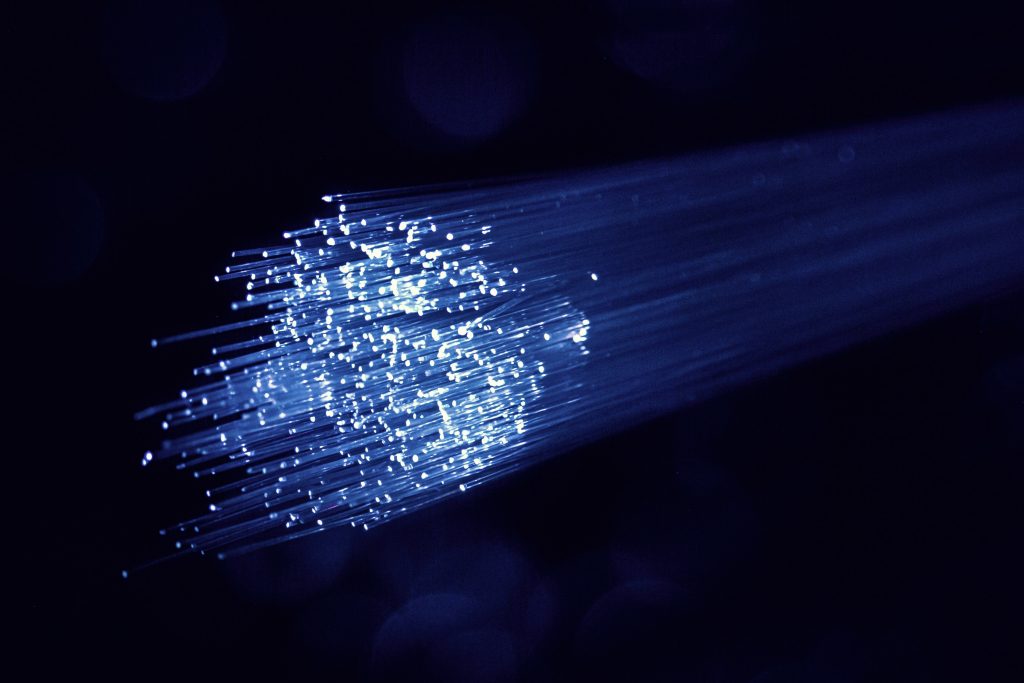




so without broadband there is no internet connection
That’s correct. However you can get online without broadband, using 4G or 5G technology.
Hello, I am going to use a mobile router in a motorhome parked on the drive close to the BT router we use at home approx 5 meters, my question is when we are home and use the laptop or tablet will this confuse our BT connection or use data from our mobile router wasting prepaid data . Thanks for any advise.
Hi,
You might need to be a bit careful that you’re not accidentally connecting to the 4G/5G router when using the internet at home, otherwise you could use up data unnecessarily. You’ll need to manually switch Wi-Fi networks when you make the switch, or turn off the mobile router when you’re not using it.
Thanks