Looking for a good way to get online, without using broadband?
In this guide, we’ve walked through five of the best alternatives to fixed-line broadband in the UK right now, which you can use to get internet access without a traditional broadband connection.
This list includes short-term, flexible internet options, as well as solutions for those in rural areas with slow broadband speeds.
Best broadband alternatives
Let’s begin our reviews.
Below, we’ve taken a look at five of the best alternatives to broadband on the market right now.
1. Three 5G Hub Router
The Three 5G Hub works just like a regular WiFi router, except it uses 4G or 5G to get you online, rather than a broadband connection.
When you buy from Three, you’ll get everything you need to get started, including the 5G Hub router, and an unlimited data SIM.
To get online, you just need to insert the SIM into the router, and plug it in. Then, it’ll connect to the mobile network, and create a hotspot you can use to get online, just like any other WiFi router.
With the 5G Hub, you can get internet access almost anywhere in the UK, as long as you have 4G or 5G signal. And it offers very fast download speeds on 5G – around 500-700 Mbps from our testing, for a very reasonable monthly cost – cheaper than most fibre broadband deals.
There is a 30 day return policy, allowing you to test the router and see what its speeds are like after buying, and it normally comes with the choice of a 1-month or 24 month contract.
For most households, this is the best broadband alternative in the UK right now, as long as you can get good signal from Three – go to their 5G broadband postcode checker to test your coverage.
Note that if you don’t have good 5G signal, Three may recommend their 4G Hub or 5G Outdoor Hub instead, on their website.
Pros
- Flexible, portable internet solution.
- Fast download speeds.
- Low monthly costs.
- Comes with a month-long return policy.
Cons
- Only available if you have good Three 5G signal.
2. Three 5G MiFi
If you want something more portable, Three 5G MiFi is worth looking at.
Rather than being the same size and shape as a router, like the 5G Hub, their ZTE U50 MiFi device is much smaller, sort of shaped like a thick credit card.
It has a battery, rather than plugging into mains power, making it much easier to travel with, and comes with about six to eight hours of battery life. You can also keep it plugged in all the time, if you’d prefer.
The downside is, as a MiFi device, this gadget doesn’t offer as good WiFi signal as something like the 5G Hub, especially when used in a larger house with multiple people online at the same time.
It still comes with unlimited data though, and you can get it on a 1-month contract, if you’re looking for a short-term internet solution, if you don’t mind paying a relatively high upfront fee.
And from our testing, you can still get fast download speeds with this mobile broadband device – normally around 100-150 Mbps or so.
Three also offers 4G MiFi devices if you live somewhere with no 5G signal (check using their coverage map).
Pros
- Very portable.
- Available on a flexible 1-month contract.
- Fast speeds.
- Comes with unlimited data.
Cons
- High upfront fee on the short-term plan.
- Not as good WiFi as the proper 5G Hub.
3. Vodafone 5G MiFi
If the Three network doesn’t offer good signal where you live, Vodafone also offers a 5G MiFi device as well.
We tend to recommend Three over Vodafone mobile Wi-Fi, because this network is a fair bit more expensive, especially if you want unlimited data.
However, if you don’t mind a data cap, Vodafone has a lot more plans to choose from, including 30-day, 12 month, and 24 month contracts.
Also, this MiFi device is a really good bit of kit. This is actually the same ZTE U50 unit that Three offers, meaning it has really good Wi-Fi signal, and great battery life.
The upfront costs are high on the short-term plans though, and not all of Vodafone’s plans come with unrestricted 5G speeds – some are capped to 100 Mbps.
You can get a plan with no speed limit, but these are more expensive.
Pros
- Great range of plans.
- Good battery life.
- Strong WiFi performance.
Cons
- High upfront costs on short-term plans.
- Some deals are speed-limited.
4. National Broadband
This company offers a sort of similar thing to the Three 5G Hub, except they use all of the big four UK mobile networks.
They offer a 4G and a 5G internet option, complete with unlimited data, and a router. And if you live somewhere very remote, with their 4G service, they can arrange to install an antenna on your house, to help you get better signal.
The best thing about National Broadband though is they have access to all mobile networks – they’ll choose the best one, depending on which has the best 4G or 5G speeds at your address.
So if you get the fastest speeds with a network like EE, or O2, which don’t offer reasonably-priced wireless broadband you can buy from them directly, National Broadband gives you a good way of accessing these carriers.
The downside is, compared to the 5G Hub, National Broadband is a lot more expensive. But they do offer the choice of a 12, 18, or 24 month contract, which is good to see.
Pros
- Has access to all of the big four mobile networks.
- Offers an antenna-based 4G solution, which works great in remote locations.
- Includes unlimited data.
Cons
- Quite high monthly costs.
5. Starlink Roam
Another good alternative to using broadband to get online is satellite internet.
Starlink is almost the best choice if you’re looking for satellite internet in the UK. Their low-orbit satellites offer faster speeds and more consistent performance than any other satellite provider on the market at the moment.
There are some downsides to Starlink though, which is why we generally recommend 4G or 5G solutions ahead of them.
The main one is, it’s very expensive. The monthly costs are quite high, especially if you want unlimited usage with unrestricted speeds, and there’s also a decent investment involved in buying the satellite dish.
Also, while Starlink does offer fast maximum speeds, it can be quite inconsistent. Bad weather can cause issues with interference, for example.
However, in very remote locations, with very poor mobile signal, Starlink may be your only way to get online without using broadband.
Pros
- Works in very remote areas.
- Offers fast maximum download speeds.
Cons
- High upfront and monthly costs.
- Can be inconsistent.
What you need to know
In this part, we’ve explained some key things to consider when shopping for a new way of getting online, without using fibre broadband.
Pros and cons of 4G/5G broadband
Compared to fixed-line broadband, there are a number of advantages to mobile broadband – in fact, many people are switching to solutions like the 5G Hub, even in areas with fast fibre broadband.
- 4G and 5G solutions tend to be much more flexible. Often, short-term contracts are available, and you can sometimes pick up the router or MiFi device and use it at a different address in the UK, when travelling for example.
- Mobile broadband can often be cheaper, especially if you don’t mind having a data limit, or if the Three 5G Hub is available where you live.
- Getting up and running is normally very easy. All you have to do is insert the SIM card into the device, plug it in (or charge it up), and turn it on. No engineer visit needed.
However, there are some downsides to this technology as well:
- It has higher latency compared to fibre broadband, approximately 30-40ms compared to 5-10ms.
- Some plans come with data limits – this is not the case with fibre.
- You may need to install an external antenna to get good signal if you live in a remote location with weak 4G/5G.
In general, we think 5G internet, if you can get it, is the best alternative to broadband you can buy right now. It can offer download speeds of more than 500 Mbps for a lot less than what this would cost when using fibre broadband.
4G also works really well, still offering download speeds of 30-50 Mbps on average.
Pros and cons of satellite broadband
The main advantage of satellite internet is it can be used basically anywhere in the UK, as long as you can see the horizon to the north – meaning, you’re not in a valley or something like that.
It allows you to get online in areas with no mobile network signal, while still offering unlimited data.
However:
- Satellite broadband can be very expensive, especially the satellite dish.
- Speeds and latency can be inconsistent. When gaming for example, you may notice your connection drops out as your internet switches between two satellites in orbit.
- Due to the hassle involved in installation, such as mounting the dish, satellite internet isn’t the best as a temporary solution.
Is getting online with non-fibre broadband more expensive?
In general, getting online with 4G or 5G can actually be cheaper than using fibre, even if you still need unlimited usage.
Costs begin to increase when you want a short-term broadband replacement.
When using an alternate internet solution, you will need a device to get online, such as a 5G router, mobile broadband hotspot, or satellite dish.
On a long-term contract, the hardware cost can be spread out over 12-24 months, meaning your provider won’t normally charge a initial fee. But on a short-term plan, this cost will normally be charged upfront, meaning you’ll have to pay a hundred pounds or more before you can begin getting online.
How much monthly data do I need?
If you are considering buying an internet solution with a data limit, you will need to think about:
- How many people will be getting online.
- How often everyone uses the internet.
- What types of internet activities you do, and how much data they use. For example, web browsing doesn’t normally use much data, but video streaming or downloading large files can begin to chew through your allowance very quickly.
For households with three or more people online on a regular basis, we really recommend having unlimited data.
But if it’s only one or two of you, and your video streaming is quite limited (just an hour or two in the evenings), you might be able to get away with a 100GB or so monthly usage limit.
Any usage cap lower than this, such as the 30-50GB plans you might see, is best if you don’t use the internet much, or if this isn’t going to be your main way of getting online at home.
Rural internet considerations
If you’re looking for a way to get online from a remote area, with poor broadband speeds, the main thing to work out is what other internet solutions service your address.
- 5G signal is quite rare in small towns and villages in the countryside.
- 4G signal might be available on one or two networks. A company like National Broadband can help connect you to the best network, which should give you speeds of at least 30-50 Mbps.
- Satellite internet will be available if the northern horizon isn’t blocked by trees, terrain, or buildings, but it will be expensive.
Many people in the countryside use 4G to get online, potentially with an antenna mounted on the outside of their house, to pick up better signal.
You can install these types of antennas yourself on your property, or use a company like National Broadband to get up and running.
Normally, they come with a special weatherproof cable you can feed back into your house through a window, and connect to your 4G router to help you get better signal.
Short-term internet considerations
If you’re looking to just get online for a few months, the main thing to search for is providers that offer a pay as you go month-to-month contract.
- Three often offers 1-month plans on the 5G Hub and their MiFi device.
- Vodafone has a good range of 30-day deals on their MiFi hotspot.
Satellite internet isn’t normally a good choice here, because you will have to invest quite a lot of money upfront for the dish. Also, it’s normally only worth installing the dish on your house if you plan on using satellite internet for six months or more.
Will I suffer from high latency using wireless broadband?
All of the alternatives to broadband we’ve discussed involve getting online using wireless technology.
As a result, these solutions will have higher latency compared to a fibre connection, normally in the range of 30-40ms.
From our experience testing 5G home broadband products, this is not a problem, even for gaming. Zoom and Microsoft Teams calls work smoothly, and you can play online games like Rocket League with no lag spikes or packet loss.
The only real issue this causes is for very competitive gamers, playing extremely ping-sensitive games, especially first-person shooters. In this case, you might be better off sticking to using fibre broadband if possible.
Conclusion
You’ve reached the end of our guide to broadband alternatives.
In general, we think the best way to get online without fibre is the 5G Hub, or Three’s MiFi device if you don’t want a 24 month contract.
If you’re still not sure which is the best way to get online, leave us a comment below, and we’ll respond as soon as we can.
About the author

Tom is the founder of Broadband Savvy. He has more than five years’ experience writing broadband tutorials, reviewing routers and internet service providers, and explaining broadband-related concepts. Tom is experienced as a writer, and also produces videos for the Broadband Savvy YouTube channel.
He currently specialises in writing content for Broadband Savvy designed to help people understand broadband jargon and terminology, increase their download and upload speeds, and improve their Wi-Fi connectivity. Tom also occasionally contributes to buyer’s guides and review articles on Broadband Savvy, utilising his knowledge of the broadband market in the UK.
When he’s not writing about broadband, you’ll find him walking his dog (Rex) or playing agar.io.





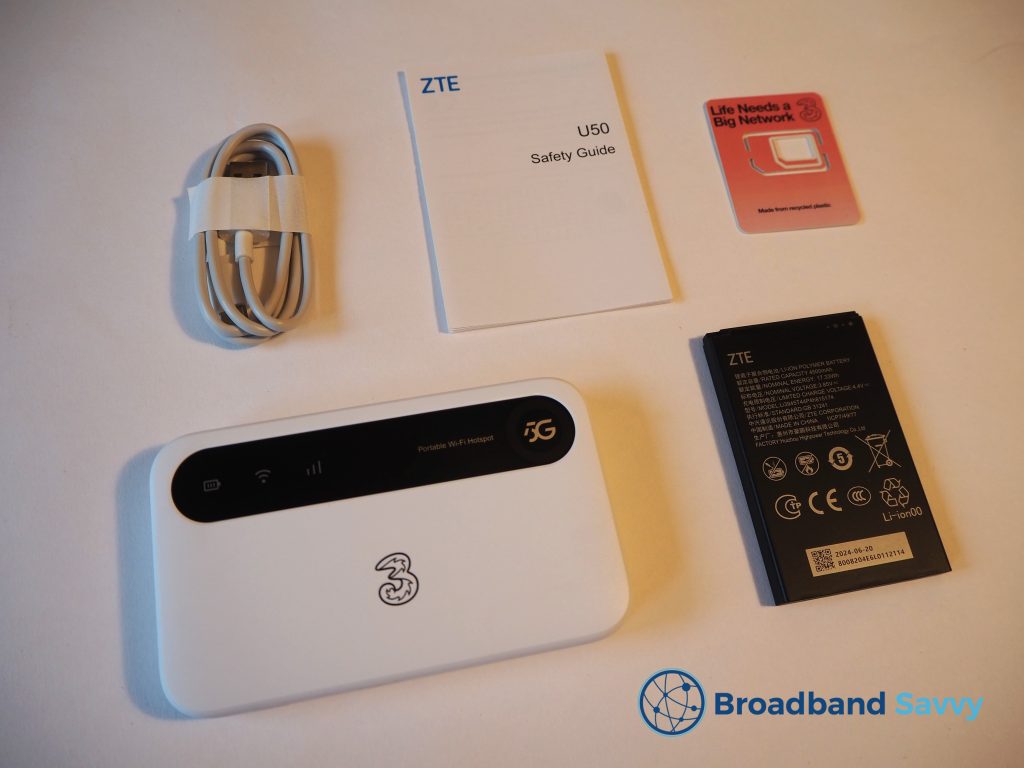

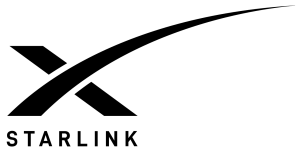

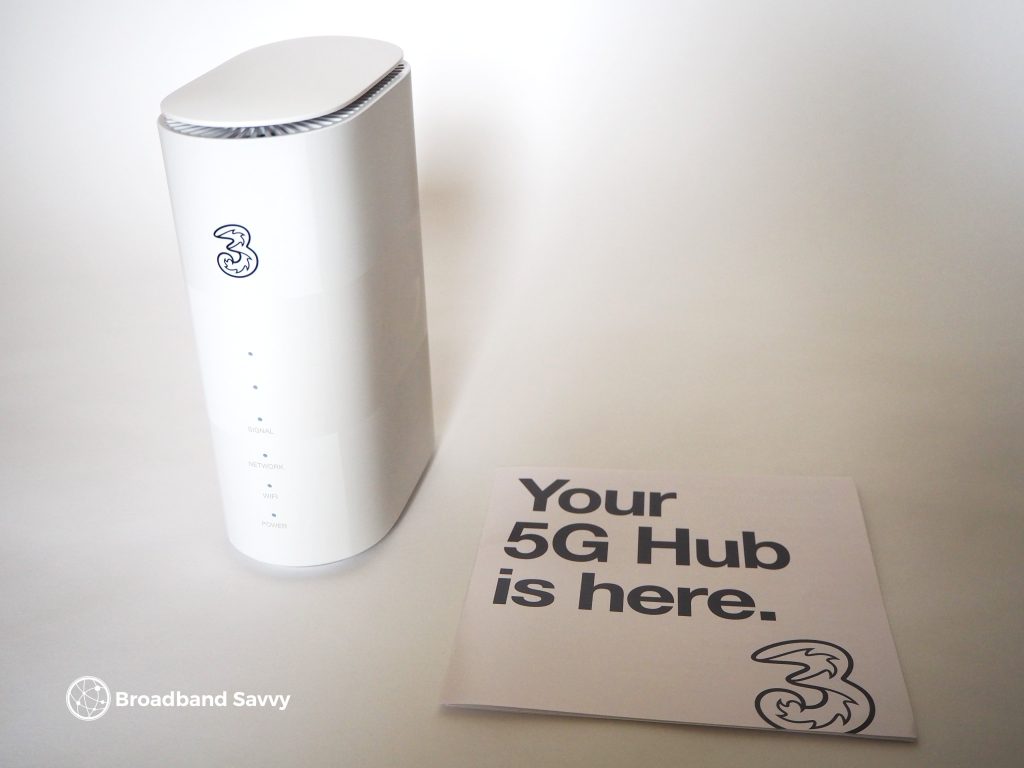








Hi Tom, Many thanks for the fact filled article in words I can understand. Most people try to ‘blind you with science’ a lot of which is ‘flummery’ (good word eh? :~) and not fact. I will keep up with your articles. but my predicament is that, like a lot of people in Cumbria, I will be living in the countryside, ridiculously poor signal and I run an online business which is due to expand, so upload speed pretty critical, as is keeping in touch with friends around the world and streaming TV. It’s challenging, but thanks for the clear, concise explanation and various options.
I am an OAP and BT broadband want to put fibre into my house but it means going through 2 walls and extra electrical points. I do not want this and was looking for something else. With the 4G/5G rooter can a house telephone be plugged into it as they say they are turning off our old telephone lines and if I don’t have internet phones I will always have to use my mobile. Sorry but as I said Im an OAP and used to land lines and home telephones.
Most 4G/5G routers come with a phone port, but the providers like Three don’t normally offer home phone calling as a service – often they disable the port. Therefore, you’ll need a Voice over LTE (VoLTE) compatible router and a VoLTE compatible SIM, which can be quite hard to find. Most people that use these routers just use their mobile phone as it can be quite a hassle to get set up with a traditional phone.