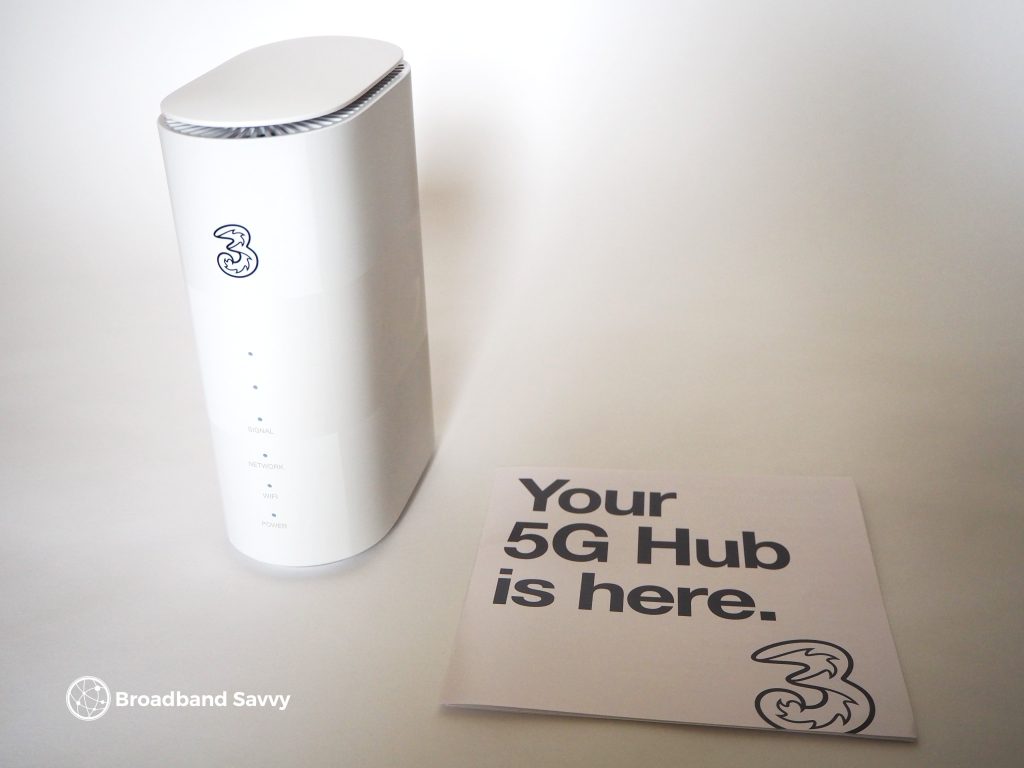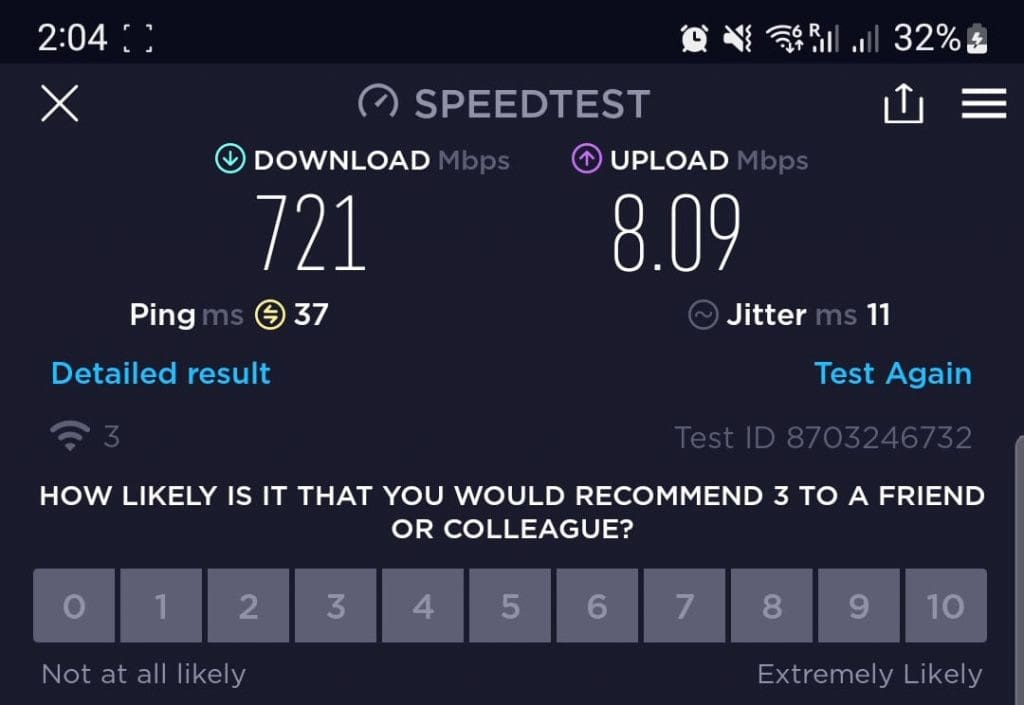Looking to use 5G internet to get online at home?
In this article, we’ve taken a look at three of the best 5G broadband deals you can buy in the UK in 2026.
We’ve also explained some key things to consider when buying a 5G internet plan, so you can find the right home broadband deal for your specific needs.
Quick comparison table
Contents
Best 5G home broadband deals
Let’s begin our reviews.
In this part, we’ve taken a look at some of the best 5G home broadband deals on the market at the moment.
1. Three 5G Hub
The Three 5G Hub is the best way to get online at home using 5G, for most households.
This is a 5G router and unlimited data SIM bundle sold by Three, which typically costs about £20-£25 per month on a 24 month contract – cheaper than most fixed-line broadband deals. And they often have special discounts – six months half price is quite a common offer.
Despite the low price, you still get really fast download speeds from this 5G broadband plan – 300-500 Mbps is typical from our testing, and we were even able to get up to 700 Mbps on occasion.
Three normally ships either their Zyxel NR5103E V2 or ZTE MC888 router to new 5G Hub customers. Both perform well, and come with WiFi 6, but only have two gigabit Ethernet ports – although this is quite common on most 5G routers.
There’s even now an outdoor router Three might recommend when you put your postcode in on their website, depending on the signal available at your address, which we’ve found can help you get even faster download speeds.
Another good about the 5G Hub though is the flexibility Three offers with their return policy.
You can test this router and see what the exact download speeds are like at your address, and return it for a full refund within 30 days if you’re not satisfied. Most other 5G broadband plans don’t come with the ability to test the download and upload speeds before committing to the contract.
It’s also worth mentioning, if Three detects that you have good but not perfect 5G signal when you use their coverage checker, they’ll offer you a version of this router with a 5G outdoor antenna, helping you get better signal.
Overall, if you want a cheap, effective way of getting fast 5G broadband and good WiFi signal at home, it’s definitely worth using the Three network coverage map to see if you can get good 5G signal from them in your area.
Pros
- Great value for money.
- Comes with unlimited data
- Offers fast speeds.
- Flexible return policy.
Cons
- N/A – generally the best deal on the market if you can get Three 5G.
2. National Broadband 5G Router
National Broadband is a much smaller company than Three. But they’re specialists in mobile broadband, and offer a really competitive 5G broadband deal, which comes with unlimited data, and a Huawei CPE Pro router.
The thing that sets National Broadband apart is they pick the best network at your address, from any of the big four, helping you get the best possible 5G speeds.
They offer a 14 day money back guarantee, and give you the choice of a 12, 18, or 24 month contract, with unlimited data included. Plus, there are no mid-contract price rises, unlike when you buy 5G internet from Three, EE, or Vodafone.
The downside to National Broadband is they are a bit expensive, especially compared to Three. However, if you can’t get the Three 5G Hub, their deals are likely the best value way of getting access to 5G broadband on another network, like Vodafone, EE, or O2.
National Broadband’s customer service is also quite good – as a small company, they offer a lot more personalised service than the big four mobile networks.
Pros
- Good customer service.
- Offers access to any of the big four networks.
- Can choose your contract length.
- 14 day return policy.
Cons
- High monthly costs.
3. EE Smart 5G Hub
Like Three, EE’s 5G network performs really well, and they also offer a 5G broadband product, called the Smart 5G Hub.
The Askey HH20C router that EE sends you is a bit newer than the ones Three typically include. It comes with WiFi 7, instead of WiFi 6, offering better signal and speeds, especially if you have a large house.
The downside is although it offers fast download speeds, EE 5G broadband is very expensive.
The monthly costs are normally twice as high as on Three 5G internet, and this router’s deals also generally come with a high upfront cost. Also, many of the tariffs have a monthly data limit, unless you don’t mind paying more for unlimited data.
The contract is only 18 months long instead of 24, which is good, but EE doesn’t offer you the ability to test out the router’s speeds before committing to the contract, unlike the other two providers we’ve looked at.
Ultimately, we’d only recommend this 5G broadband deal if you can’t get good Three 5G signal or fast fibre broadband at your address, since EE 5G internet is often much more expensive.
Pros
- Comes with a WiFi 7 router.
- Offers fast download speeds.
- Only an 18 month contract.
Cons
- Expensive.
What you need to know
In this section, we’ve discussed some key things to think about when buying a 5G broadband plan.
How does 5G broadband work?
5G broadband works in much the same way as 5G on your phone, except it offers faster, more consistent speeds, and much better WiFi signal compared to your phone’s hotspot.
When you buy a 5G broadband deal, you’ll typically get a 5G router and a data SIM card included.
Once you insert the SIM into the router, and plug it into mains power, the router connects to the 5G network, establishing an internet connection.
Then, the router creates a local WiFi hotspot you can use to get online, just like any other WiFi router. You can also plug devices into the router directly, using one of its LAN ports.
Essentially, 5G broadband works in the same way as fixed-line broadband, except your router doesn’t need to plug into a phone socket or broadband port – instead, it connects to the internet wirelessly, using a 5G mobile carrier.
5G broadband setup process
When your 5G broadband package arrives in the mail, here’s what you typically need to do to get online.
- Take the SIM out of its packaging (normally, it comes inside a plastic punch-out card), and insert it into the SIM slot on the router.
- Plug the router into mains power, using the supplied power cable.
- Wait a few minutes for the router to set itself up, connect to the mobile network, and create a WiFi hotspot. When ready, its 5G/internet and WiFi status lights will be illuminated blue or green.
- Connect to WiFi using the login details printed on the router.
It’s also worth mentioning, since your router relies on good 5G signal to deliver fast internet, positioning it in the right place in your house is quite important.
It’s not normally a good idea to put your 5G router where your old one was, such as by the front door.
Instead, put your router on an upstairs windowsill, or some other elevated position, near the edge of your house. It’s a good idea to test a few different positions, to see where you get the best download and upload speeds.
Advantages of 5G broadband
Compared to fixed-line broadband, there are quite a few advantages to 5G internet, and reasons it’s becoming more popular:
- 5G broadband is normally much easier to get set up with. No engineer visit is necessary, and you can normally get set up in about 15 minutes or so.
- 5G internet can be a lot cheaper than getting a fibre broadband deal with a comparable download speed, especially if you can get the Three 5G Hub at your address.
- Mobile broadband solutions are more portable – you can often unplug the router and take it with you on holiday inside the UK, for example. When it can’t connect to 5G, your router will use 4G instead.
- 5G broadband can offer faster speeds than fixed-line broadband, at some addresses.
Disadvantages of 5G broadband
However, there are some downsides to 5G broadband worth considering:
- Your latency will be a bit higher when using mobile broadband.
- 5G broadband is less consistent than fibre – it’s normal for your download speeds to fluctuate throughout the day (although they shouldn’t go below 100 Mbps if you get good 5G signal).
- Sometimes, 5G broadband deals cost more if you want unlimited data, although this isn’t the case with Three 5G internet or National Broadband. For home broadband, having a data limit is not ideal – as a family, you could easily use 300-500GB or more of data per month.
Which network should I choose?
Three is the fastest 5G network in the UK, on average, and they also offer the cheapest 5G broadband deals in the UK.
Therefore, we’d definitely recommend checking Three first, if you want to begin using 5G to get online at home. To do this, go to their network coverage map, put in your postcode, and look for good indoor and outdoor 5G coverage.
Vodafone is the second-fastest network, although their coverage isn’t as good as EE, who are in third place. And both of these networks’ 5G broadband plans are very expensive.
O2 is by far the worst-performing 5G network in the UK, according to data released by Ookla, the company that runs speedtest.net.
If you can’t get the Three 5G Hub at your address, National Broadband can help you get connected to the best-performing 5G network where you live for a reasonable price. They are generally a lot cheaper than buying from EE or Vodafone directly.
What speeds will I get with 5G internet?
The speeds on offer from 5G internet can vary by address. This is why we really like that the Three 5G Hub comes with a 30 day return policy, allowing you plenty of time to set it up and perform some speed tests to measure your real-world performance.
At a baseline level, most 5G broadband deals should offer download speeds of at least 200-300 Mbps.
However, with Three, we have measured much faster speeds – 300-500 Mbps on average, and sometimes up to 700 Mbps.
Your upload speeds will generally be a lot slower than your download speeds using 5G internet, averaging around 7-15 Mbps. However, this isn’t a problem for most households.
What if I don’t get good enough signal?
In some cases, if you use a wireless broadband coverage checker, like Three’s one, you might find that you don’t quite get good enough 5G signal at your address, but you can get 4G broadband instead.
With a 4G router, getting online is much the same as using 5G. Three sells a 4G Hub router that works essentially the exact same as their 5G device.
However, your download speeds will only be about 30-50 Mbps using 4G internet, compared to the 300-500 Mbps you can normally get using 5G.
5G outdoor antennas
If the 5G signal you’re receiving at home isn’t perfect, you might be able to get more consistent speeds using an outdoor antenna.
You can buy 5G antennas that install on the outside of your house, with a variety of different mounting options, to pick up better signal.
The antenna then feeds this signal into your 5G router, rather than the router relying on its internal antennas to connect to 5G, helping you get better, more consistent speeds.
These antennas can be useful in certain situations, but for most people, they’re not necessary. You can always buy antennas later if you experience any inconsistency with your 5G signal.
Is 5G broadband good for gaming?
When using mobile broadband, including 4G or 5G, you can typically expect a latency of 35-45ms – higher than the 10-20ms that is typical using fibre broadband.
As a result, if you play online games, you might be wondering whether you will experience lag when using 5G home broadband.
From testing 5G internet on games like Rocket League, as well as first-person shooters like Battlefield, we’ve found the experience to generally be pretty good.
We would get a ping of about 40-45ms to nearby gameservers, but never experienced any lag spikes. 5G is a bit less responsive than using fixed broadband, but not by much, and we could still play competitive games well.
Ultimately, 5G broadband is good for gaming, but if you’re playing competitive, ping-sensitive games, we would recommend plugging your PC or games console into the router using an Ethernet cable, instead of using WiFi, in order to keep your latency as consistent as possible.
What to look for in a 5G router
When buying a 5G broadband deal, there are a few good things to look for with the 5G router included.
- A good WiFi standard – most 5G routers should come with at least WiFi 6, but some now ship with WiFi 6E or WiFi 7 as well, offering better performance.
- Enough Ethernet ports – most 5G routers only come with two, unfortunately, but you can find some that come with three or four.
- Enough antenna ports – if you want to use an external antenna, look for routers that come with at least one SMA port.
- Dual SIM compatibility – some top of the line routers allow you to use two SIMs at once, and switch between them depending on which network is performing best at any given moment. However, routers that can do this tend to be very expensive, and you’ll need two data SIM plans to be able to do this.
Conclusion
You’ve reached the end of our 5G internet buyer’s guide.
For most people, we’d recommend looking at the Three 5G Hub if you want to get online at home using 5G.
It’s reasonably priced, comes with unlimited data, offers fast speeds, and has a very flexible return policy.
If you have any questions about choosing a 5G home broadband deal to buy, leave a comment below, and we’ll respond as soon as we can.
About the author

Tyler is the co-founder of Broadband Savvy. He has been helping people improve their broadband connectivity since 2018 by writing about fibre broadband and mobile broadband providers, as well as creating tutorials to help people improve their broadband speeds and Wi-Fi signal.
Tyler is responsible for the majority of buyer’s guides and broadband reviews published on Broadband Savvy. He has a wealth of experience testing and reviewing different broadband tariffs, including fibre internet plans, as well as 4G and 5G broadband deals. He is responsible for testing and evaluating Wi-Fi routers, performing speed and latency tests, and comparing the value for money of different broadband providers on the market in the UK.
Before co-founding Broadband Savvy, Tyler had a long history of tinkering with computers. He built his first PC at the age of 12, and since then, he’s become obsessed with all things networking and internet-related. He’s a massive gamer, loves Rocket League, and also plays Sunday League football.