If you live in an area with slow broadband, or you just want to save money on your bills, you might be considering getting online using 4G.
In this article, we’ve reviewed 5 of the best 4G router deals in the UK in 2026, including looking at their download and upload speeds.
Later, we’ve also explained some key things to consider when buying a 4G router plan, so you can find the right device for your specific needs.
Best 4G routers
Let’s begin our reviews.
Below, we’ve looked at 5 of the best 4G router and data plans you can buy right now in the UK.
1. Three 4G Hub (ZTE MF286D)
If you’re looking for a cheap, fast 4G router deal with unlimited data included, it’s hard to go past the Three 4G Hub.
This router, which is a rebranded ZTE MF286D, is available from Three on a 24 month contract for a very reasonable monthly cost, and no upfront fee.
In our testing, we were able to get download speeds of more than 50 Mbps on a consistent basis with this device. Our latency was also low enough for online gaming, when using an Ethernet connection, however obviously it wasn’t as low as it would be using a fibre broadband connection.
Three shipped the router to us quickly, and it was easy to set up. We placed it on an upstairs windowsill, and found that we were able to get good speeds without tinkering with its position too much.
Another good thing about this router is it comes with four gigabit Ethernet ports, rather than two, giving you more ports to plug computers or games consoles into the router.
Plus, there is a 30-day money back guarantee on this device, meaning you can test and see what the speeds are like before committing for 24 months. If it’s not as fast as you’d like, you can send the router back to leave the contract.
Note: when you put your postcode in on the Three website, you might be presented with the option of the Three 5G Hub, if you can get 5G signal.
We definitely recommend this device if it’s available, since you can get download speeds of around 500 Mbps with it, from our testing, and the 5G Hub costs about the same as the 4G Hub.
You may also be given the option of the Three 4G Plus Hub, if in stock. This is a similar device to the 4G Hub, except it comes with external antennas included, giving you slightly better 4G signal.
Pros
- Low monthly cost.
- No upfront fees.
- Fast download speeds, from our testing.
- 30 day return period.
Cons
- None to mention – great choice if you can get Three 4G.
2. 4G National Broadband (TP-Link Archer MR600)
4G National Broadband is a company that specialises in providing 4G home internet connections.
They’re more expensive than using Three, however, this is because they’ll install an external 4G antenna on your house, helping you get better 4G signal. Having an external receiver like this is particularly helpful in rural locations, where you’re a long way away from the nearest mobile mast.
The other great thing about 4G National Broadband is they use all of the big four mobile networks. When you sign up, they’ll pick one based on which has the best 4G speeds and signal at your address.
You can expect download speeds of about 30-40 Mbps with this 4G internet provider, and they include unlimited downloads on all of their plans.
They also have UK-based phone support, which isn’t the case with Three.
The downside is, there is a decent upfront cost to get started with 4G National Broadband. It is worth mentioning though, this is partly because the TP-Link router they ship you is quite a good bit of kit, offering good Wi-Fi signal even if you have a large house.
Pros
- Works no matter which mobile networks cover your address.
- Can get good signal, even in rural locations.
- Offers UK-based phone support.
- Good quality router.
Cons
- High upfront fee.
3. Vodafone GigaCube (Huawei B818)
As well as Three, Vodafone and EE also have 4G router plans available to buy. EE’s are extremely expensive, but Vodafone is worth considering in some cases.
Although the Vodafone GigaCube costs a lot more than the Three 4G Hub, you can get it on a 1-month pay as you go contract, which is nice. You don’t need to lock in for 24 months if you don’t want to.
You also have the option of getting a plan with a data limit, if you’d prefer, to save money. This can be useful if you only plan to use your 4G router occasionally.
However, Vodafone states that you can only use the GigaCube in a single location, meaning it can’t be used when travelling, unlike the 4G Hub.
You can get good download speeds with Vodafone’s Huawei B818 router, typically around 40-50 Mbps in most locations. But given Three’s 4G router offers similar speeds for a much lower monthly cost, we’d recommend their deal instead if you can get Three 4G signal at your address.
Pros
- Available on a monthly rolling contract.
- Offers fast download speeds.
- Flexible – lots of data plans to choose from.
Cons
- Expensive.
What you need to know
In this part of the article, we’ve explained some key things to consider when shopping for a 4G router deal.
How do 4G routers work?
4G routers work in much the same way as a regular Wi-Fi router. They create a Wi-Fi hotspot you can connect your laptop, phone, iPad, and smart TV to, allowing you to get online.
However, rather than plugging into a phone socket, they take a SIM card, and connect to the 4G mobile network, in order to supply you with an internet connection.
To use a 4G home broadband router, you will need an active data SIM plan. This is why 4G router deals are so popular – you get the router included for free (if you sign up for a 12, 18, or 24 month pay monthly contract) as well as a data SIM you can use it with.
Typically, 4G router plans come with unlimited data, allowing you to get online without worrying about hitting a data usage limit, even if you have a large family.
How to set up a 4G router
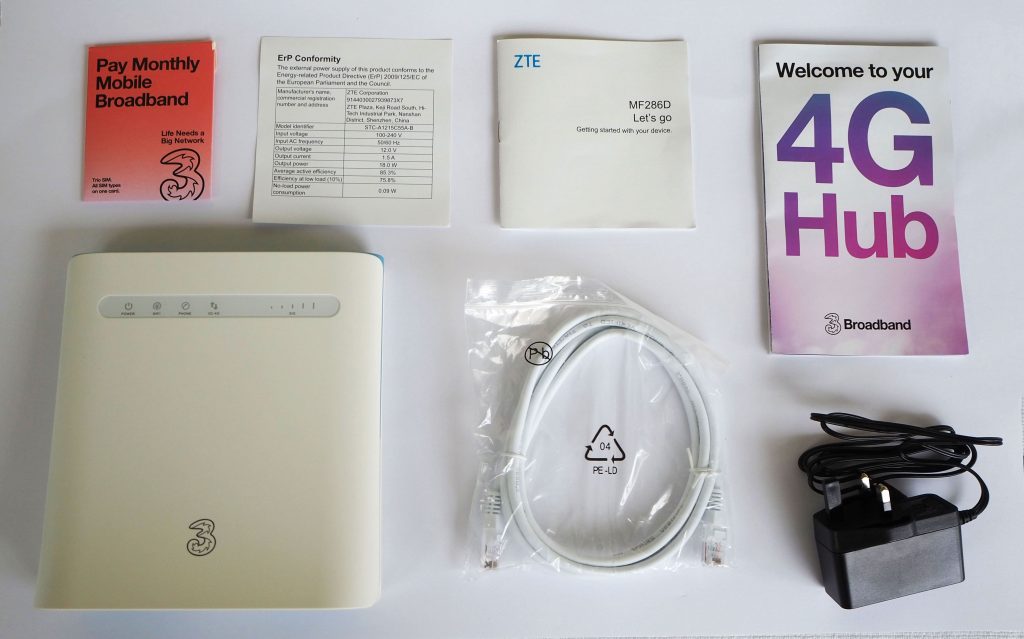
Once your 4G Wi-Fi router arrives in the mail, here’s how you set it up, in most cases:
- Take the router out of the box, and locate the included SIM card, if it’s not already in the router.
- Take the SIM card out of its packaging, ensuring you get the right size of SIM card for the router you’re using, if the router comes with a 3-in-1 SIM. Many 4G routers use a micro-SIM, which is the second-biggest type of SIM, but some will use a nano-SIM, which is the smallest size.
- Insert the SIM card into the router, making sure to put it in the right way up. Normally, the short edge of the SIM with the cut-out corner leads as you push in the SIM card. The SIM will click into place as you push it in.
- Position the router somewhere that is likely to have good mobile network signal, such as an upstairs windowsill.
- Plug in the router, and turn it on, if it has a power button.
- Wait a few minutes for the router to set itself up. When it’s ready, the router’s Wi-Fi and signal lights should be illuminated.
- Connect to Wi-Fi, and get online.
- If your speeds aren’t as good as you’re expecting, try to position the router somewhere else, such as on the other side of your house, in order to get better 4G signal.
With a provider like 4G National Broadband, an engineer will likely set up your router when they come to install the external antenna on your house.
What speeds will I get with a 4G router?
Typically, you can expect average download speeds of about 30-40 Mbps using a 4G router, with upload speeds of about 5-10 Mbps. Your latency should normally be about 30-45ms when using Wi-Fi, or a bit lower if using a wired Ethernet connection to the router.
To increase your download speeds, you can:
- Ensure that the 4G router is positioned somewhere with a good connection to the nearest 4G mast. Try to place the router in a few different high-up positions at the edge of your house, ideally near a window.
- Use external antennas on the router, like the ones the Three 4G Plus Hub comes with.
- Install external antennas on your property, like National Broadband does when you sign up as a new customer.
Normally, using an antenna is not necessary, unless you live in a rural location a long way away from the nearest 4G mast.
Which mobile network should I use?
In general, Three has the best prices on 4G data in the UK right now. They are much cheaper than any of the other big four networks.
However, EE has the best 4G coverage of any UK network. In remote areas, you’re more likely to get good signal with EE, but their 4G router deals are extremely expensive.
The best thing to do is check the network coverage map of each major provider, to see which providers offer good 4G signal at your address.
Here are links to the coverage maps of each major network:
In most cases, we recommend checking the Three network map first, since they’re so much cheaper than the competition. If Three covers your address, or your static caravan location, we’d recommend using their network, especially if you’re on a budget.
How much data do I need?
Some 4G router packages, especially the cheaper pay as you go options, don’t come with unlimited data.
If you will be using your 4G broadband plan as your main way of getting online at home, we recommend paying extra for unlimited data, most of the time.
Most internet activities we do these days, such as streaming videos on apps like Netflix, use up huge amounts of data. This is why all fibre broadband plans sold in the UK now come with unlimited usage.
If you won’t be using the 4G router all the time, the following rules of thumb apply:
- A 100-150GB monthly usage limit is suitable for a small family or couple getting online every day or every other day, but not working from home or streaming more than an or so of HD TV/movies per day.
- A 50-100GB monthly usage limit is suitable for a couple getting online every few days, but not doing regular data-intensive activities, other than streaming video in the evenings.
- A 20-50GB monthly usage limit is suitable for weekend/holiday usage for a couple or small family.
- A 5-20GB monthly usage limit is suitable for occasional use for a couple or individual, with very limited video streaming. If you do anything more than browse the web, read emails, and watch the occasional movie, you’ll hit your limit quite quickly.
4G broadband vs fibre broadband
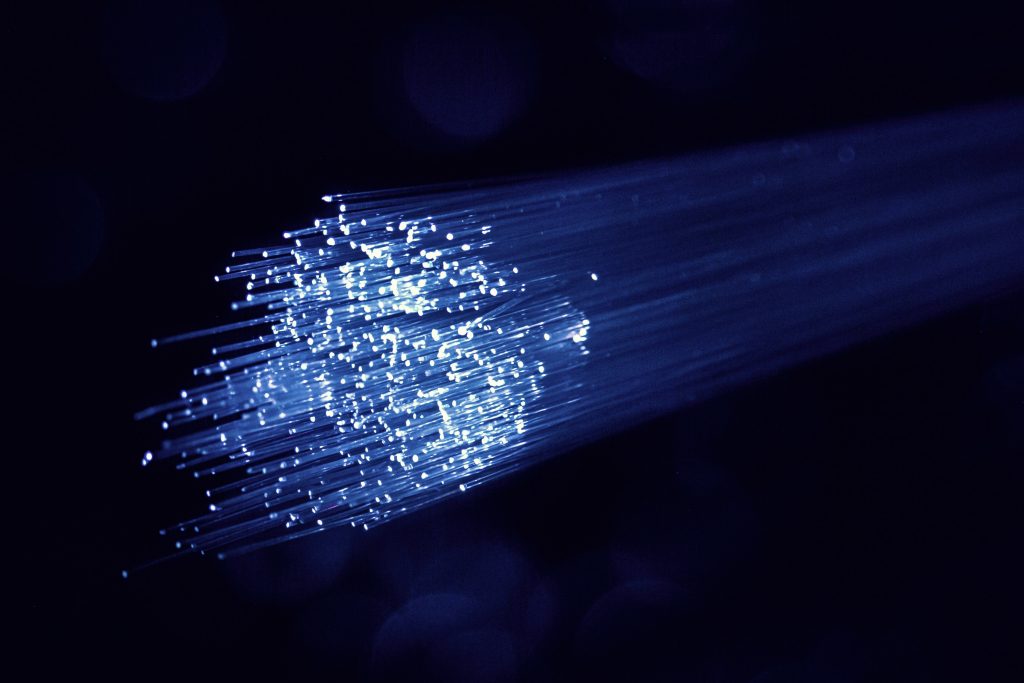
Getting online with a 4G router can often be cheaper than using traditional home broadband, if you compare 4G and fibre plans with similar download speeds.
However, the main advantage of using 4G internet is it’s much easier to set up. No engineer visit is needed to get online, unless you want an antenna installed on your property to get better signal. You can set up your mobile broadband router and get online yourself very easily.
The advantage to fibre broadband is your connection will be more consistent. Your speeds should stay more stable over time, and your latency will be lower, making fibre broadband a better choice for ping-sensitive online games.
4G broadband vs 5G broadband
5G broadband is almost identical to 4G internet, except it allows you to get much faster download speeds.
When we tested the Three 5G Hub router, we were able to get download speeds of more than 700 Mbps, with an average download speed of about 500 Mbps. 5G is typically about 10 times faster than 4G, in our experience.
Interestingly, with Three, 5G broadband is not much more expensive than 4G, even despite the much higher download speeds on offer.
When you put in your postcode on the Three website, they’ll check to see if you can get 5G broadband, instead of 4G. If you can, they will point you towards their 5G router instead of the 4G Hub.
Can you use a 4G router when travelling?
Three allows you to get online with their 4G Hub router anywhere in the country. This means you can use it on holiday in the UK, as long as you’re somewhere with Three mobile network signal.
On the other hand, you cannot use the Vodafone GigaCube or the EE Smart 4G Hub anywhere other than your home address, according to their terms and conditions.
If you want to get online when travelling, you may like to consider using Three’s mobile Wi-Fi (MiFi) device. It works in a similar way to their mobile broadband router, but has a battery, meaning it is more portable, because it doesn’t need to be plugged in all the time.

Conclusion
You’ve reached the end of our 4G router buyer’s guide.
To summarise, for most people, the Three 4G Hub is a great choice, if you can get Three 4G signal at your address. It’s cheap, easy to set up, comes with unlimited data, and offers fast download speeds from our testing.
Still not sure which 4G router to buy? Leave a comment below, and we’ll get back to you as soon as we can.
About the author

Tyler is the co-founder of Broadband Savvy. He has been helping people improve their broadband connectivity since 2018 by writing about fibre broadband and mobile broadband providers, as well as creating tutorials to help people improve their broadband speeds and Wi-Fi signal.
Tyler is responsible for the majority of buyer’s guides and broadband reviews published on Broadband Savvy. He has a wealth of experience testing and reviewing different broadband tariffs, including fibre internet plans, as well as 4G and 5G broadband deals. He is responsible for testing and evaluating Wi-Fi routers, performing speed and latency tests, and comparing the value for money of different broadband providers on the market in the UK.
Before co-founding Broadband Savvy, Tyler had a long history of tinkering with computers. He built his first PC at the age of 12, and since then, he’s become obsessed with all things networking and internet-related. He’s a massive gamer, loves Rocket League, and also plays Sunday League football.

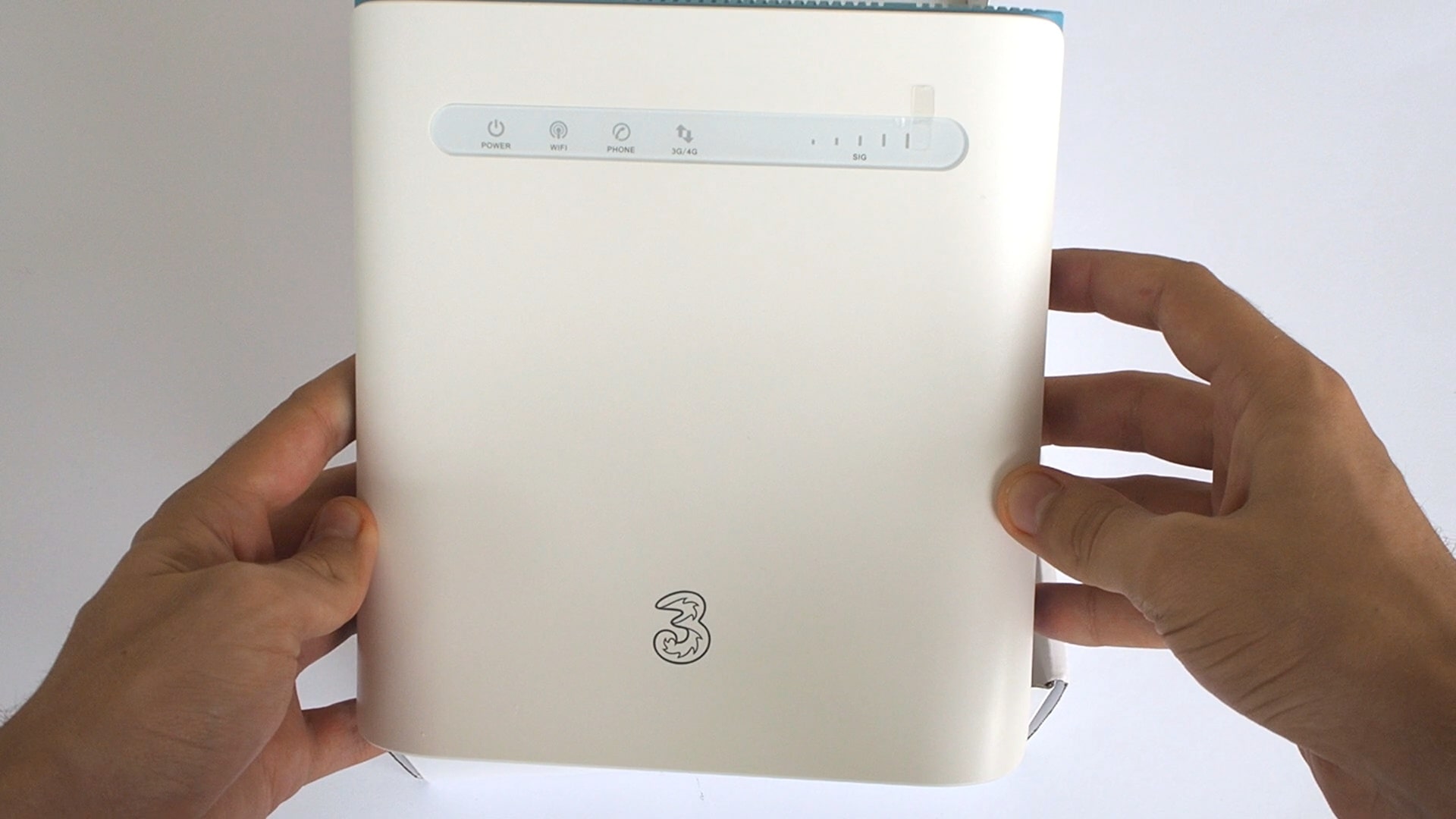










Hi I am thinking of buying a ztemf286r it is brand new off someone on eBay it is on the3 net work it has never been opened is it definitely unlocked I have put my post code in on the 3 web site it said I have good coverage at my address I would be using an iPad a wireless printer and you view box with record connected to the router and 2 iPhones for wattsapp when I am at home at my address we have no fibre only original standard broadband at the moment I am with virgin but I will not be renewing my contract before I buy the stent I just reassuring that it is unlocked thanks
Hi,
Provided the item is genuine and the seller is reputable, it should be unlocked, yes.