If you’re about to switch broadband provider, you might be wondering what the process involves.
In this article, we’ve explained the three steps to change broadband providers, so you can make a seamless switch, with no downtime, and minimal hassle.
Let’s begin.
1. Review your broadband contract

The first thing to do is to check your current broadband contract’s terms and conditions, to find out if you can leave, and what your obligations are.
The main things to check are:
- That you are out of the fixed-term portion of your contract. Most broadband deals come with a 12 month, 18 month, or 24 month minimum commitment. After this initial period, the agreement switches to a monthly rolling contract, and you can leave without penalty.
- If you are still in a fixed-term contract, what exit fees will you need to pay? Normally, if you leave a broadband provider during the fixed period, you will have to pay a fee to leave early. This fee is normally equal to the entire remaining value of the contract, minus a certain percentage – so the fee payable can easily be hundreds of pounds if you have a long time left on your agreement.
- How much notice does your broadband provider require if you want to cancel? Normally, you only need to provide 30 days’ notice, no matter whether you are in a fixed-term contract or not. However, you shouldn’t need to pay for two broadband services at once if your switch is covered by Ofcom’s new migration scheme (more on this later in the article).
If you are locked into a contract, this doesn’t mean that you can’t switch broadband providers.
Some ISPs offer to cover the exit fee associated with leaving your old provider, up to a certain amount – normally around £200 or so. Others will even offer free broadband service while you’re waiting for your old contract to end, as a special promotion.
And if you’re moving house to an address that your current broadband provider does not service, they may allow you to leave the contract without paying a termination fee.
2. Check if your providers are opted into One Touch Switching
Historically, switching broadband providers used to involve a lot of work, depending on the providers involved.
Previously, unless you were switching between two Openreach providers, such as from BT to Sky, you would have to call up the old provider to cancel the connection.
However, Ofcom has now launched a new One Touch Switching scheme, meaning you no longer need to go and cancel your old connection most of the time – even if you’re switching to or from a non-Openreach provider, like Virgin Media, Hyperoptic, or Community Fibre.
Instead, your new provider will handle the cancellation and switchover process for you, once you sign up.
To find out if you can use One Touch Switching, select a broadband package on your new provider’s website, and look for the option to inform them of your current supplier.
Here, your new provider should mention that they’ll handle the cancellation process for you, if they can.
3. Order your new broadband connection
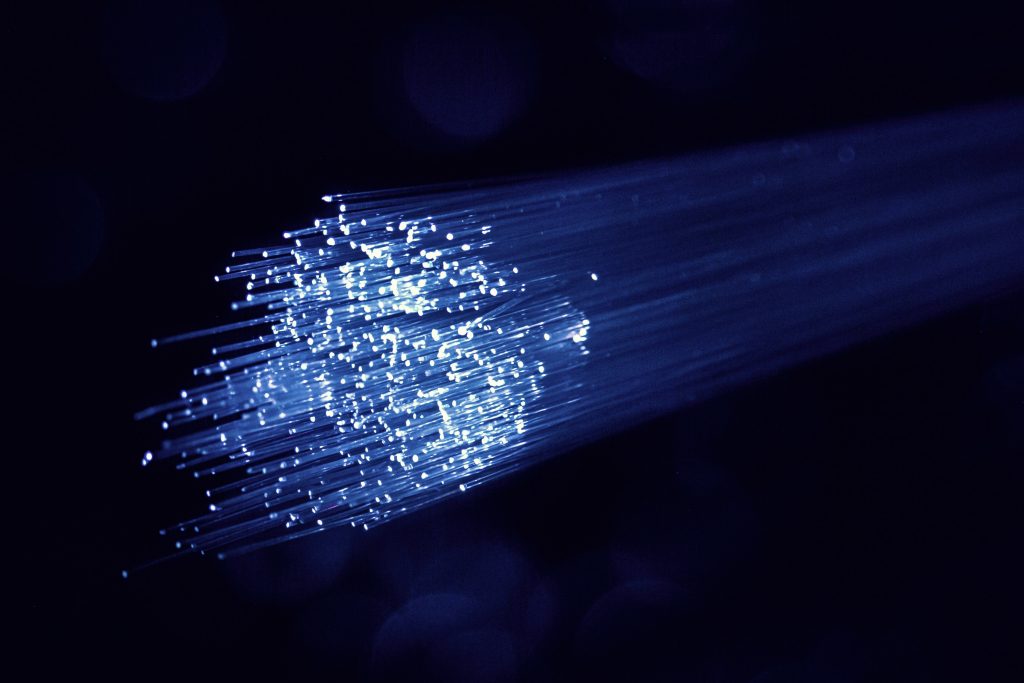
Assuming you’re switching between two providers that are part of the new Ofcom switching scheme, here’s what happens next.
- You place your new broadband order on the provider’s website, and let them know who your current provider is.
- You schedule a go-live date. On the day, the new connection will be activated, and your old one will be cancelled, with no overlap, under the automatic One Touch Switching process. Since there will be no concurrent running of the two services, your billing will instantly switch over on the day, so you won’t end up paying for two broadband connections, even for a short period.
- You’ll receive some information from your current provider about leaving, including any early termination fees you have to pay. There will be a 14-day cooling-off period, where you can cancel the switch if you prefer.
If you’re not covered by One-Touch Switching, or if you prefer not to use it because you want some overlap before your old connection is switched off, you’ll need to contact your current provider and arrange the cancellation yourself.
On the go-live date, an engineer visit may be necessary if you are upgrading your connection, or if you’re switching to a new broadband network for the first time.
If no engineer visit is needed, you’ll receive your new broadband router in the mail from your new provider, and you’ll be able to set it up yourself.
FAQs
Here are some frequently asked questions about the process of switching broadband providers.
How long does the process take?
The entire process of switching broadband providers normally takes about two weeks.
It can take longer than this if your switch is more complex. Typically, this occurs when changing to an altnet – a smaller fibre provider, with their own broadband network.
In this case, they may need to send an engineer out to finish off the process of connecting your house to their broadband network, which can delay the switch by an extra week or two.
Will there be any downtime?
There should not be any internet downtime when changing broadband providers.
- If using One Touch Switching, the new service will be activated immediately as the old one goes down.
- If cancelling the old connection yourself, you can arrange for a bit of overlap to avoid going offline.
If an error on your new broadband provider’s end results in downtime when switching, you may be entitled to automatic compensation for each day you are offline, depending on the provider you’re joining.
What if I’m moving house?
If you’re moving house, you’ll generally need to stay with your current provider, if you’re on a fixed-term contract.
They will have a process you can follow to let them know your new address, and your moving date.
However, if your current provider cannot service your new address, according to their postcode checker, and you’re in a fixed-term contract, you will need to contact them and find out if you can leave without incurring an early termination charge.
And if you’re not in a fixed-term contract, you can place an order with a new ISP, but you’ll need to contact your old provider to cancel the old connection – One Touch Switching does not work when changing addresses.
Can I keep my landline number?
When signing up for a new broadband provider, you’ll have the option to enter your home phone number during the checkout process.
If you supply your landline number to the new provider, you’ll be able to keep it when your connection goes live.
However, be aware that not all broadband providers still offer a home phone service. This article gives a good overview of providers that do.
Can I keep my email address?
If you have an email address from your broadband provider, such as @sky.co.uk, it may be shut down when you change to a new company.
- BT allows you to keep your email address, but it costs £7.50 per month after 60 days.
- Sky allows you to keep your account, provided it is still active.
- Virgin Media will delete your email account after 90 days.
If you use an ISP-supplied email address, it’s a good idea to be prepared before switching.
Create a new email account with a provider like Gmail, and set up forwarding to your new address. Go back through your inbox, and let important contacts know that you have a new email address. You might also like to export your contact list.
Also, remember to change the email address on all of your important accounts, to ensure you’ll be able to continue accessing internet banking and other services once you change broadband providers.
Which broadband provider should I switch to?
When choosing a new broadband provider, there are a few important things to consider:
- What broadband speed you need, given how many people live at home, and how you use the internet. You can use this calculator to get an idea of how much bandwidth it’s worth paying for.
- Which provider offers the best deals, based on their router, prices, bonuses, and more – read more about the best broadband deals on the market at the moment. Certain providers offer discounts if you are an existing customer with the company on another service, such as your mobile phone.
- Whether you need any particular add-ons or extra services, such as cable TV, or a landline connection – not all providers offer this.
- How good a given broadband provider’s customer service is.
Fortunately, most broadband providers are now easy to switch to, thanks to the new Ofcom switching scheme. So, you don’t normally need to worry about the hassle of cancelling your old connection with certain ISPs.
Is it worth switching broadband providers?
When the fixed-term period of your broadband contract expires, it’s common for your monthly cost to rise by 20% or more.
And even if you re-commit with the same provider, for a new 18 or 24 month contract, you might notice that the prices on offer are much higher than those available to new customers.
Therefore, it’s often worth switching broadband providers if you can find a good deal that meets your needs, simply due to the savings on offer.
This is especially true given how easy it now is to move between different ISPs. The process is now very straightforward, no matter which providers you’re switching between.
Conclusion
You’ve reached the end of our guide to changing broadband providers.
If you’re still unsure what to do, or have any questions about the process, feel free to leave us a comment below, and we’ll get right back to you.
About the author

Tyler is the co-founder of Broadband Savvy. He has been helping people improve their broadband connectivity since 2018 by writing about fibre broadband and mobile broadband providers, as well as creating tutorials to help people improve their broadband speeds and Wi-Fi signal.
Tyler is responsible for the majority of buyer’s guides and broadband reviews published on Broadband Savvy. He has a wealth of experience testing and reviewing different broadband tariffs, including fibre internet plans, as well as 4G and 5G broadband deals. He is responsible for testing and evaluating Wi-Fi routers, performing speed and latency tests, and comparing the value for money of different broadband providers on the market in the UK.
Before co-founding Broadband Savvy, Tyler had a long history of tinkering with computers. He built his first PC at the age of 12, and since then, he’s become obsessed with all things networking and internet-related. He’s a massive gamer, loves Rocket League, and also plays Sunday League football.










