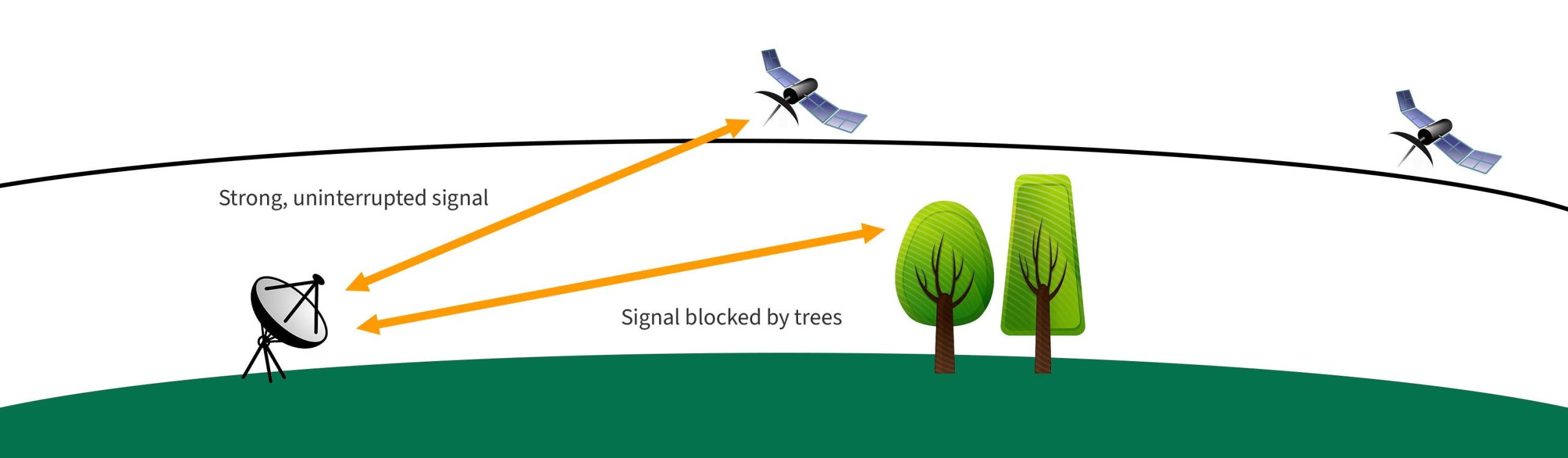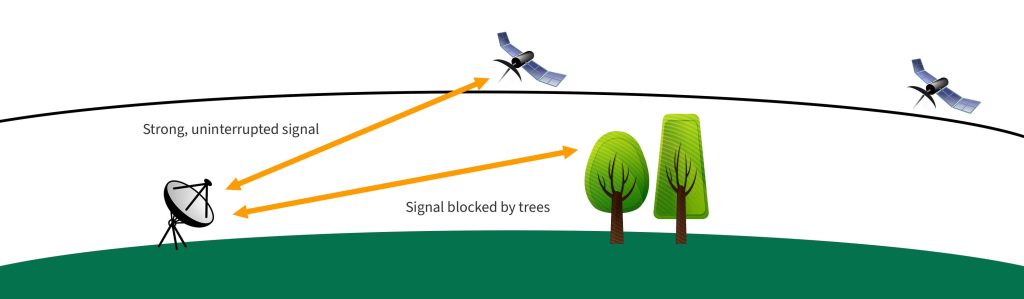Not sure whether to choose 5G broadband or Starlink internet?
In this article, we’ve explained the difference between these two types of broadband services, helping you decide which is best to buy.
Let’s get started.
Download and upload speeds
Using 5G internet, you can typically expect download speeds of about 150-300 Mbps, sometimes peaking much higher if you have good 5G signal.
With the Three 5G Hub router, we were able to achieve download speeds of up to 500 Mbps on occasion.
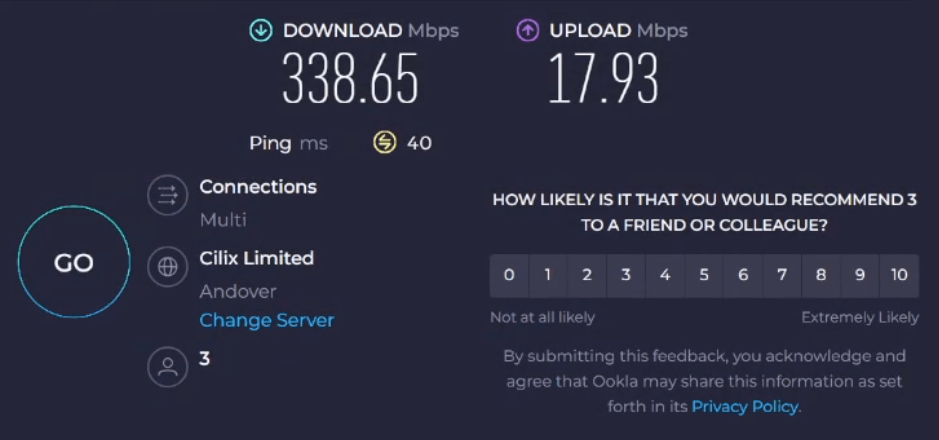
Generally, we receive an upload speed of about 10-15 Mbps when testing 5G broadband solutions, but the speeds you’ll get will depend on the network you’re with.
By comparison, Starlink’s download speeds are a bit slower. You can expect a download speed of between 50-250 Mbps with Starlink, depending on the position of the nearest satellite, how many users are online, and how close you are to the base station.
Note that if you buy Starlink’s Roam plan, for use in multiple different locations, your speeds will be on the lower end of this range, closer to 50 Mbps.
Starlink’s upload speeds are pretty similar to using 5G internet, at around the 10-15 Mbps range.
Latency

We generally recommend 5G instead of Starlink if latency is a concern.
With 5G, you can expect a latency of about 35-45ms over a wired Ethernet connection, or slightly higher using Wi-Fi.
On the other hand, while Starlink users can see similar numbers at times, it’s not uncommon for users in certain areas to see a ping of 60-80ms or even higher.
It’s also common to experience ping spikes when the satellite you’re connected to goes out of range, and Starlink switches you over to the next satellite in orbit. This can result in noticeable lagging/rubberbanding when playing online games.
When we tested gaming on the Three 5G Hub, we generally had a good experience, using a wired Ethernet connection.
The ping was not as low as using fibre broadband, but there were no lag spikes, and games like Rocket League and Battlefield were very playable.
However, for very competitive gamers, fibre broadband is a much better choice, as it can offer a 10-15ms ping on a consistent basis.
Set up costs
Starlink is much more expensive to set up than 5G internet.
Before beginning to use satellite broadband, you’ll need to invest in a satellite dish, and get it installed. This will cost you at least a few hundred pounds, possibly up to a few thousand pounds if you want Starlink’s best-performing dish, designed for use in-motion.
Starlink does offer the option to rent their equipment, but there is still a decent upfront fee you have to pay when you do this.
On the other hand, Three’s 5G Hub home broadband plans have zero upfront cost. Three will lend you the router for the life of the contract, and there is no professional installation necessary.
To get set up with 5G internet, all you need to do is insert the SIM in the router, plug it in, turn it on, and get online.
You might like to test the router in a few different positions around the house to see where you get the best 5G signal, but apart from this, getting set up with 5G internet is very straightforward.
Monthly costs
Starlink is also considerably more expensive when it comes to monthly costs.
You can expect to pay around £80 per month for one of their residential internet plans, compared to about £25-£35 per month with 5G.
When buying 5G broadband, the main thing that affects how much you’ll pay is the network you choose.
If you can get Three 5G in your area (use their coverage map to check), you’ll pay a lot less than on the Vodafone or EE networks. Currently, O2 doesn’t offer 5G internet plans.
Read our full reviews of Three, Vodafone, and EE 5G broadband, to learn about their different offers.
Consistency and dropouts
It’s normal for both 5G internet and Starlink to have 100-200 Mbps changes in download speed over the course of the day.
This is due to factors such as weather, signal interference, and the number of people using 5G/Starlink in your area at any given moment.
However, Starlink is more prone to dropouts than 5G internet.
It’s possible that your connection will go down occasionally due to obstructions on the horizon, depending on the position of the nearest Starlink satellite.
Satellite broadband is also particularly prone to weather interference, especially during storms.
Heavy clouds can block satellite signal on occasion, leading to dropouts. 5G doesn’t normally have this problem, since the local mast is much closer to the ground – too low to be affected by cloud.
Data usage limits
Some 5G broadband plans do come with data limits, unless you choose to pay more for unlimited usage.
The Three 5G Hub always comes with unlimited data, despite being very reasonably priced, which is part of the reason why we like it so much.
Most Starlink internet plans also come with unlimited usage. However, their terms of service state that your connection may be throttled if you use too much data, with no exact limit specified.
This clause is fairly common in most broadband contracts – including for fibre internet.
But Starlink has to manage their available bandwidth a bit more closely than fibre providers, because of the nature of the technology they’re using. So if you use a lot of data in peak hours, you may find your speeds slow down, depending on how much data other customers in your area are also consuming.
Typically though, you won’t run into issues unless you use more than 3TB of data per month, which is plenty for most families.
Flexibility
Starlink on the surface is very flexible: there are no lock-in contracts at all, meaning you can cancel whenever you like.
The issue is, you have to pay upfront for the satellite dish and router, so cancelling Starlink isn’t always a simple process.
However, if you just need satellite internet for a few months a year, and don’t mind investing in the dish, Starlink works quite well. You can simply reactivate your plan whenever you want to use it.
Also, there is a 30-day return policy on the dish and other equipment, allowing you to send it back within the first month if you decide Starlink isn’t for you.
But due to the lower setup fees involved, 5G internet is generally more flexible than satellite internet.
You can buy the Three 5G Hub on a month to month basis, with a much lower upfront fee than getting started with Starlink.
Plus, you can use Three’s 5G router anywhere in the UK with 4G or 5G signal, by simply plugging it in, and waiting for it to find mobile broadband signal.
With Starlink, you need to use their Roam plan to do this, and you’ll need to recalibrate the satellite dish every time you move it, finding a good location with no obstructions, which can be difficult.
Conclusion: which should I choose?
If you can get 5G broadband at your address, it’s generally a much better choice than Starlink, because:
- It’s much cheaper, in terms of both upfront and setup costs.
- It’s much easier to set up.
- It offers a lower, more consistent latency.
- It’s less likely to be affected by dropouts, especially in bad weather.
- It offers higher peak download speeds in areas with good 5G signal.
However, if 5G internet isn’t available where you live, Starlink is still a good choice.
It services essentially the entire UK, meaning you can use it in very remote locations, and still get fast download speeds of 50-100 Mbps or more.
It’s just not as good value as 5G at the moment, especially when you consider the cost of getting set up, and how inconsistent it can be.
About the author

Tyler is the co-founder of Broadband Savvy. He has been helping people improve their broadband connectivity since 2018 by writing about fibre broadband and mobile broadband providers, as well as creating tutorials to help people improve their broadband speeds and Wi-Fi signal.
Tyler is responsible for the majority of buyer’s guides and broadband reviews published on Broadband Savvy. He has a wealth of experience testing and reviewing different broadband tariffs, including fibre internet plans, as well as 4G and 5G broadband deals. He is responsible for testing and evaluating Wi-Fi routers, performing speed and latency tests, and comparing the value for money of different broadband providers on the market in the UK.
Before co-founding Broadband Savvy, Tyler had a long history of tinkering with computers. He built his first PC at the age of 12, and since then, he’s become obsessed with all things networking and internet-related. He’s a massive gamer, loves Rocket League, and also plays Sunday League football.