If your 4G mobile data is very slow, there are a number of reasons that this could be occurring.
In this guide, we’ve explained nine reasons why your 4G might be slow. We’ll also explain how to fix each issue, and improve your 4G speeds.
1. You’re not getting a good 4G signal

Depending on where you are, it may be that your phone can’t get a good 4G signal. This may result in you getting 3G speeds, or your signal dropping out intermittently.
You can use the signal bars on your phone ![]() to see how good your signal is. If you frequently drop below one bar, then your signal is likely dropping out frequently.
to see how good your signal is. If you frequently drop below one bar, then your signal is likely dropping out frequently.
You should also check your 4G speeds, when compared to WiFi. If your 4G is much slower than your WiFi at home, this could indicate that your 4G signal is poor.
It’s also possible to check your 4G signal in a certain location, to see if you’re likely to get good 4G speeds. To do this, navigate to your phone or SIM provider’s website, and look for their coverage map. Then, input your postcode to see whether or not you should be receiving 4G speeds.
Solution
To fix this issue, you may need to move to a different location, in order to get a better signal. Or, you might like to switch to a different mobile network, that has better 4G coverage in your area.
If you’re using a 4G device other than your mobile phone, such as a 4G Wi-Fi router, then you may want to reposition it closer to a window, or rotate it slightly. The exact position of your device can make quite a big difference in determining the 4G signal strength you will receive.
2. Your phone is slowing you down
With slightly older phones, it could be that your device is slowing down your loading speeds, even though you’re getting good 4G signal.
Your phone may be slow because:
- Its software is out of date.
- Its storage is nearly full, due to being full of files and downloaded apps.
- The hardware has become slower over time.
Solution
It’s a good idea to do a good clean out of an old phone to help it run faster:
- Delete unnecessary files, especially videos and photos.
- Uninstall apps you don’t need.
- Update your operating system, if possible (this can be done in the settings app).
- Clear the caches of apps you commonly use, especially web browsers (this is also possible from settings).
If none of the above works, and your phone is still slow, it might be time for a device upgrade. You can always buy refurbished phones, to save some money.
At the very least, you can also try restarting your phone, if you don’t have time to do a complete clean-up.
3. You’re using unnecessarily high amounts of mobile data
Depending on how you use your phone, it may be that your internet seems slow because you’re requesting lots of data, using up all of your bandwidth.
Some common reasons this can occur:
- You browse web pages with lots of ads.
- You use apps that require a lot of data, or have a lot of ads.
- You have lots of apps installed, and auto-updates are turned on over 4G.
Solution
When browsing the web, it’s possible to improve your speeds using the Brave web browser. This app works just like Chrome, except it blocks all the ads you see, reducing the amount of 4G bandwidth required to browse the web, and reducing loading times.
It’s also a good idea to close apps when you finish using them, and consider paying for the premium versions of apps you use all the time, to disable ads.
Finally, it’s worth going to the App Store or Google Play Store and checking to make sure that you’re only performing automatic updates when connected to Wi-Fi. You might also like to disable automatic updates completely.
4. You’re using an old SIM card
If you have not purchased a new phone or SIM plan for a long time, it could be that your SIM card does not support 4G.
In this case, you’ll only receive 2G or 3G speeds, which are significantly slower than 4G.
Solution
To upgrade to 4G, you will need to contact your SIM card provider. They may be able to send you a new SIM, or you might need to upgrade to a 4G data plan.
You should also check that your phone is 4G compatible. If your phone was made after 2012, then it should be able to connect to the 4G network.
5. You’re using a VPN
When you use a VPN app, your web traffic is routed through another server, often on the other side of the planet. This can have the effect of slowing down your 4G speeds, since the data has further to travel.
Solution
To increase your speeds, turn off your VPN when using 4G.
If you need to use a VPN, consider connecting to a server that’s located closer to your current location. Or, use a different VPN that offers a faster service.
6. You’re hitting your mobile data usage limit
When you hit your mobile data usage limit at the end of the month, you may face extra charges, and be allocated more 4G data to use. However, it’s also possible that your provider will simply slow down your 4G.
If this occurs, you will likely receive an SMS warning from the mobile network you’re using – however, these messages sometimes don’t come through.
To see if this issue is affecting you, think about the types of 4G slowdowns you’ve been experiencing. If your 4G slows down severely for at least a day on a consistent basis, it could be that you’re running out of data.
Solution
To fix this problem, you’ll need to upgrade your data plan, to have a higher monthly usage limit.
Alternatively, you can try to use less 4G data, by watching fewer videos, for example. Or, you can switch to a provider that will charge you for extra data usage, rather than throttling your 4G internet connection.
7. You’re using data saver mode
Some modern phones have a special feature that limits the amount of 4G data you use. If you have this setting enabled, your speeds may slow down considerably.
Solution
Go to settings, and search for “Low data” mode on iPhone, or “Data saver” on Android. If the setting is enabled, try to disable it, and test your 4G speed again.
8. Your 4G network is having issues
Sometimes, 4G networks have issues that make them slow down, or they drop out completely.
If this is the first time your 4G has slowed down, and you normally get good speeds in your area, then there could be a network outage.
Solution
You can call your carrier and see if they are experiencing any issues at the moment, or check their website.
Apart from this, the only thing you can do is wait until the issues with the 4G network have been fixed.
9. You’re experiencing 4G congestion
It’s also possible that you are experiencing slow 4G downloads because of congestion on the mobile broadband network, rather than the network suffering an outage.
When too many in your area people use 4G at once, this can decrease your download and upload speeds in severe cases.
These days, 4G congestion is a rare occurrence, especially in first-world countries. To tell if you’re experiencing congestion, try to monitor your 4G speeds throughout the day. If they slow down in the evenings, when more people get online, then you may be experiencing network congestion.
Solution
4G network congestion is a difficult issue to solve. The only thing you can do is let your provider know that your speeds are slowing down at certain times of day.
If they fail to fix the problem, don’t be afraid to make an official complaint, or try to get out of your contract and switch to a different 4G network.
Conclusion
This is the end of our guide explaining nine possible reasons why your 4G internet is slow.
Remember, you can always call your carrier and see if they can help you to fix the problem. If you’ve got a relatively new phone, have good 4G signal, and are struggling to solve slow 4G speeds, your carrier might have some suggestions.
You can also ask us for assistance, if your mobile network provider isn’t being very helpful. Feel free to leave a comment if you’d like our help.
About the author

Tyler is the co-founder of Broadband Savvy. He has been helping people improve their broadband connectivity since 2018 by writing about fibre broadband and mobile broadband providers, as well as creating tutorials to help people improve their broadband speeds and Wi-Fi signal.
Tyler is responsible for the majority of buyer’s guides and broadband reviews published on Broadband Savvy. He has a wealth of experience testing and reviewing different broadband tariffs, including fibre internet plans, as well as 4G and 5G broadband deals. He is responsible for testing and evaluating Wi-Fi routers, performing speed and latency tests, and comparing the value for money of different broadband providers on the market in the UK.
Before co-founding Broadband Savvy, Tyler had a long history of tinkering with computers. He built his first PC at the age of 12, and since then, he’s become obsessed with all things networking and internet-related. He’s a massive gamer, loves Rocket League, and also plays Sunday League football.




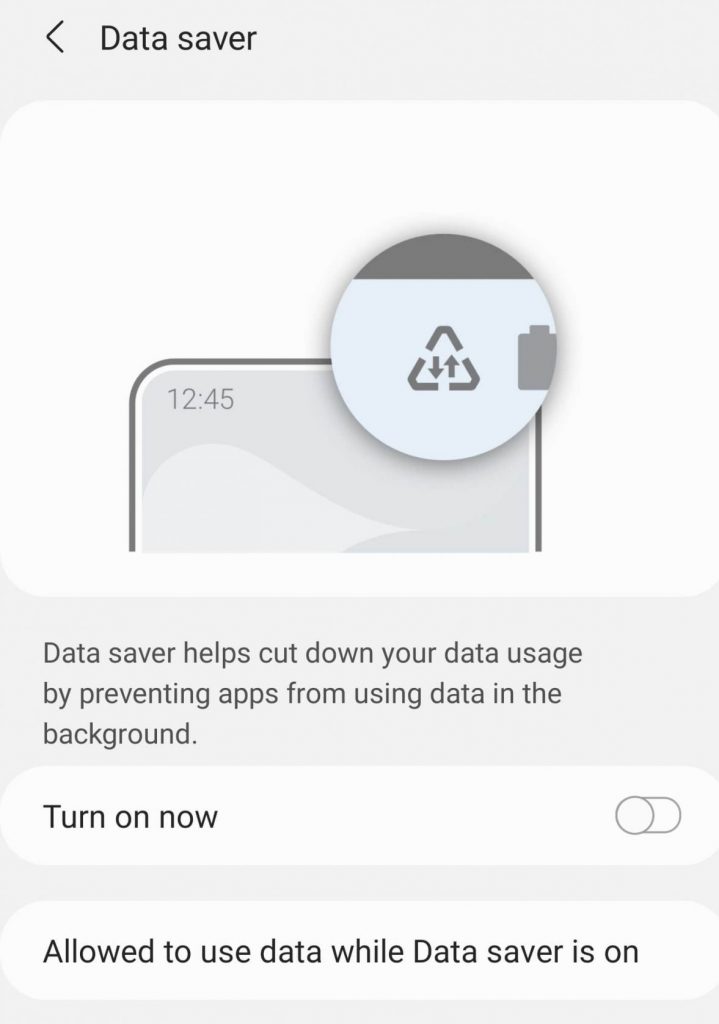





I love the way this is all down to the use. Every point starts “You’re having….”
Like it’s our problem – never the supplier who has quite simply rebranded 3G to 4G – takes more money and then says you need to buy another faster phone.
Utterly useless article.
3G has not been rebranded as 4G. It sounds like your 4G is fine but your phone is quite old and has become slow over the years. We would recommend swapping your SIM into a newer phone and seeing if you notice a speed uplift. It’s unlikely to be a network issue if you notice slow speeds no matter where you go.