If you live in Northern Ireland, or certain regions of North West England, you might be considering joining Fibrus Broadband.
But is Fibrus any good?
In this article, we’ve reviewed Fibrus Broadband, based on their speeds, customer service, value for money, and more, to see if you should join them.
Contents
- Fibrus overview
- Coverage
- Speeds
- Wi-Fi router
- Phone packages
- Getting started with Fibrus
- Customer service
- Value for money
- Verdict: should you join Fibrus?
Fibrus overview
Fibrus is a full fibre broadband provider that owns and operates its own fibre network.
They operate completely separately from Openreach providers, like BT, Sky, and Plusnet, as well as Virgin Media.
This means that when you switch to Fibrus, installation is a bit more complex, but on the plus side, you’ll be able to escape issues that often affect the bigger broadband networks, such as evening network congestion.
Fibrus is mostly focused on offering ultrafast broadband, with speeds of up to 2 Gbps in certain locations.
They don’t offer much in the way of extra benefits, free gifts, or add-ons, such as cable TV. However, you can get a landline phone service with Fibrus, if you want.
To join Fibrus, you have to enter into a 24 month broadband contract.
Coverage
The Fibrus network has extensive coverage in Northern Ireland.
Currently, if you live in Northern Ireland in a town or city, or in a suburban area, there’s a good chance you can get Fibrus – but go to their website to check for certain.
Fibrus is also available in some rural locations as well – their coverage is quite well spread out around Northern Ireland.
It’s also worth mentioning, Fibrus have recently expanded their network to cover certain parts of the North West of England, such as around the West Cumbria towns of Workington and Whitehaven, among others.
Speeds
Fibrus currently has four broadband deals to choose from:
- Full Fibre 150 – 159 Mbps download speed, 34 Mbps upload speed
- Full Fibre 500 – 518 Mbps download speed, 104 Mbps upload speed
- Full Fibre 1000 – 982 Mbps download speed, 310 Mbps upload speed
- Full Fibre 2000 – 1950 Mbps download speed, unknown upload speed (Fibrus advertises this but we cannot find any addresses where it’s available).
Fibrus offers faster speeds than most other major providers do at the moment, including BT, Sky, and TalkTalk.
Their download speeds are plenty for most households, even if you’re often online gaming, or downloading and uploading large files.
However, compared to some other similar altnets, Fibrus’s upload speeds could be better.
Other companies like Hyperoptic and Community Fibre offer symmetrical downloads and uploads, meaning that your download speed is the same as your upload speed.
With Fibrus, your uploads will be significantly slower than your downloads. However, this is also quite typical with other big providers like BT, Virgin Media, and Sky.
Wi-Fi router
When it comes to WiFi performance, the router Fibrus ships to new broadband customers performs really well.
It’s an Amazon eero Pro 6E router. In fact, Fibrus sends you two of them, because you can use these eero routers as mesh nodes.
With the two routers connected, the second one will work like a WiFi extender, giving you better performance in the far reaches of your house.
However, the best thing about this router is it comes with WiFi 6E.
This is a much more modern WiFi standard than what you get with most other providers’ routers at the moment. It offers better speeds, and better signal over long distances.
And normally, buying a WiFi 6E router is quite expensive, but Fibrus sends you two of them for free, with no setup fees.
The downside to these routers is they only come with two Ethernet ports each, and one of them (on one of the routers) will be used as a WAN port, to feed in your internet connection.
This means that you won’t be able to plug many devices into the routers directly. Also, their configuration settings are a bit limited compared to routers from other brands like Netgear.
But if you just want the best possible WiFi signal, the eero Pro 6E routers that Fibrus ships perform really well, even if you have a larger house.
Fibrus also gives you the option to add additional routers to increase the coverage of your mesh network, for an additional monthly fee.
Phone packages
If you need a landline service, Fibrus gives you the option to include one for an extra monthly cost.
When you buy Fibrus Talk, not only do you get a home phone service, but you also get inclusive anytime calls to UK and Ireland landlines and mobiles, which is quite nice.
Compared to the inclusive calling packages on offer from other providers, Fibrus Talk is quite good value for money, given it comes with anytime calls.
However, if you just want a landline service, and don’t need inclusive minutes, this package is a bit expensive.
It’s cheaper to add on a landline with a provider like BT, although the broadband aspect of the service will likely be more expensive.
Getting started with Fibrus
Fibrus is a member of Ofcom’s new one-touch switching scheme, so getting up and running is mostly an effortless process, for you as a customer.
All you need to do is place an order on fibrus.com.
However, getting started might take a bit longer than with other providers, because Fibrus normally has to do some work to get you connected.
Here’s what happens during the order process.
- You place an order on the Fibrus website.
- Fibrus will do some checks of your address and the surrounding infrastructure, to judge how complex the installation will be.
- Once this is done, Fibrus will confirm an installation date.
- On the scheduled date/time, a Fibrus engineer will visit your house and install your connection. You’ll need to be home for this. They’ll bring the routers with them, and help set them up.
- You’re ready to get online.
Generally, this process is quite straightforward – it makes sense for Fibrus to prioritise getting you up and running smoothly, because if you can’t go live, they’ll lose your business.
However, beginning to use Fibrus for the first time can take a few weeks after you place an order, depending on how complex the installation is at your address.
Customer service
The most common complaints from Fibrus customers centre around the installation process.
At some addresses, a new fibre line needs to be laid, and this can sometimes be complex, leading to delays going live.
However, once up and running, customers are generally very happy with Fibrus and their customer service.
Their customer support team is based in Belfast, and is generally very helpful. And Fibrus’s service is consistent, with very few customers complaining of dropouts or slowdowns in their broadband speed.
Value for money
It’s hard to go past Fibrus when it comes to value for money.
Their monthly costs are a lot lower than most other major providers at the moment. And they don’t charge setup fees on any of their plans.
Even their 900 Mbps plan is not all that expensive, when compared to similar-speed deals from other broadband providers.
Given the router they send you, and the fact you get two of them, Fibrus is likely one of the best value for money broadband providers on the market right now.
Also, they won’t increase your prices mid-contract, like some other providers do.
Verdict: should you join Fibrus?
Overall, we rate Fibrus 4.5 out of 5.
They offer fast broadband, for a very competitive price, with no in-contract price rises.
Their customer support is great, and the routers they ship to new customers are also very good, although it would be better if they had more Ethernet ports.
Fibrus’s service is also very consistent, and in Northern Ireland, their availability is quite good.
It would just be nice to see their 2 Gbps option be available at more addresses, since it’s not that widely available across the network right now.
Also, Fibrus’s upload speeds aren’t the best, compared to some other full fibre broadband providers.
About the author

Tyler is the co-founder of Broadband Savvy. He has been helping people improve their broadband connectivity since 2018 by writing about fibre broadband and mobile broadband providers, as well as creating tutorials to help people improve their broadband speeds and Wi-Fi signal.
Tyler is responsible for the majority of buyer’s guides and broadband reviews published on Broadband Savvy. He has a wealth of experience testing and reviewing different broadband tariffs, including fibre internet plans, as well as 4G and 5G broadband deals. He is responsible for testing and evaluating Wi-Fi routers, performing speed and latency tests, and comparing the value for money of different broadband providers on the market in the UK.
Before co-founding Broadband Savvy, Tyler had a long history of tinkering with computers. He built his first PC at the age of 12, and since then, he’s become obsessed with all things networking and internet-related. He’s a massive gamer, loves Rocket League, and also plays Sunday League football.

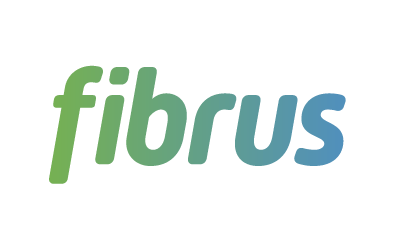





I been a Fibrus customer for about 2.5years and therefore currently out of contract. Paying £39.99 / month for 100Mb
The best option Fibrus will offer me is £44/m of 500mb.
When as a new customer the same package is £24.99/month. Plus £100 cashback.
When does Fibrus Monopoly End in Northern Ireland for Garvagh, currently they know no other company can use the fibre lines apart from them so they Jack the price up.
I was told originally Fibrus will have 2year Monopoly but it been 2.75years now.
They won’t let you recontract at 100 Mbps?