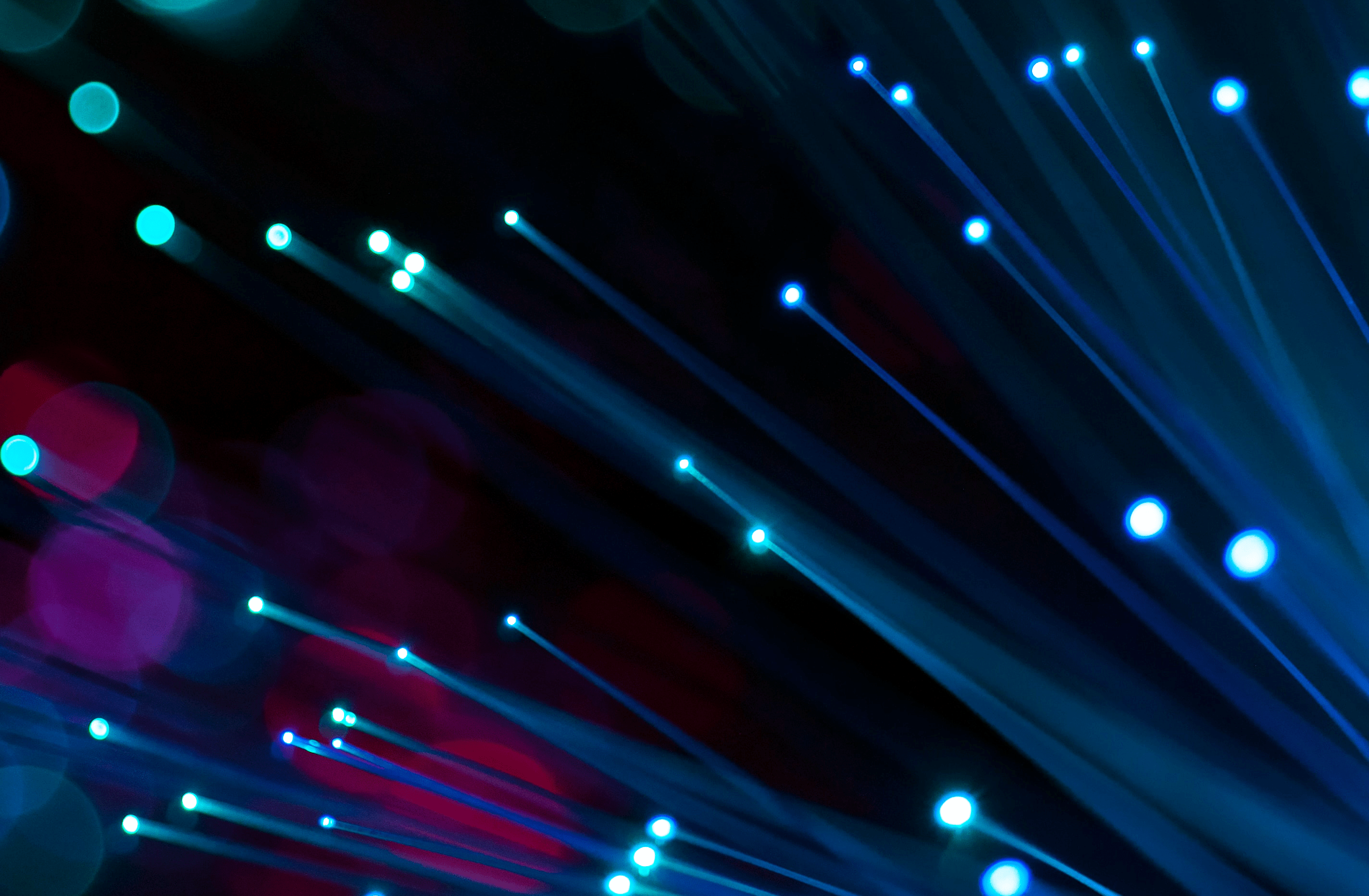Broadband Speed Needs Calculator
What determines how much broadband speed you need
There are a number of factors that determine what internet speed you need for your household, including:
- The number of people that live at home, and use the internet. The more people who get online, the more bandwidth you’ll need.
- What you typically use the internet for. For example, streaming 4K ultra high-definition video uses up a lot more bandwidth than browsing the web.
- How often people get online. Do you only spend a few hours online each day in the evenings, or do you work from home on a regular basis?
- How often multiple people get online at once. If it’s common for multiple people to use the internet and do data-intensive activities (such as streaming video) at the same time, you will need more bandwidth to account for this.
To get an idea of what download and upload speed you need, given these factors, use the bandwidth needs calculator at the top of this page.
What is considered a good broadband speed?
According to Ofcom, every UK household has the right to a download speed of at least 10 megabits per second (Mbps) and an upload speed of at least 1 Mbps – this is the bare minimum.
In our opinion, a good internet speed for most families is 100 Mbps down, and 10 Mbps up. For context, the average UK download speed was 86.5 Mbps as of October 2022.
With these speeds, you will have no problems streaming HD video, browsing the web, and using social media on multiple devices at once. Large file downloads will also be relatively quick – a 1 gigabyte file will take just under a minute thirty to download at 100 Mbps.
The truth is, what represents a good broadband speed will vary quite a lot from household to household. This is why it’s worth using the calculator above to get an exact idea of what speeds you need.
For example, for couples and individuals living alone, a 50 Mbps down/7-8 Mbps up broadband connection will offer good performance. But if four or more people live at home, you might want a 150-200 Mbps or faster broadband connection to avoid experiencing any buffering or slow downloads.
Why do I need more bandwidth when more people live at home?
You can think of your broadband connection a bit like a traffic tunnel.
The wider the tunnel, the more lanes there are, and the more cars can pass through at any given time. In the same way, the more bandwidth you have, the more data your connection can download at any given moment.
When more people live at home, and you do more data-intensive activities, you’ll often be requesting more data at once, especially when multiple people get online at the same time. You’ll need a wider tunnel (more bandwidth/broadband speed), otherwise you’ll run into congestion, and things will slow down.
Broadband jargon explained
If you’re new to shopping for broadband, or it’s been a while, here is what some of the common jargon means, and why it’s important.
- Megabits per second (Mbps) – a measurement of broadband speed. Useful to help compare the relative speed of different broadband deals.
- Bandwidth – a synonym for broadband speed, used to mean the same thing.
- Download speed – how fast your connection can download data from the internet, measured in Mbps. Often advertised as an average value by broadband providers.
- Upload speed – how fast your connection can upload data to the internet, measured in Mbps. It’s common for your upload speed to be significantly slower than your download speed. This isn’t a problem, because most households download a lot more data than they upload.
- Latency (also known as ping) – a measurement of how responsive your broadband connection is, normally measured in milliseconds. A good latency is 30-40ms or less. Having a low latency is important when online gaming, but it can also reduce the delay you experience on Zoom or Microsoft Teams calls as well. Having a high latency will not normally affect your web browsing experience.
What internet speed can I get?
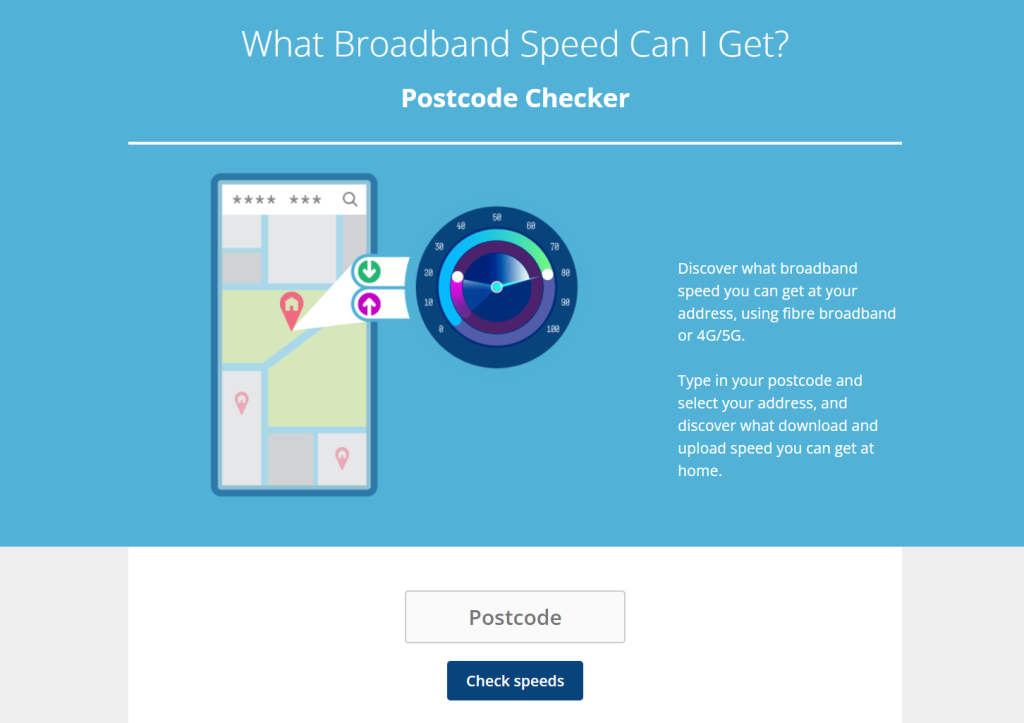
You can use our postcode coverage checker to see what broadband speeds you can get at your address in the UK.
Most people in the UK can get fibre broadband at home. There are two main types of fibre broadband connection:
- Superfast fibre, with download speeds of 30-300 Mbps. With superfast broadband, fibre optic cable is used up until the broadband cabinet in your street, and copper cabling is used the rest of the way.
- Ultrafast fibre, with download speeds of 300-1,000+ Mpbs. With ultrafast fibre, fibre optic cable is used all the way up to your house, providing the best possible speeds. Ultrafast fibre is also known as full fibre or fibre to the premises broadband.
You might also be able to get online with mobile broadband technology.
- 4G routers like the Three’s 4G broadband service offer download speeds of about 40-50 Mbps, if you have good 4G signal at your address.
- 5G routers like the Three’s 5G broadband service offer download speeds of about 500 Mbps, if you have good 5G signal at your address.
While mobile broadband is normally very cheap, it generally has a higher latency than fibre broadband.
Which broadband provider should I choose?
Depending on where you live, you will likely have a few different options when choosing a broadband provider to get online with.
- Openreach providers such as BT, Sky, TalkTalk, Vodafone and Plusnet offer good download speeds and reasonable prices, although customer service, router quality, and contract lengths vary from provider to provider.
- Virgin Media offers faster fibre download speeds but slower upload speeds than Openreach. Their broadband network is not as widely available, and their customer service can sometimes be a bit sub-par.
- Alt-nets (small, independent broadband providers that service specific regions) such as Hyperoptic and Community Fibre often offer ultrafast download speeds for a low monthly cost, but prices vary by provider.
- Mobile broadband providers like Three are cheap and easy to get started with, but download speeds can vary a lot depending on whether you get 4G or 5G.
Read our broadband providers guide to learn more about the different companies on the market and their strengths and weaknesses.
What happens if I don’t have enough bandwidth?
If your home broadband connection isn’t fast enough, you will likely notice the following issues arise:
- When watching YouTube or Netflix, your stream will begin buffering, stopping seamless playback.
- You will lag when playing online games (normally happens when lots of other people get online at home, unless you are gaming and streaming a video or downloading a file at the same time).
- File downloads will take a long time.
- You may notice lag or dropouts on video calls, however this is relatively rare as videoconferencing does not use much data.
You might find that most of the time, your internet connection feels seamless, but issues arise occasionally, at certain times of day. Normally, if your speeds aren’t quite fast enough, you’ll experience buffering, dropouts, and lag when other people get online.
What internet speed do I need to stream TV shows?
In general, you will need a download speed of at least 5 Mbps to stream 1080p HD video, or 20 Mbps to stream 4K ultra HD video.
Each streaming app has its own guidance as to what download speed you need to ensure smooth playback.
| Streaming app | 1080p minimum download speed | 4K minimum download speed |
|---|---|---|
| Netflix | 5 Mbps | 15 Mbps |
| YouTube | 5 Mbps | 20 Mbps |
| Amazon Prime | 5 Mbps | 25 Mbps |
| Disney+ | 5 Mbps | 25 Mbps |
Remember, these guidelines refer to bandwidth specifically available to the app when you are streaming. If other people are online at the same time, you will need more than this minimum to stream shows seamlessly.
For example, if two people watch 4K Netflix on different devices at the same time, you will need at least a 30 Mbps download speed, not 15 Mbps. And even then, you will be using up all of your available bandwidth, meaning you may experience buffering if a third person gets online.
Use the calculator at the top of this page to get an idea of how much speed you need in total, given how many people get online at once, and how you use the internet at home.
What internet speed do I need for gaming?
For gaming, your latency is a lot more important than your download and upload speeds.
You could theoretically play a multiplayer game seamlessly with just a 5 Mbps download speed, as long as your latency is 40ms or lower.
However, there is a catch to this. If you run out of bandwidth on your connection due to other people getting online, you will notice your ping spike immensely, likely making online games near-unplayable.
Therefore, as a gamer, you’ll want enough download speed to ensure that you don’t run out of bandwidth, otherwise you’ll begin to experience huge amounts of lag. You can use the calculator at the top of this page to work out what download and upload speed you’ll need to achieve this.
It’s also worth noting, many online games, such as EA Sports FC, often release huge patches that you have to download. To make downloading these game updates quicker, it can be helpful to have a download speed of at least 50 Mbps, and ideally 100 Mbps or more.
What internet speed do I need for working from home?
Many common activities you’ll do when working from home, such as using Slack, typing into Google Docs, and sending emails, don’t use much bandwidth at all.
Even on Zoom, if you only have a 10 Mbps connection, you shouldn’t experience any lag or dropouts.
However, faster internet can make you more productive when working from home, especially if you often download and upload large files.
We recommend a 30-50 Mbps minimum download speed when working from home, although you might want faster speeds than this if your partner or children are often online at home when you’re getting work done.
Check price on Plusnet Check price on BT Check price on Virgin Media Check price on BT Check price on Virgin Media Check price on Hyperoptic Check price on KCOM Check price on NOW BroadbandAbout the author

Tom is the founder of Broadband Savvy. He has more than five years’ experience writing broadband tutorials, reviewing routers and internet service providers, and explaining broadband-related concepts. Tom is experienced as a writer, and also produces videos for the Broadband Savvy YouTube channel.
He currently specialises in writing content for Broadband Savvy designed to help people understand broadband jargon and terminology, increase their download and upload speeds, and improve their Wi-Fi connectivity. Tom also occasionally contributes to buyer’s guides and review articles on Broadband Savvy, utilising his knowledge of the broadband market in the UK.
When he’s not writing about broadband, you’ll find him walking his dog (Rex) or playing agar.io.